By: MSSQLTips | Comments | Related: > SQL Server Configurations
Problem
You're reviewing your SQL Server error logs and a series of words catch your eye...STOLEN, DIRTY, KEPT, WAITING. And those words are surrounded by a bunch of numbers. The sight is more than a little ominous, particularly if you've never seen it before. So what is it? Quite simply, it is the status of memory allocation after a memory exception. But finding the reason why your server decided to throw all of this information in the log can be a little tricky. Here are some ideas on why it happened.
Solution
You'll see these SQL error log entries on servers that have Address Windowing Extensions (AWE) enabled. Although there are a number of reasons for the appearance, a good number of them are because of logic issues inside SQL Server itself. Times when you could potentially see these output messages include when:
- sqlmaint.exe is used with a Maintenance Plan (specifically when rebuilding indexes using the -RebldIdx switch)
- Excessive outer joins are used in a query
- Extreme number of tables, confusing the lazywriter process
Here is an example of these listings from a SQL Server 2000 error log.
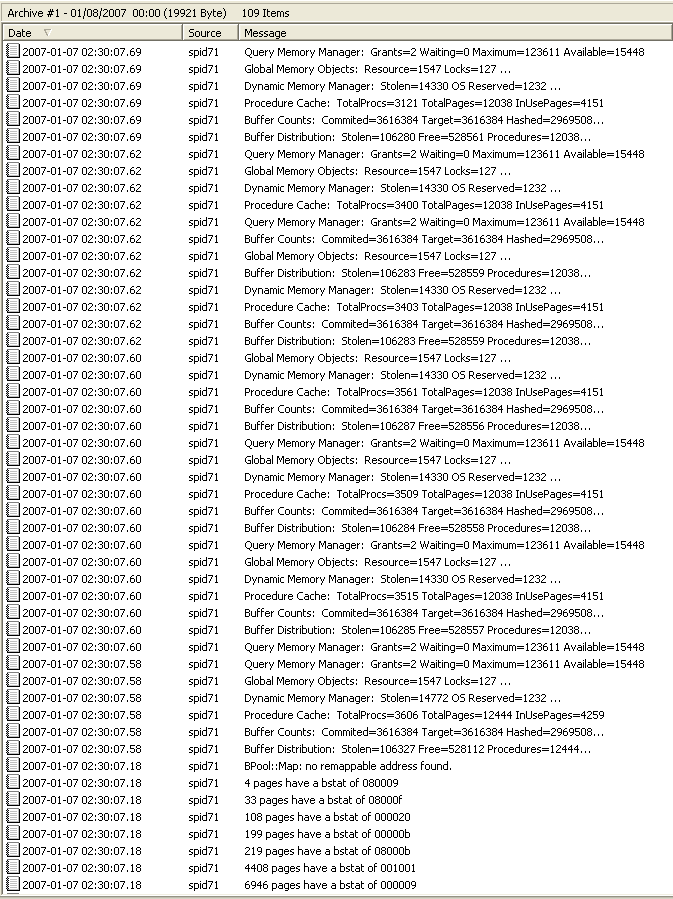
When you see these entries in the error log, the first thing to do is to note the time and frequency. Next, check the scheduled jobs on the server to see if there is a correlation between when a job runs and when the entries appear. Finally, run a Profiler trace at the time you expect the error to occur (based on frequency in the error logs) to see if memory exceptions or hash warnings appear. The good news is that Microsoft is aware of these situations and have dealt with them through service packs and hotfixes.
Next Steps
- Read some of the Knowledge Base articles related to these memory entries:
- Building/re-building idexes on an AWE-enabled server may cause BPool::map warnings
- Sorting/hashing issues that can cause these entries
- Extremely large number of tables on an AWE-enabled server may cause BPool::Map errors
- Queries with multiple outer joins may cause excessive optimizer memory consumption
- Cursors That Have a Long Lifetime May Cause Memory Fragmentation
- If you encounter these entries in your error logs, determine which service pack has been applied to the server
- Review information on Address Windowing Extensions (AWE) on MSDN
About the author
 MSSQLTips.com was started in 2006 to provide SQL Server content about various aspects of SQL Server and other database platforms.
MSSQLTips.com was started in 2006 to provide SQL Server content about various aspects of SQL Server and other database platforms.This author pledges the content of this article is based on professional experience and not AI generated.
View all my tips






