By: Mohammed Moinudheen | Comments (16) | Related: > Replication
Problem
I have transactional replication configured in my production environment. It appears the subscriber data is quite far behind from the publisher database. What are the ways we can identify how far behind the subscriber is for replication?
Solution
To find out what still needs to be replicated, we could use both Replication Monitor as well as T-SQL commands to find out how what needs to be replicated to the subscriber database. Both options assume transactional replication is already configured in your environment.
Option 1: Using Replication Monitor
In SQL Server Management Studio (SSMS), navigate to Replication and right click and select 'Launch Replication Monitor'. Go to your listed server and expand it. Click on your publication and on the right side pane under the 'All Subscriptions' tab, go to your subscription and double click on it. Once done, you would see this window.
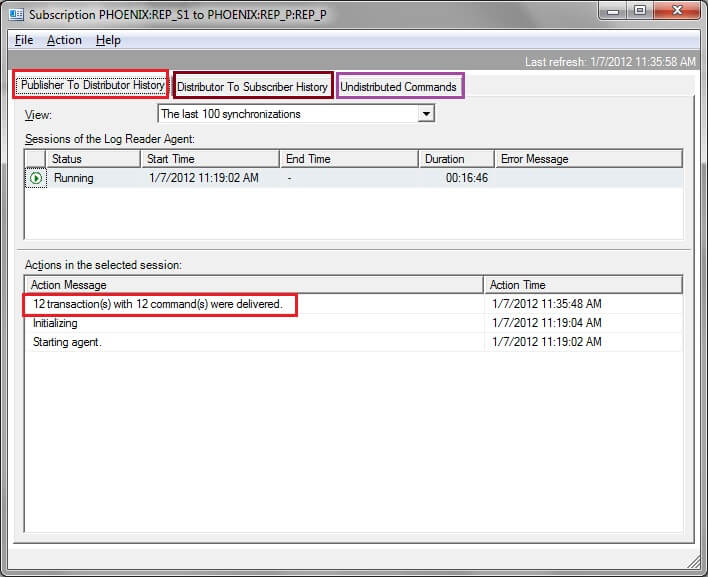
From this window, you could see the details of the activities that are occurring between the 'publisher-distributor' and 'distributor-subscriber' combinations. Click on the respective tabs to check the status of replication. If there are any replication commands that remain to be applied at the subscriber from the distribution database you would see the details in the 'Undistributed commands'. From this tab, you would get an idea of estimated time remaining to apply commands at the subscriber. Below is a sample screenshot.
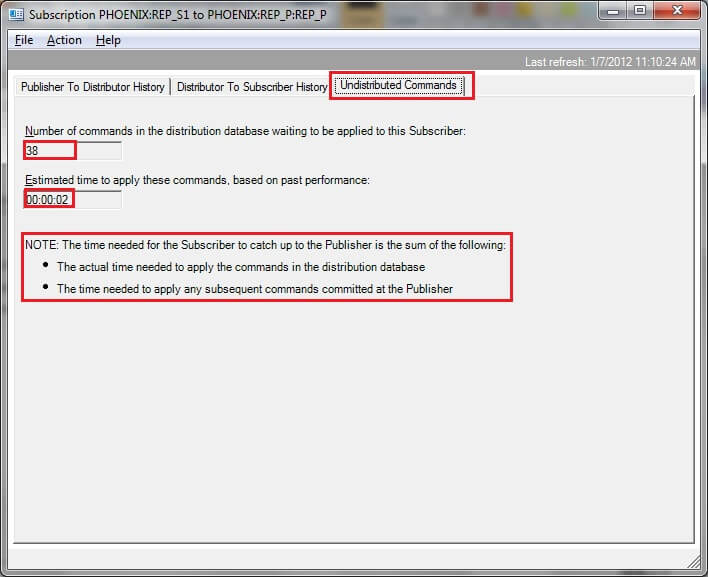
Replication Monitor gives you this simple interface to identify any issues you may face with your replication configuration. For more details related to replication latency, we could use some replication commands as shown below.
Option 2: Using Replication commands
Run this on publisher database
To check if replication is fine, we could run sp_repltrans on the publisher database. This displays the undistributed commands present in the publisher database. If your log reader agent is scheduled to run continuously and if this command returns no rows, replication is fine on the publisher side. However, if your log reader agent is scheduled to run at intervals and there are changes that need to be sent to the distribution database, you would see rows returned when you execute (during the interval) this procedure which shows the LSNs of the transactions. See sample screenshot below.
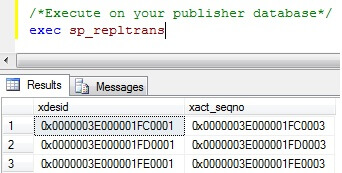
On a busy server, if the log reader agent is running continuously, the rows that are returned after executing sp_repltrans would be constantly changing based on the load. By using this procedure, you wouldn't get the exact command that is pending but you would get an idea on the progress that is happening in your replication environment.
Run this on distribution database
The distribution database contains the system tables - MSrepl_commands and MSrepl_transactions which contain details of the replicated commands. Here is a sample output of a select query on these system tables.
select * from distribution.dbo.MSrepl_commands select * from distribution.dbo.MSrepl_transactions
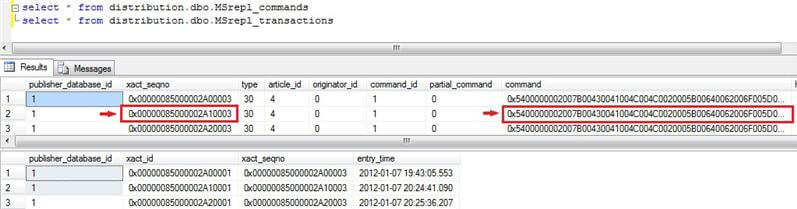
From the screenshot, we could see that the command column is of varbinary datatype and is non-readable. Hence, we could execute the sp_browsereplcmds system procedure in the distribution database with the relevant parameters and retrieve the data of the replicated commands in a user friendly manner.
In the above example, if we need to find out the actual command corresponding to xact_seqno = '0x00000085000002A10003' and command_id = 1, we could execute sp_browsereplcmds with these parameters. See screenshot and sample script below.
Use distribution
exec sp_browsereplcmds @xact_seqno_start = '0x00000085000002A10003',
@xact_seqno_end = '0x00000085000002A10003',
@publisher_database_id = '1', -- run sp_helppublication on publisher database
@command_id = '1' -- command_id in MSrepl_commands table distribution database
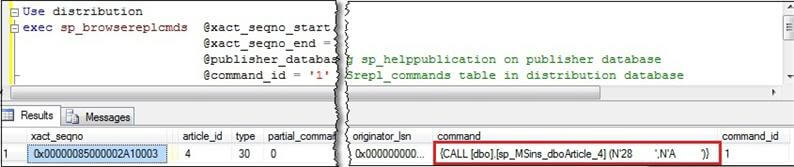
Here, we could see the actual command that was executed which was an insert statement. It is recommended to execute this procedure with the appropriate parameters otherwise it could result in generation of a huge number of rows as output.
In option 1, using replication monitor, we saw how to view the 'undistributed commands'. The same data could be obtained by executing sp_replmonitorsubscriptionpendingcmds in the distribution database. Use sample script below.
sp_replmonitorsubscriptionpendingcmds @publisher ='Enter publisher server name', @publisher_db = 'Enter publisher database name', @publication ='Enter name of publication', @subscriber ='Enter subscriber server name', @subscriber_db ='Enter subscriber database name', @subscription_type ='0' --0 for push and 1 for pull
Below is a sample output.
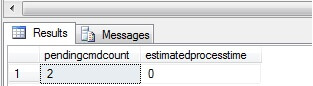
Testing
In your test replication environment, you could stop the distribution agent job and run a few insert commands in the publisher database. Once done, execute this procedure sp_replmonitorsubscriptionpendingcmds in the distribution database to find out the details of the pending commands to be applied on to the subscriber. Then proceed to query the MSrepl_commands and MSrepl_transactions system tables in the distribution database to determine the actual commands that are yet to be sent to the subscriber. Using MSrepl_transactions system table you could get the time you had executed the insert statements in your publisher database. Then make use of the sp_browsereplcmds as shown above to find out the full text of commands by providing the appropriate parameters. This would give an idea of the actual commands that are yet to be replicated to the subscriber.
You can also use this script to query the distribution system tables.
select rc.publisher_database_id, rc.xact_seqno, rc.command, rt.entry_time
from MSrepl_commands rc, MSrepl_transactions rt
where rc.xact_seqno = rt.xact_seqno
It should be noted that the data available in MSrepl_commands, MSrepl_transactions, sp_browsereplcmds is purged periodically based on the schedule of the distribution clean up job and the distribution retention period.
Next Steps
- Get familiar with the replication concepts and the related system tables and procedures
- Try testing this tip in your own replication environment where transactional replication is configured
- Refer to this useful tip which describes monitoring replication latency using tracer tokens
- Refer to other related replication tips
About the author
 Mohammed Moinudheen is a SQL Server DBA with over 6 years experience managing production databases for a few Fortune 500 companies.
Mohammed Moinudheen is a SQL Server DBA with over 6 years experience managing production databases for a few Fortune 500 companies.This author pledges the content of this article is based on professional experience and not AI generated.
View all my tips






