By: Rajendra Gupta | Comments (9) | Related: > Indexing
Problem
A new feature in SQL Server 2012 is the Columnstore Index which can be used to significantly improve query performance. In this tip we will take a look of how it works and how we can use it.
Solution
There are two types of storage available in the database; RowStore and ColumnStore.
In RowStore, data rows are placed sequentially on a page while in ColumnStore values from a single column, but from multiple rows are stored contiguously. So a ColumnStore Index works using ColumnStore storage.
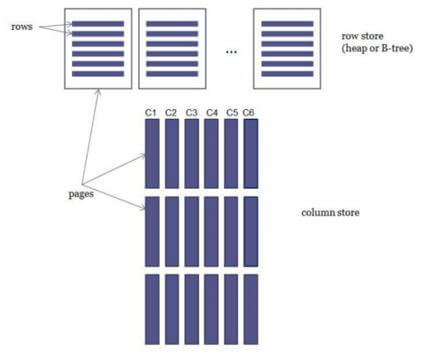
Now let's show how we can create a ColumnStore Index and how performance can be improved.
Creating a Column Store Index
Creating a ColumnStore Index is the same as creating a NonClustered Index except we need to add the ColumnStore keyword as shown below.
The syntax of a ColumnStore Index is:
CREATE NONCLUSTERED COLUMNSTORE INDEX ON Table_Name (Column1,Column2,... Column N)
Performance Test
I used the AdventureWorks sample database for performing tests.
--Create the Test Table USE [AdventureWorks2008R2] GO SET ANSI_NULLS ON GO SET QUOTED_IDENTIFIER ON GO CREATE TABLE [dbo].[Test_Person]( [BusinessEntityID] [int] NOT NULL, [PersonType] [nchar](2) NOT NULL, [NameStyle] [dbo].[NameStyle] NOT NULL, [Title] [nvarchar](8) NULL, [FirstName] [dbo].[Name] NOT NULL, [MiddleName] [dbo].[Name] NULL, [LastName] [dbo].[Name] NOT NULL, [Suffix] [nvarchar](10) NULL, [EmailPromotion] [int] NOT NULL, [AdditionalContactInfo] [xml](CONTENT [Person].[AdditionalContactInfoSchemaCollection]) NULL, [Demographics] [xml](CONTENT [Person].[IndividualSurveySchemaCollection]) NULL, [rowguid] [uniqueidentifier] ROWGUIDCOL NOT NULL, [ModifiedDate] [datetime] NOT NULL ) ON [PRIMARY] TEXTIMAGE_ON [PRIMARY] GO -- We Populated this table with the Data Stored in Table Person.Person. -- As we need Plenty of data so we ran the loop 100 times. INSERT INTO [dbo].[Test_Person] SELECT P1.* FROM Person.Person P1 GO 100 -- At this point we have 1,997,200 rows in the table. -- Create Clustered Index on Coloun [BusinessEntityID] CREATE CLUSTERED INDEX [CL_Test_Person] ON [dbo].[Test_Person] ( [BusinessEntityID]) GO -- Creating Non - CLustered Index on 3 Columns CREATE NONCLUSTERED INDEX [ColumnStore__Test_Person] ON [dbo].[Test_Person] ([FirstName] , [MiddleName],[LastName]) -- Creating Non - CLustered ColumnStore Index on 3 Columns CREATE NONCLUSTERED COLUMNSTORE INDEX [ColumnStore__Test_Person] ON [dbo].[Test_Person] ([FirstName] , [MiddleName],[LastName])
At this point we have created the ColumnStore Index on our test table. Now we will run the SELECT query with and without the ColumnStore Index and analyze performance.
Query Without ColumnStore Index
select [LastName],Count([FirstName]),Count([MiddleName]) from dbo.Test_Person group by [LastName] Order by [LastName] OPTION (IGNORE_NONCLUSTERED_COLUMNSTORE_INDEX)
We have used the OPTION(IGNORE_NONCLUSTERED_COLUMNSTORE_INDEX) query hint to not to use the ColumnStore Index this time.
Query With ColumnStore Index
select [LastName],Count([FirstName]),Count([MiddleName]) from dbo.Test_Person group by [LastName] Order by [LastName]
Here are the Actual Execution Plans for both queries:
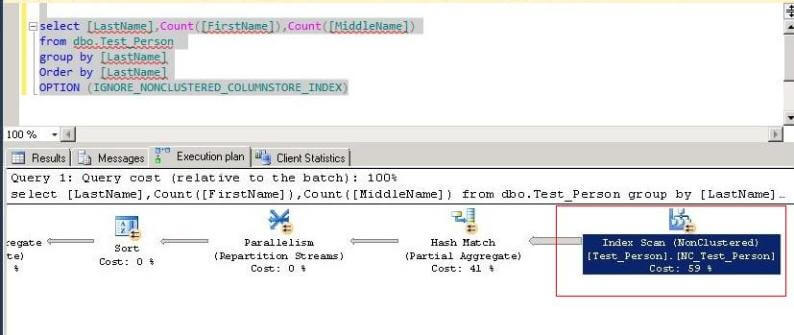
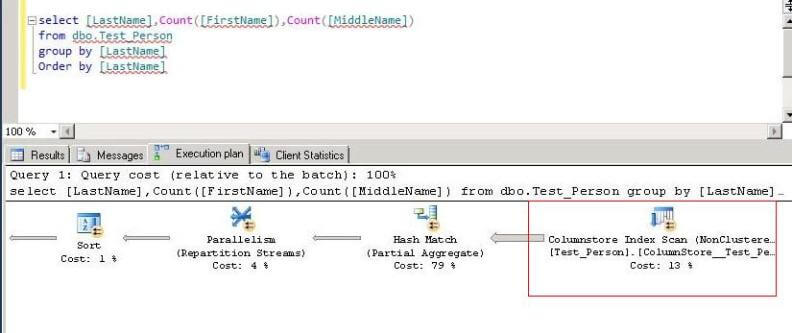
We can see the cost when using the NonClustered Index is 59 % while using the ColumnStore index is 13%.
Now if we hover the mouse over the Index Scans we can see details for these operations. The below is a comparison:
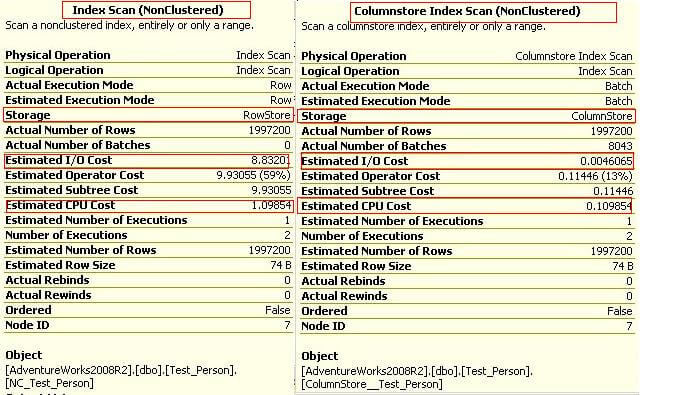
It is clear from the results that the query performs extremely fast after creating the ColumnStore Index as the column needed for the query is stored in the same page and the query does not have to go through every single page to read these columns.
Performing INSERT, DELETE or UPDATE Operations
We cannot perform DML ( Insert\ Update \ Delete ) operations on a table having a ColumnStore Index, because this puts the data in a Read Only mode. So one big advantage of using this feature is a Data Warehouse where most operations are read only.
For example, if you perform a DELETE operation on a table with a ColumnStore Index you will get this error:
Msg 35330, Level 15, State 1, Line 1 DELETE statement failed because data cannot be updated in a table with a columnstore index. Consider disabling the columnstore index before issuing the DELETE statement, then rebuilding the columnstore index after DELETE is complete.
However, to perform the operation we would need to disable the ColumnStore Index before issuing the command as shown below:
ALTER INDEX 'Index Name' on 'table name' DISABLE
Creating a ColumnStore Index using Management Studio
Right click and select New Index and select Non-Clustered Columnstore Index...
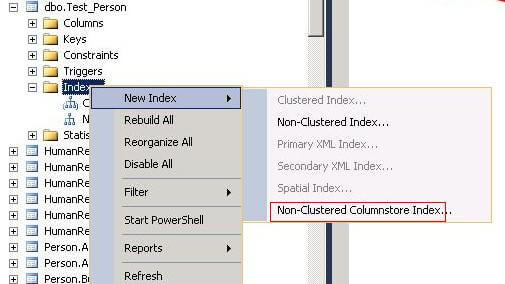
Click add to add the columns for the index.
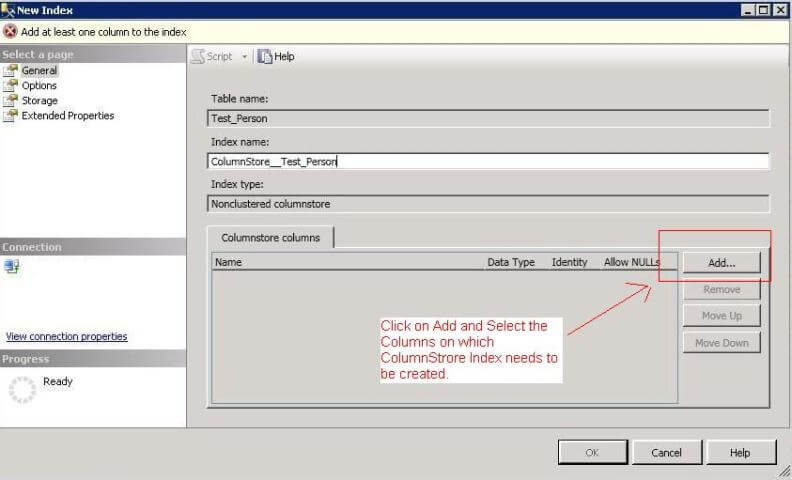
After selecting the columns click OK to create the index.
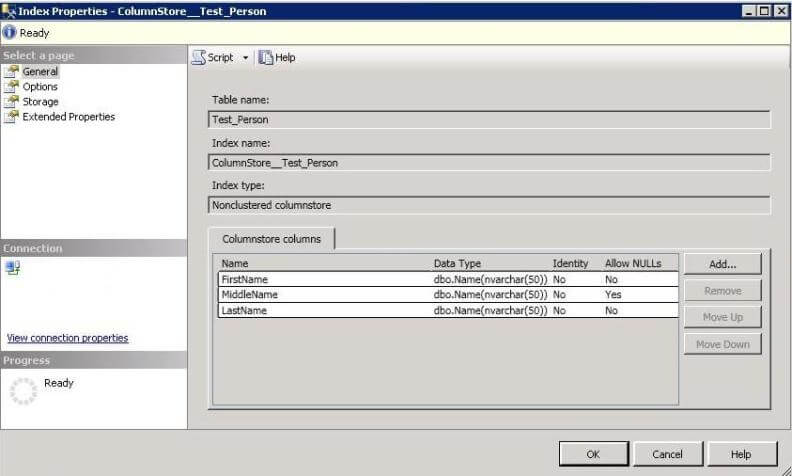
Limitations of a ColumnStore Index
- It cannot have more than 1024 columns.
- It cannot be clustered, only NonClustered ColumnStore indexes are available.
- It cannot be a unique index.
- It cannot be created on a view or indexed view.
- It cannot include a sparse column.
- It cannot act as a primary key or a foreign key.
- It cannot be changed using the ALTER INDEX statement. You have to drop and re-create the ColumnStore index instead. (Note: you can use ALTER INDEX to disable and rebuild a ColumnStore index.)
- It cannot be created with the INCLUDE keyword.
- It cannot include the ASC or DESC keywords for sorting the index.
Next Steps
About the author
 Rajendra Gupta is a Consultant DBA with 14+ years of extensive experience in database administration including large critical OLAP, OLTP, Reporting and SharePoint databases.
Rajendra Gupta is a Consultant DBA with 14+ years of extensive experience in database administration including large critical OLAP, OLTP, Reporting and SharePoint databases.This author pledges the content of this article is based on professional experience and not AI generated.
View all my tips






