By: Ken Simmons | Comments (18) | Related: > SQL Server Agent
Problem
I am trying to come up with a list of Job Schedules, so I can make sure that my Jobs are staggered. Is there a way to query the system tables, so I do not have to manually keep track of the schedules?
Solution
The msdb database has a stored procedure called sp_get_schedule_description that can be used to translate schedules into readable descriptions, but this only accepts the parameters of one job at a time. If you create a function using the code from the stored procedure, you can pass in the correct parameters using the sysjobs tables and the function will return a readable description.
First create the following function in the msdb database:
GO
CREATE FUNCTION [dbo].[udf_schedule_description] (@freq_type INT ,
@freq_interval INT ,
@freq_subday_type INT ,
@freq_subday_interval INT ,
@freq_relative_interval INT ,
@freq_recurrence_factor INT ,
@active_start_date INT ,
@active_end_date INT,
@active_start_time INT ,
@active_end_time INT )
RETURNS NVARCHAR(255) AS
BEGIN
DECLARE @schedule_description NVARCHAR(255)
DECLARE @loop INT
DECLARE @idle_cpu_percent INT
DECLARE @idle_cpu_duration INT
IF (@freq_type = 0x1) -- OneTime
BEGIN
SELECT @schedule_description = N'Once on ' + CONVERT(NVARCHAR, @active_start_date) + N' at ' + CONVERT(NVARCHAR, cast((@active_start_time / 10000) as varchar(10)) + ':' + right('00' + cast((@active_start_time % 10000) / 100 as varchar(10)),2))
RETURN @schedule_description
END
IF (@freq_type = 0x4) -- Daily
BEGIN
SELECT @schedule_description = N'Every day '
END
IF (@freq_type = 0x8) -- Weekly
BEGIN
SELECT @schedule_description = N'Every ' + CONVERT(NVARCHAR, @freq_recurrence_factor) + N' week(s) on '
SELECT @loop = 1
WHILE (@loop <= 7)
BEGIN
IF (@freq_interval & POWER(2, @loop - 1) = POWER(2, @loop - 1))
SELECT @schedule_description = @schedule_description + DATENAME(dw, N'1996120' + CONVERT(NVARCHAR, @loop)) + N', '
SELECT @loop = @loop + 1
END
IF (RIGHT(@schedule_description, 2) = N', ')
SELECT @schedule_description = SUBSTRING(@schedule_description, 1, (DATALENGTH(@schedule_description) / 2) - 2) + N' '
END
IF (@freq_type = 0x10) -- Monthly
BEGIN
SELECT @schedule_description = N'Every ' + CONVERT(NVARCHAR, @freq_recurrence_factor) + N' months(s) on day ' + CONVERT(NVARCHAR, @freq_interval) + N' of that month '
END
IF (@freq_type = 0x20) -- Monthly Relative
BEGIN
SELECT @schedule_description = N'Every ' + CONVERT(NVARCHAR, @freq_recurrence_factor) + N' months(s) on the '
SELECT @schedule_description = @schedule_description +
CASE @freq_relative_interval
WHEN 0x01 THEN N'first '
WHEN 0x02 THEN N'second '
WHEN 0x04 THEN N'third '
WHEN 0x08 THEN N'fourth '
WHEN 0x10 THEN N'last '
END +
CASE
WHEN (@freq_interval > 00)
AND (@freq_interval < 08) THEN DATENAME(dw, N'1996120' + CONVERT(NVARCHAR, @freq_interval))
WHEN (@freq_interval = 08) THEN N'day'
WHEN (@freq_interval = 09) THEN N'week day'
WHEN (@freq_interval = 10) THEN N'weekend day'
END + N' of that month '
END
IF (@freq_type = 0x40) -- AutoStart
BEGIN
SELECT @schedule_description = FORMATMESSAGE(14579)
RETURN @schedule_description
END
IF (@freq_type = 0x80) -- OnIdle
BEGIN
EXECUTE master.dbo.xp_instance_regread N'HKEY_LOCAL_MACHINE',
N'SOFTWARE\Microsoft\MSSQLServer\SQLServerAgent',
N'IdleCPUPercent',
@idle_cpu_percent OUTPUT,
N'no_output'
EXECUTE master.dbo.xp_instance_regread N'HKEY_LOCAL_MACHINE',
N'SOFTWARE\Microsoft\MSSQLServer\SQLServerAgent',
N'IdleCPUDuration',
@idle_cpu_duration OUTPUT,
N'no_output'
SELECT @schedule_description = FORMATMESSAGE(14578, ISNULL(@idle_cpu_percent, 10), ISNULL(@idle_cpu_duration, 600))
RETURN @schedule_description
END
-- Subday stuff
SELECT @schedule_description = @schedule_description +
CASE @freq_subday_type
WHEN 0x1 THEN N'at ' + CONVERT(NVARCHAR, cast((@active_start_time / 10000) as varchar(10)) + ':' + right('00' + cast((@active_start_time % 10000) / 100 as varchar(10)),2))
WHEN 0x2 THEN N'every ' + CONVERT(NVARCHAR, @freq_subday_interval) + N' second(s)'
WHEN 0x4 THEN N'every ' + CONVERT(NVARCHAR, @freq_subday_interval) + N' minute(s)'
WHEN 0x8 THEN N'every ' + CONVERT(NVARCHAR, @freq_subday_interval) + N' hour(s)'
END
IF (@freq_subday_type IN (0x2, 0x4, 0x8))
SELECT @schedule_description = @schedule_description + N' between ' +
CONVERT(NVARCHAR, cast((@active_start_time / 10000) as varchar(10)) + ':' + right('00' + cast((@active_start_time % 10000) / 100 as varchar(10)),2) ) + N' and ' + CONVERT(NVARCHAR, cast((@active_end_time / 10000) as varchar(10)) + ':' + right('00' + cast((@active_end_time % 10000) / 100 as varchar(10)),2) )
RETURN @schedule_description
END
Next, run one of the following queries to return the job schedule information.
SQL Server 2000
SELECT sysjobs.name, CAST((sysjobschedules.active_start_time / 10000) AS VARCHAR(10)) + ':' +
RIGHT('00' + CAST((sysjobschedules.active_start_time % 10000) / 100 AS VARCHAR(10)),2) active_start_time,
dbo.udf_schedule_description(sysjobschedules.freq_type,
sysjobschedules.freq_interval,
sysjobschedules.freq_subday_type,
sysjobschedules.freq_subday_interval,
sysjobschedules.freq_relative_interval,
sysjobschedules.freq_recurrence_factor,
sysjobschedules.active_start_date,
sysjobschedules.active_end_date,
sysjobschedules.active_start_time,
sysjobschedules.active_end_time) AS ScheduleDscr, sysjobs.enabled
FROM sysjobs INNER JOIN
sysjobschedules ON sysjobs.job_id = sysjobschedules.job_id SQL Server 2005
SELECT dbo.sysjobs.name, CAST(dbo.sysschedules.active_start_time / 10000 AS VARCHAR(10))
+ ':' + RIGHT('00' + CAST(dbo.sysschedules.active_start_time % 10000 / 100 AS VARCHAR(10)), 2) AS active_start_time,
dbo.udf_schedule_description(dbo.sysschedules.freq_type,
dbo.sysschedules.freq_interval,
dbo.sysschedules.freq_subday_type,
dbo.sysschedules.freq_subday_interval,
dbo.sysschedules.freq_relative_interval,
dbo.sysschedules.freq_recurrence_factor,
dbo.sysschedules.active_start_date,
dbo.sysschedules.active_end_date,
dbo.sysschedules.active_start_time,
dbo.sysschedules.active_end_time) AS ScheduleDscr, dbo.sysjobs.enabled
FROM dbo.sysjobs INNER JOIN
dbo.sysjobschedules ON dbo.sysjobs.job_id = dbo.sysjobschedules.job_id INNER JOIN
dbo.sysschedules ON dbo.sysjobschedules.schedule_id = dbo.sysschedules.schedule_id The following is a sample result set.
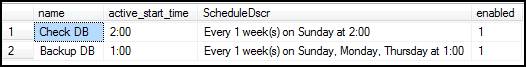
Next Steps
- Review the following tip on some other ways to obtain job information. http://www.mssqltips.com/sqlservertip/1244/accessing-sql-server-agent-data/
- Analyze the output and see if you can move some job schedules around to increase performance.
About the author
 Ken Simmons is a database administrator, developer, SQL Server book author and Microsoft SQL Server MVP.
Ken Simmons is a database administrator, developer, SQL Server book author and Microsoft SQL Server MVP.This author pledges the content of this article is based on professional experience and not AI generated.
View all my tips






