By: Ken Simmons | Comments (7) | Related: 1 | 2 | 3 | 4 | > Surface Area Configuration Manager
Problem
I just installed a new instance of SQL Server 2008 and I can't find the Surface Area Configuration tool that I used to use in SQL Server 2005. How can I manage the Database Engine features in SQL Server 2008?
Solution
Microsoft has removed the Surface Area Configuration tool that was shipped in SQL Server 2005. The Services and Connections that were once managed in Surface Area Configuration tool should now be managed using the SQL Server Configuration Manager. So how do you manage the Database Engine features? You can now manage the Surface Area Configuration for the Database Engine using Policy Based Management. A new Surface Area Configuration Facet in SQL Server Management Studio exposes the properties necessary to make required changes.
First, right-click on the instance name that you would like to configure in SQL Server Management Studio and select "Facets" from the context menu as shown below.
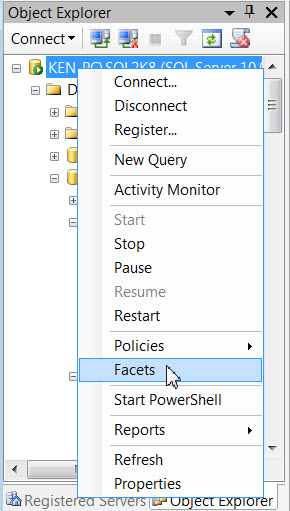
This will display the View Facets dialog box that will provide you with a drop down of all the available facets that can be configured for the instance.
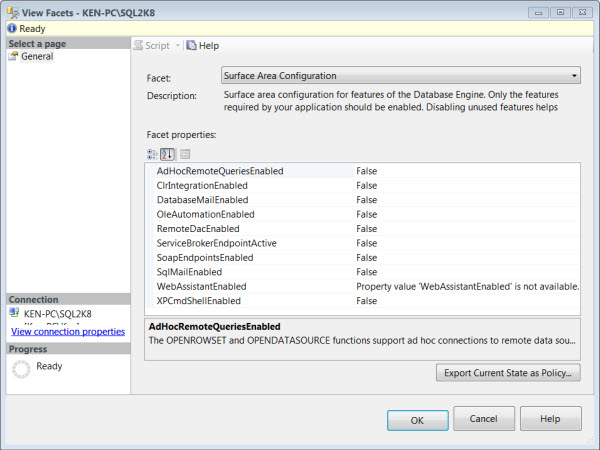
Select "Surface Area Configuration" from the Facet drop down to display the properties exposed by that facet. Make the appropriate changes and select OK to apply them to the server.
One interesting feature is the ability to make the appropriate changes for your organization and export them to create a policy using the "Export Current State as Policy..." button. This allows you to configure this once and use this policy throughout your enterprise.
Next Steps
Although you can use the Surface Area Configuration Facet to manually implement the changes on each individual server, you should review some other articles on Policy Based Management. Once you see the power of using Policy Based Management with a Central Management Server, I think you will be pleasantly surprised by these new changes in SQL Server 2008.
- Review tips on Policy Based Management.
- Review Policy Based Management in Books Online.
- Review using Policy Based Management with Central Management Servers to ease administration across database servers.
About the author
 Ken Simmons is a database administrator, developer, SQL Server book author and Microsoft SQL Server MVP.
Ken Simmons is a database administrator, developer, SQL Server book author and Microsoft SQL Server MVP.This author pledges the content of this article is based on professional experience and not AI generated.
View all my tips






