By: Tim Ford | Updated: 2021-10-04 | Comments (40) | Related: 1 | 2 | 3 | > Backup
Problem
There is a multitude of data to be mined from within the Microsoft SQL Server system views. This data is used to present information back to the end user of the SQL Server Management Studio (SSMS) and all third party management tools that are available for SQL Server Professionals. Be it database backup information, file statistics, indexing information, or one of the thousands of other metrics that the instance maintains, this data is readily available for direct querying and assimilation into your "home-grown" monitoring solutions as well.
This tip focuses on that first metric: database backup information. Where it resides, how it is structured, and what data is available to be mined.
Solution
The msdb system database is the primary repository for storage of SQL Agent, backup, Service Broker, Database Mail, Log Shipping, restore, and maintenance plan metadata. We will be focusing on the handful of system views associated with database backups for this tip:
- dbo.backupset: provides information concerning the most-granular details of the backup process
- dbo.backupmediafamily: provides metadata for the physical backup files as they relate to backup sets
- dbo.backupfile: this system view provides the most-granular information for the physical backup files
Based upon these tables, we can create a variety of queries to collect a detailed insight into the status of backups for the databases in any given SQL Server instance.
Database Backups for all databases For Previous Week
---------------------------------------------------------------------------------
--Database Backups for all databases For Previous Week
---------------------------------------------------------------------------------
SELECT
CONVERT(CHAR(100), SERVERPROPERTY('Servername')) AS Server,
msdb.dbo.backupset.database_name,
msdb.dbo.backupset.backup_start_date,
msdb.dbo.backupset.backup_finish_date,
msdb.dbo.backupset.expiration_date,
CASE msdb..backupset.type
WHEN 'D' THEN 'Database'
WHEN 'L' THEN 'Log'
END AS backup_type,
msdb.dbo.backupset.backup_size,
msdb.dbo.backupmediafamily.logical_device_name,
msdb.dbo.backupmediafamily.physical_device_name,
msdb.dbo.backupset.name AS backupset_name,
msdb.dbo.backupset.description
FROM
msdb.dbo.backupmediafamily
INNER JOIN msdb.dbo.backupset ON msdb.dbo.backupmediafamily.media_set_id = msdb.dbo.backupset.media_set_id
WHERE
(CONVERT(datetime, msdb.dbo.backupset.backup_start_date, 102) >= GETDATE() - 7)
ORDER BY
msdb.dbo.backupset.database_name,
msdb.dbo.backupset.backup_finish_date
Note: for readability the output was split into two screenshots.
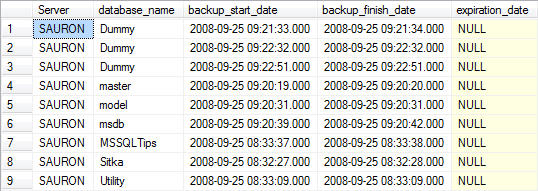
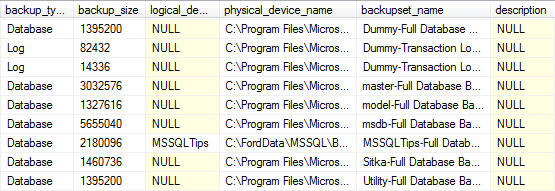
Most Recent Database Backup for Each Database
-------------------------------------------------------------------------------------------
--Most Recent Database Backup for Each Database
-------------------------------------------------------------------------------------------
SELECT
CONVERT(CHAR(100), SERVERPROPERTY('Servername')) AS Server,
msdb.dbo.backupset.database_name,
MAX(msdb.dbo.backupset.backup_finish_date) AS last_db_backup_date
FROM
msdb.dbo.backupmediafamily
INNER JOIN msdb.dbo.backupset ON msdb.dbo.backupmediafamily.media_set_id = msdb.dbo.backupset.media_set_id
WHERE msdb..backupset.type = 'D'
GROUP BY
msdb.dbo.backupset.database_name
ORDER BY
msdb.dbo.backupset.database_name
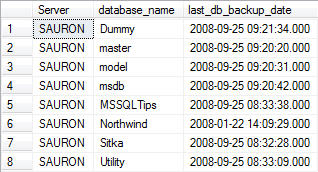
Most Recent Database Backup for Each Database - Detailed
You can join the two result sets together by using the following query in order to return more detailed information about the last database backup for each database. The LEFT JOIN allows you to match up grouped data with the detailed data from the previous query without having to include the fields you do not wish to group on in the query itself.
-------------------------------------------------------------------------------------------
--Most Recent Database Backup for Each Database - Detailed
-------------------------------------------------------------------------------------------
SELECT
A.[Server],
A.last_db_backup_date,
B.backup_start_date,
B.expiration_date,
B.backup_size,
B.logical_device_name,
B.physical_device_name,
B.backupset_name,
B.description
FROM
(
SELECT
CONVERT(CHAR(100), SERVERPROPERTY('Servername')) AS Server,
msdb.dbo.backupset.database_name,
MAX(msdb.dbo.backupset.backup_finish_date) AS last_db_backup_date
FROM
msdb.dbo.backupmediafamily
INNER JOIN msdb.dbo.backupset ON msdb.dbo.backupmediafamily.media_set_id = msdb.dbo.backupset.media_set_id
WHERE
msdb..backupset.type = 'D'
GROUP BY
msdb.dbo.backupset.database_name
) AS A
LEFT JOIN
(
SELECT
CONVERT(CHAR(100), SERVERPROPERTY('Servername')) AS Server,
msdb.dbo.backupset.database_name,
msdb.dbo.backupset.backup_start_date,
msdb.dbo.backupset.backup_finish_date,
msdb.dbo.backupset.expiration_date,
msdb.dbo.backupset.backup_size,
msdb.dbo.backupmediafamily.logical_device_name,
msdb.dbo.backupmediafamily.physical_device_name,
msdb.dbo.backupset.name AS backupset_name,
msdb.dbo.backupset.description
FROM
msdb.dbo.backupmediafamily
INNER JOIN msdb.dbo.backupset ON msdb.dbo.backupmediafamily.media_set_id = msdb.dbo.backupset.media_set_id
WHERE
msdb..backupset.type = 'D'
) AS B
ON A.[server] = B.[server] AND A.[database_name] = B.[database_name] AND A.[last_db_backup_date] = B.[backup_finish_date]
ORDER BY
A.database_name
Note: for readability the output was split into two screenshots.
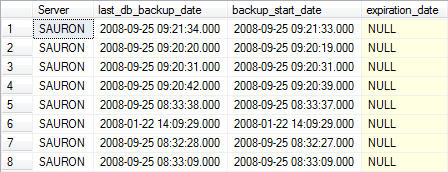
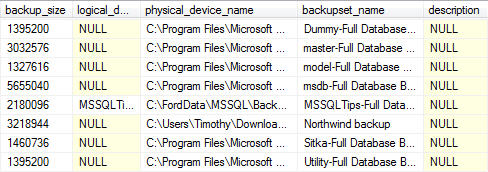
Databases Missing a Data (aka Full) Back-Up Within Past 24 Hours
At this point we've seen how to look at the history for databases that have been backed up. While this information is important, there is an aspect to backup metadata that is slightly more important - which of the databases you administer have not been getting backed up. The following query provides you with that information (with some caveats.)
-------------------------------------------------------------------------------------------
--Databases Missing a Data (aka Full) Back-Up Within Past 24 Hours
-------------------------------------------------------------------------------------------
--Databases with data backup over 24 hours old
SELECT
CONVERT(CHAR(100), SERVERPROPERTY('Servername')) AS Server,
msdb.dbo.backupset.database_name,
MAX(msdb.dbo.backupset.backup_finish_date) AS last_db_backup_date,
DATEDIFF(hh, MAX(msdb.dbo.backupset.backup_finish_date), GETDATE()) AS [Backup Age (Hours)]
FROM
msdb.dbo.backupset
WHERE
msdb.dbo.backupset.type = 'D'
GROUP BY
msdb.dbo.backupset.database_name
HAVING
(MAX(msdb.dbo.backupset.backup_finish_date) < DATEADD(hh, - 24, GETDATE()))
UNION
--Databases without any backup history
SELECT
CONVERT(CHAR(100), SERVERPROPERTY('Servername')) AS Server,
master.sys.sysdatabases.NAME AS database_name,
NULL AS [Last Data Backup Date],
9999 AS [Backup Age (Hours)]
FROM
master.sys.sysdatabases
LEFT JOIN msdb.dbo.backupset ON master.sys.sysdatabases.name = msdb.dbo.backupset.database_name
WHERE
msdb.dbo.backupset.database_name IS NULL
AND master.sys.sysdatabases.name <> 'tempdb'
ORDER BY
msdb.dbo.backupset.database_name
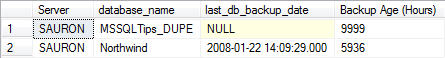
Now let me explain those caveats, and this query.
- Caveat #1 - the first part of the query returns all records where the last database (full) backup is older than 24 hours from the current system date. This data is then combined via the UNION statement to the second portion of the query. That second statement returns information on all databases that have no backup history. I've taken the liberty of singling tempdb out from the result set since you do not back up that system database. It is recreated each time the SQL Server services are restarted.
- Caveat #2 - is the arbitrary value I've assigned to the aging value for databases without any backup history. I've set that value at 9999 hours because in my environment I want to place a higher emphasis on those databases that have never been backed up.
Using this final query I produce a report that is distributed to the DBA Team on a daily basis that highlights any missed backups.
Next Steps
- This tip has been tested with SQL Server 2019 and should work from SQL 2005 and later.
- Review this tip, Do you know if your SQL Server database backups are successful.
- Managing SQL Server Database and Application Metadata provides further information on creating repositories for database metadata.
About the author
 Tim Ford is a Senior Database Administrator with MindBody.
Tim Ford is a Senior Database Administrator with MindBody.This author pledges the content of this article is based on professional experience and not AI generated.
View all my tips
Article Last Updated: 2021-10-04






