By: Douglas P. Castilho | Updated: 2023-10-25 | Comments (111) | Related: 1 | 2 | 3 | 4 | 5 | > TSQL
Problem
I need a way to roll-up multiple rows into one row and one column value as a means of concatenation in my SQL Server T-SQL code. I know I can roll-up multiple rows into one row using Pivot, but I need all of the data concatenated into a single column in a single row. In this tip we look at a simple approach to accomplish this.
Solution
To illustrate what is needed, here is a sample of data in a table from SQL Server Management Studio (SSMS):
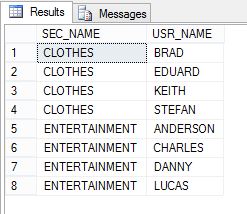
This is an example of rolling up multiple rows into a single row. This is what we want the end result set to look like:
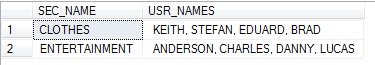
SQL Server T-SQL code to create the above result set by rolling up multiple rows into a single row using FOR XML PATH and the STUFF function:
SELECT
SS.SEC_NAME,
STUFF((SELECT '; ' + US.USR_NAME
FROM USRS US
WHERE US.SEC_ID = SS.SEC_ID
FOR XML PATH('')), 1, 1, '') [SECTORS/USERS]
FROM SALES_SECTORS SS
GROUP BY SS.SEC_ID, SS.SEC_NAME
ORDER BY 1
Continue reading this SQL tutorial to learn about additional options and explanations for rolling up multiple rows into a single row.
How to Concatenate Multiple Rows into a Single Row in Microsoft SQL Server
Rolling up data from multiple rows into a single row may be necessary for concatenating data, reporting, exchanging data between systems and more. This can be accomplished by:
- The solution proposed in this tip explores two SQL Server commands that can help us achieve the expected results. The SQL Server T-SQL commands used are STUFF and FOR XML.
- The T-SQL STUFF command is used to concatenate the results together. In this example, a semi-colon is used as a separator for the results.
- The FOR XML option for the SELECT command has four options (i.e. RAW, AUTO, EXPLICIT or PATH) to return the results. In this example, the PATH parameter is used to retrieve the results as an XML string.
Check out the example below to walk through the code samples and final solution to roll-up multiple rows into a single row in SQL Server.
Preparing Sample Data
Before we begin, we'll create some tables and sample data which the following script will do for us.
CREATE TABLE SALES_SECTORS( SEC_ID INT, SEC_NAME VARCHAR(30)) GO CREATE TABLE USRS( USR_ID INT, USR_NAME VARCHAR(30), SEC_ID INT ) GO CREATE TABLE ADV_CAMPAIGN( ADV_ID INT, ADV_NAME VARCHAR(30) ) GO CREATE TABLE USR_ADV_CAMPAIGN( USR_ID INT, ADV_ID INT ) GO CREATE TABLE SEC_ADV_CAMPAIGN( SEC_ID INT, ADV_ID INT ) GO INSERT INTO SALES_SECTORS( SEC_ID, SEC_NAME ) VALUES ( 1, 'ENTERTAINMENT' ) INSERT INTO SALES_SECTORS( SEC_ID, SEC_NAME ) VALUES ( 2, 'CLOTHES' ) GO INSERT INTO USRS( USR_ID, USR_NAME, SEC_ID ) VALUES ( 1, 'ANDERSON', 1 ) INSERT INTO USRS( USR_ID, USR_NAME, SEC_ID ) VALUES ( 2, 'CHARLES', 1 ) INSERT INTO USRS( USR_ID, USR_NAME, SEC_ID ) VALUES ( 3, 'DANNY', 1 ) INSERT INTO USRS( USR_ID, USR_NAME, SEC_ID ) VALUES ( 4, 'LUCAS', 1 ) INSERT INTO USRS( USR_ID, USR_NAME, SEC_ID ) VALUES ( 5, 'KEITH', 2 ) INSERT INTO USRS( USR_ID, USR_NAME, SEC_ID ) VALUES ( 6, 'STEFAN', 2 ) INSERT INTO USRS( USR_ID, USR_NAME, SEC_ID ) VALUES ( 7, 'EDUARD', 2 ) INSERT INTO USRS( USR_ID, USR_NAME, SEC_ID ) VALUES ( 8, 'BRAD', 2 ) GO INSERT INTO ADV_CAMPAIGN( ADV_ID, ADV_NAME ) VALUES ( 1, 'SONY ENTERTAINMENT' ) INSERT INTO ADV_CAMPAIGN( ADV_ID, ADV_NAME ) VALUES ( 2, 'BEATS SOUNDS' ) INSERT INTO ADV_CAMPAIGN( ADV_ID, ADV_NAME ) VALUES ( 3, 'BOOSE' ) INSERT INTO ADV_CAMPAIGN( ADV_ID, ADV_NAME ) VALUES ( 4, 'POLO RALPH LAUREN' ) INSERT INTO ADV_CAMPAIGN( ADV_ID, ADV_NAME ) VALUES ( 5, 'LACOSTE' ) GO INSERT INTO USR_ADV_CAMPAIGN( USR_ID, ADV_ID ) VALUES ( 1, 1 ) INSERT INTO USR_ADV_CAMPAIGN( USR_ID, ADV_ID ) VALUES ( 1, 2 ) INSERT INTO USR_ADV_CAMPAIGN( USR_ID, ADV_ID ) VALUES ( 2, 2 ) INSERT INTO USR_ADV_CAMPAIGN( USR_ID, ADV_ID ) VALUES ( 2, 3 ) INSERT INTO USR_ADV_CAMPAIGN( USR_ID, ADV_ID ) VALUES ( 3, 3 ) INSERT INTO USR_ADV_CAMPAIGN( USR_ID, ADV_ID ) VALUES ( 4, 2 ) INSERT INTO USR_ADV_CAMPAIGN( USR_ID, ADV_ID ) VALUES ( 5, 4 ) INSERT INTO USR_ADV_CAMPAIGN( USR_ID, ADV_ID ) VALUES ( 6, 5 ) INSERT INTO USR_ADV_CAMPAIGN( USR_ID, ADV_ID ) VALUES ( 7, 4 ) INSERT INTO USR_ADV_CAMPAIGN( USR_ID, ADV_ID ) VALUES ( 8, 5 ) GO INSERT INTO SEC_ADV_CAMPAIGN( SEC_ID, ADV_ID ) VALUES ( 1, 1 ) INSERT INTO SEC_ADV_CAMPAIGN( SEC_ID, ADV_ID ) VALUES ( 1, 2 ) INSERT INTO SEC_ADV_CAMPAIGN( SEC_ID, ADV_ID ) VALUES ( 1, 3 ) INSERT INTO SEC_ADV_CAMPAIGN( SEC_ID, ADV_ID ) VALUES ( 2, 4 ) INSERT INTO SEC_ADV_CAMPAIGN( SEC_ID, ADV_ID ) VALUES ( 2, 5 ) GO
SQL Server STUFF() Function
Before going to the examples, we need to understand the workings of the commands mentioned above. The STUFF() function puts a string in another string, from an initial position. With this we can insert, replace or remove one or more characters.
This syntax is STUFF(character_expression, start, length, replaceWith_expression):
- character_expression: string to be manipulated
- start: initial position to start
- length: number of characters to be manipulated
- replaceWith_expression: characters to be used
Here is an example of the how to use the STUFF command.
For our example we have a single string that looks like this:
We want to remove the first ; from the list so we end up with this output:
To do this we can use the STUFF command as follows to replace the first ; in the string with an empty string.
And this returns this output as a concatenated string:
FOR XML Clause for the SQL Server SELECT Statement
The FOR XML clause, will return the results of a SQL query as XML. The FOR XML has four modes which are RAW, AUTO, EXPLICIT or PATH. We will use the PATH option, which generates single elements for each row returned.
If we use a regular query such as the following it will return the result set shown below.
SELECT SS.SEC_NAME, US.USR_NAME FROM SALES_SECTORS SS INNER JOIN USRS US ON US.SEC_ID = SS.SEC_ID ORDER BY 1, 2
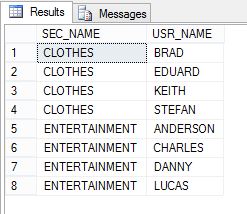
If we take this a step further, we can use the FOR XML PATH option to return the results as an XML string which will put all of the data into one row and one column.
SELECT
SS.SEC_NAME,
US.USR_NAME
FROM SALES_SECTORS SS
INNER JOIN USRS US ON US.SEC_ID = SS.SEC_ID
ORDER BY 1, 2
FOR XML PATH('')
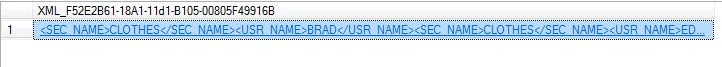
SQL STRING_AGG Function to Rollup Data
In SQL Server 2017, the STRING_AGG function was introduced as a new option to rollup data. Check out these tips to learn more:
- Solve old problems with SQL Server's new STRING_AGG and STRING_SPLIT functions
- SQL Server STRING_AGG Function
- Using FOR XML PATH and STRING_AGG() to denormalize SQL Server data
SQL Server Example to Rolling up Multiple Rows into a Single Row
Example 1
Now that we see what each of these commands does, we can put these together to get our final result.
The example query below uses a subquery where we are returning XML data for the USR_NAME from table USRS and joining this to the outer query by SEC_ID from table SALES_SECTORS. For each value from the inner query, we are concatenating a ";" and then the actual value to have all of the data from all rows concatenated into one column. We are grouping by SEC_NAME to show all USERS within that SECTOR.
SELECT
SS.SEC_NAME,
(SELECT '; ' + US.USR_NAME
FROM USRS US
WHERE US.SEC_ID = SS.SEC_ID
FOR XML PATH('')) [SECTORS/USERS]
FROM SALES_SECTORS SS
GROUP BY SS.SEC_ID, SS.SEC_NAME
ORDER BY 1
The below is the output for this query. We can see that we have the leading; in the SECTORS/USERS column which we don't want.
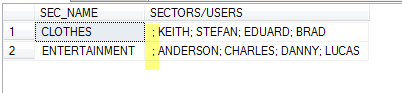
In this modified example, we are now using the STUFF function to remove the leading ; in the string.
SELECT
SS.SEC_NAME,
STUFF((SELECT '; ' + US.USR_NAME
FROM USRS US
WHERE US.SEC_ID = SS.SEC_ID
FOR XML PATH('')), 1, 1, '') [SECTORS/USERS]
FROM SALES_SECTORS SS
GROUP BY SS.SEC_ID, SS.SEC_NAME
ORDER BY 1
And we get this result set:
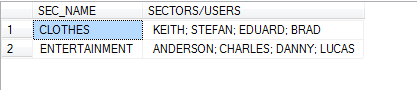
If we also want to order the SECTORS/USERS data we can modify the query as follows:
SELECT
SS.SEC_NAME,
STUFF((SELECT '; ' + US.USR_NAME
FROM USRS US
WHERE US.SEC_ID = SS.SEC_ID
ORDER BY USR_NAME
FOR XML PATH('')), 1, 1, '') [SECTORS/USERS]
FROM SALES_SECTORS SS
GROUP BY SS.SEC_ID, SS.SEC_NAME
ORDER BY 1
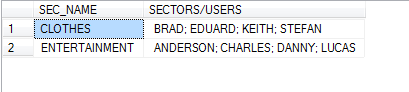
Example 2
If we want this all to be in one column, we can change the query a little as follows:
SELECT
SS.SEC_NAME + ': ' +
STUFF((SELECT '; ' + US.USR_NAME
FROM USRS US
WHERE US.SEC_ID = SS.SEC_ID
FOR XML PATH('')), 1, 1, '') [SECTORS/USERS]
FROM SALES_SECTORS SS
GROUP BY SS.SEC_ID, SS.SEC_NAME
ORDER BY 1
And this gives us this result:
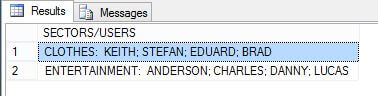
Example 3
This example takes it a step further where we have multiple subqueries to give us data based on USERS within CAMPAIGNS within SECTORS.
SELECT
SS.SEC_ID,
SS.SEC_NAME,
STUFF((SELECT '; ' + AC.ADV_NAME + ' (' +
STUFF((SELECT ',' + US.USR_NAME
FROM USR_ADV_CAMPAIGN UAC
INNER JOIN USRS US
ON US.USR_ID = UAC.USR_ID
WHERE UAC.ADV_ID = SAC.ADV_ID
FOR XML PATH('')), 1, 1, '') + ')'
FROM ADV_CAMPAIGN AC
INNER JOIN SEC_ADV_CAMPAIGN SAC
ON SAC.ADV_ID = AC.ADV_ID AND SAC.SEC_ID = SS.SEC_ID
ORDER BY AC.ADV_NAME
FOR XML PATH('')), 1, 1, '') [CAMPAIGNS/USERS PER SECTOR]
FROM SALES_SECTORS SS
GROUP BY
SS.SEC_ID,
SS.SEC_NAME
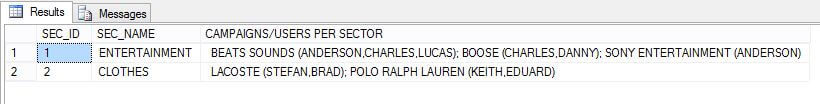
Example Rolling Up Index Columns into One Row
Here is an example that will rollup indexes into one row and show the columns that are part of the index as well as included columns if any exist.
SELECT
SCHEMA_NAME(ss.SCHEMA_id) AS SchemaName,
ss.name as TableName,
ss2.name as IndexName,
ss2.index_id,
ss2.type_desc,
STUFF((SELECT ', ' + name
from sys.index_columns a inner join sys.all_columns b on a.object_id = b.object_id and a.column_id = b.column_id and a.object_id = ss.object_id and a.index_id = ss2.index_id and is_included_column = 0
order by a.key_ordinal
FOR XML PATH('')), 1, 2, '') IndexColumns,
STUFF((SELECT ', ' + name
from sys.index_columns a inner join sys.all_columns b on a.object_id = b.object_id and a.column_id = b.column_id and a.object_id = ss.object_id and a.index_id = ss2.index_id and is_included_column = 1
FOR XML PATH('')), 1, 2, '') IncludedColumns
FROM sys.objects SS INNER JOIN SYS.INDEXES ss2 ON ss.OBJECT_ID = ss2.OBJECT_ID
WHERE ss.type = 'U'
ORDER BY 1, 2, 3
Conclusion
There are always several options to complete a task within SQL Server and we should take the time to explore the capabilities offered by the database before developing large and complex code. I hope this is one more of those examples that shows there are sometimes easier approaches than you think might be available.
Next Steps
- Take this further and create simple queries and then deepen the complexity of the code.
- Explore the commands used in this tip further to see what other things you might be able to do.
- Some more details about the commands used above can be obtained from MSDN
using the links below:
- STUFF (Transact-SQL)
- FOR XML (SQL SERVER)
- Solve old problems with SQL Server's new STRING_AGG and STRING_SPLIT functions
- CONCAT and CONCAT_WS function in SQL Server
- New FORMAT and CONCAT Functions in SQL Server 2012
- Using SQL Server Concatenation Efficiently
- SQL Server Cursor Example
- COALESCE SQL Function
- How to Use SQL Server Coalesce to Work with NULL Values
- The Many Uses of Coalesce in SQL Server
- Deciding between COALESCE and ISNULL in SQL Server
- SQL Server SUBSTRING
- SQL Server Common Table Expression vs Temp Table
About the author
 Douglas Castilho has been a SQL Server DBA over 6 years, focuses on tuning, backup, disaster recovery, mirroring, T-SQL, PL-SQL and .NET
Douglas Castilho has been a SQL Server DBA over 6 years, focuses on tuning, backup, disaster recovery, mirroring, T-SQL, PL-SQL and .NETThis author pledges the content of this article is based on professional experience and not AI generated.
View all my tips
Article Last Updated: 2023-10-25






