By: Sergey Gigoyan | Updated: 2021-09-22 | Comments | Related: > TSQL
Problem
There are several ways of creating tables in the SQL Server. Using the CREATE TABLE T-SQL statement and SQL Server Management Studio (SSMS) Object Explorer are two such examples, and perhaps, the most popular ones. Besides the aforementioned ways, it is also possible to create a table using the SQL SELECT INTO statement. In this article, we will explore several techniques for creating tables using this statement.
Solution
We will use simple examples with the SELECT INTO clause to illustrate table creation in this tutorial.
Create Sample SQL Database with SQL Data
Before moving forward, let’s create a test environment using the following syntax below:
USE master GO CREATE DATABASE TestDB GO USE TestDB GO CREATE TABLE TestTable ( ID INT IDENTITY(1,1) PRIMARY KEY, Val INT NOT NULL, CHECK(Val > 0) ) GO CREATE UNIQUE INDEX UIX_TestTable_Val ON TestTable(Val) GO INSERT INTO TestTable(Val) VALUES(10),(20),(30),(40),(50) GO SELECT * FROM TestTable
As we can see, the code creates a database, a table within this database with constraints, indexes, etc. and inserts sample data into it:
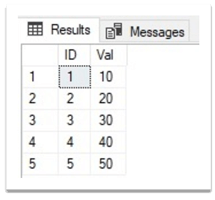
Creating a table from another table using SELECT INTO
With the SELECT INTO statement, we can create a new table based on another table. The following code creates a new table – TableA, and inserts all rows from the source table into it:
USE TestDB GO SELECT * INTO TableA FROM TestTable GO SELECT * FROM TableA
The last SELECT statement in the code retrieves all columns and rows of the new table. So, we can see that it has the same columns and data in the result set:
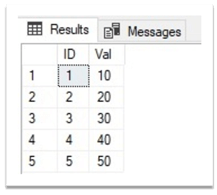
At first glance, TableA and TestTable seem identical, but when we compare their structures in a more detailed way, we will find several differences. In the image below from SSMS table properties we can see what is different:
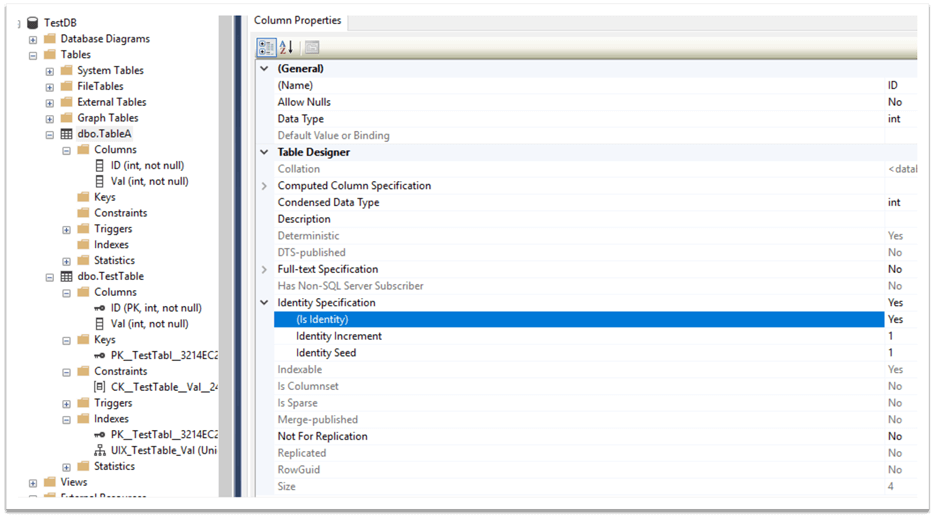
After carefully looking at their structures, we can conclude that neither indexes, primary key or check constraints of TestTable are transferred to TableA.
We can see that the column types, NOT NULL constraint, and identity specification are transferred to the new table.
Creating a table from another table using SELECT INTO and copying filtered data
Sometimes it is needed to copy only some of the data from the source into the target table. In that case, we can use a WHERE condition to filter the data transferred:
USE TestDB GO SELECT Val INTO TableB FROM TestTable WHERE ID > 3 GO SELECT * FROM TableB
The T-SQL code above created a new table – TableB, based on TestTable but copies only data that meets the search condition:
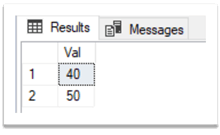
Creating an empty table using SELECT INTO based on another table
What if we just need an empty copy of a specific table? In that case, we can use a condition in the WHERE clause that is always false, such as this:
USE TestDB GO SELECT * INTO TableC FROM TestTable WHERE 0 > 1 GO SELECT * FROM TableC
As 0 is always less than 1, the condition in the WHERE clause is always false. As a result, an empty table - TableC is created from TestTable. Like in the previous examples, the column names, identity specification, and the nullability of the columns are inherited from the base table:
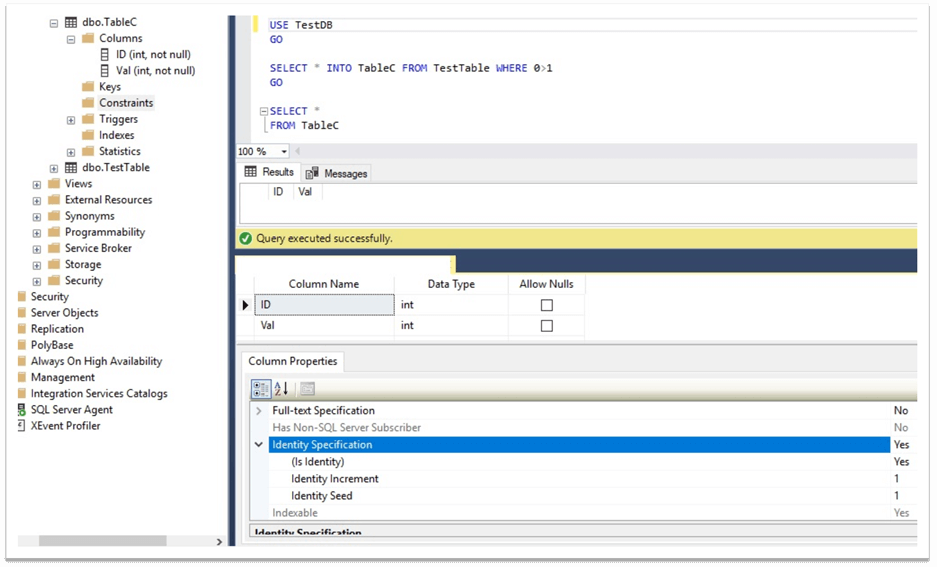
It is also possible to achieve the same result by using another statement. The statement below uses a bit different approach to create an empty table from TestTable:
USE TestDB GO SELECT TOP 0 * INTO TableD FROM TestTable GO SELECT * FROM TableD
As the query result shows, selecting top 0 rows from the base table in the SELECT INTO statement results in the creation of an empty table with the same structure:
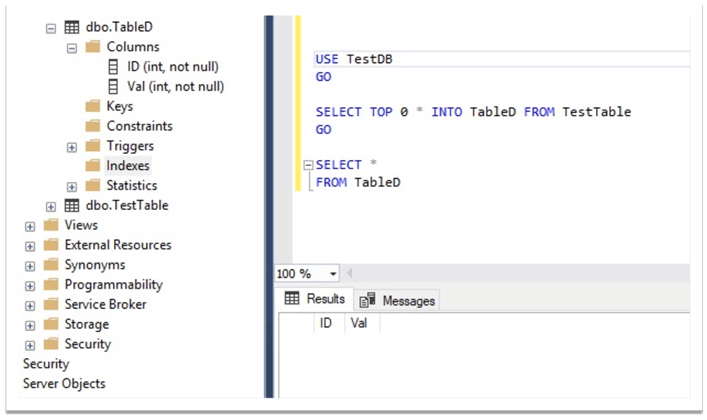
Some other ways of creating a table via SELECT INTO clause
It is also possible to create a new table by copying only some selected columns of the source table:
USE TestDB GO SELECT Val INTO TableX FROM TestTable GO SELECT * FROM TableX
The code above creates a new table with one column selected from the base table:
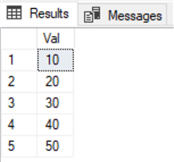
The following code creates a new table using only the Val column from the base table, specifies a new identity column, and defines a new column with a constant value:
USE TestDB GO SELECT IDENTITY (INT, 1, 1) AS ID, 1 AS IsUsed, Val INTO TableY FROM TestTable GO SELECT * FROM TableY
Thus, the new table contains the data from the base table in the Val column, newly generated identity values, and a constant value - 1 in the IsUsed column:
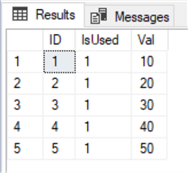
Finally, it is worth mentioning that we can create a table even without using a base table. For example, the code below creates a table via SELECT INTO by just selecting a number:
USE TestDB GO SELECT 1 AS Val INTO TableZ GO SELECT * FROM TableZ
So, a one-column, one-row table is created:
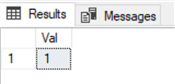
Conclusion
To sum up, we have learned how to create a new table based on an existing table using the SELECT INTO clause. In the next article, we will discuss more advanced details of table creation via the aforesaid statement.
Next Steps
To read additional information related to this topic please follow the links below:
- INSERT INTO new SQL table with SELECT INTO
- SELECT INTO Enhancements in SQL Server
- Performance Improvement for SQL Server SELECT INTO T-SQL Statement
- SELECT - INTO Clause (Transact-SQL)
- CREATE TABLE (Transact-SQL)
- SQL INSERT INTO SELECT Examples
- Getting Started with SQL INNER JOIN
- SQL Server Join Example
- SQL Server Stored Procedure Tutorial
- Learning the SQL GROUP BY Clause
About the author
 Sergey Gigoyan is a database professional with more than 10 years of experience, with a focus on database design, development, performance tuning, optimization, high availability, BI and DW design.
Sergey Gigoyan is a database professional with more than 10 years of experience, with a focus on database design, development, performance tuning, optimization, high availability, BI and DW design.This author pledges the content of this article is based on professional experience and not AI generated.
View all my tips
Article Last Updated: 2021-09-22






