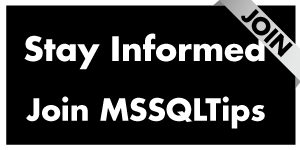By: Joe Gavin | Updated: 2024-05-09 | Comments | Related: > TSQL
Problem
What is the SQL TOP clause and how do I use it in a SQL database?
Solution
We'll look at several examples of the SELCT TOP statement in the following sections of this SQL tutorial:
- Why TOP is Helpful and How is it Used
- Number of Rows vs. Percentage of Rows
- SELECT and DELETE
- ORDER BY, GROUP BY, HAVING
- TIES
SQL SELECT TOP Syntax
The following examples were run in SQL Server Management Studio (SSMS) 19.2 against a copy of the Wide World Importers sample database on a Microsoft SQL Server 2022 server.
The SQL TOP clause is used with the SELECT statement to specify the number of rows to return from a query result with the following syntax:
[
TOP (expression) [PERCENT]
[ WITH TIES ]
]
Why is SQL SELECT TOP Helpful, and How is it Used?
The TOP clause limits the number of records returned by a query. So, it's faster. It can also be useful if you're developing queries where you're only interested in the query's logic as you're developing them instead of returning all the data. TOP is usually used with the ORDER BY clause, as the order of the data is not guaranteed unless specified. TOP and ORDER BY can be used together to return the highest or lowest set of data, i.e., top x or top x percent of best or worst selling items with the ASC or DESC parameter.
Sample Dataset
Here is a SQL query that pulls all rows from table VehicleTemperatures ordered by RecordedWhen.
SELECT [VehicleTemperatureID]
, [VehicleRegistration]
, [ChillerSensorNumber]
, [RecordedWhen]
, [Temperature]
FROM [Warehouse].[VehicleTemperatures]
ORDER BY [RecordedWhen];
GO
All the records in the VehicleTemperatures table are returned, totaling 65,998.
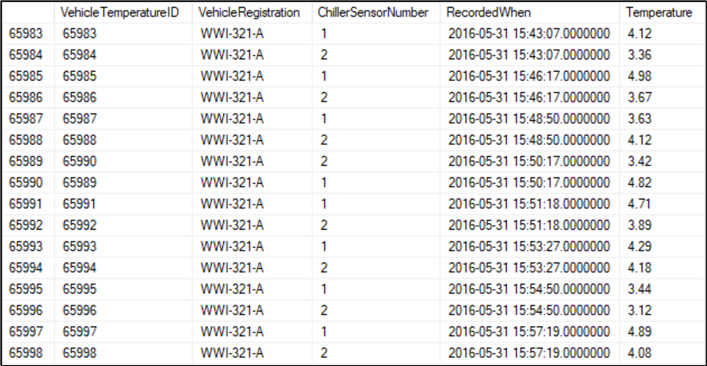
SQL SELECT TOP 10 Rows vs. SQL SELECT TOP 10 PERCENT Rows
There are two ways to determine the number of rows returned by the TOP clause. We can specify either the number of rows or the percentage of the result set to return.
First, add TOP 10 to the SELECT in the previous SQL query.
SELECT TOP 10 [VehicleTemperatureID]
, [VehicleRegistration]
, [ChillerSensorNumber]
, [RecordedWhen]
, [Temperature]
FROM [Warehouse].[VehicleTemperatures]
ORDER BY [RecordedWhen];
GO
And we only get the first 10 records ordered by RecordedWhen.
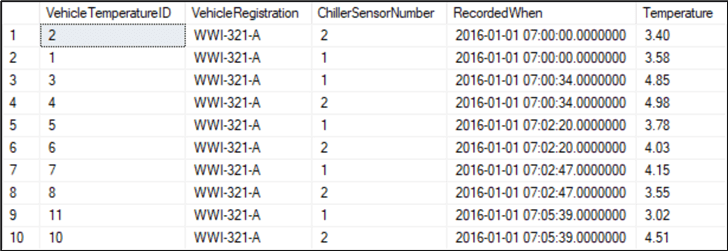
By adding PERCENT after the TOP 10 in the SELECT statement, instead of getting 10 rows, we get 10 percent of the rows returned.
SELECT TOP 10 PERCENT [VehicleTemperatureID]
, [VehicleRegistration]
, [ChillerSensorNumber]
, [RecordedWhen]
, [Temperature]
FROM [Warehouse].[VehicleTemperatures]
ORDER BY [RecordedWhen];
GO
The total number of rows is 65,998. Following the math: 65,998 X 0.10 = 6,599.8, which is a float, so it's rounded up to 6600 rows.
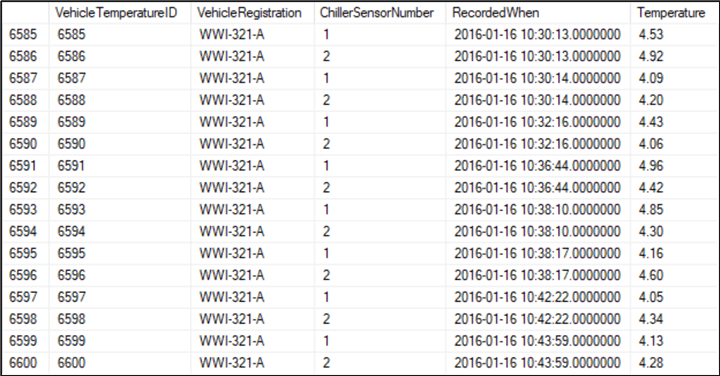
The default ORDER BY is ascending, so we get the oldest dates.
To get the newest dates, we can change the ORDER BY to DESC(ENDING).
SELECT TOP 10 [VehicleTemperatureID]
, [VehicleRegistration]
, [ChillerSensorNumber]
, [RecordedWhen]
, [Temperature]
FROM [Warehouse].[VehicleTemperatures]
ORDER BY [RecordedWhen] DESC;
GO
Here are the newest 10 recorded temperatures.
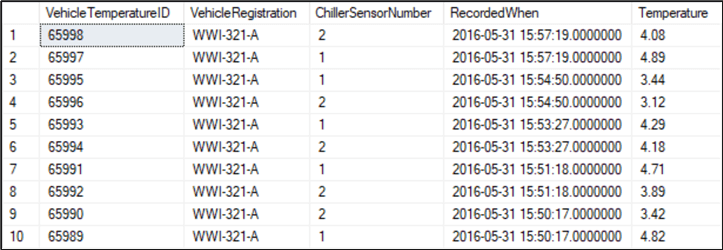
Now, let's try PERCENT.
SELECT TOP 10 PERCENT [VehicleTemperatureID]
, [VehicleRegistration]
, [ChillerSensorNumber]
, [RecordedWhen]
, [Temperature]
FROM [Warehouse].[VehicleTemperatures]
ORDER BY [RecordedWhen] DESC;
GO
Here, we get the newest 10 percent of the recorded temperatures.
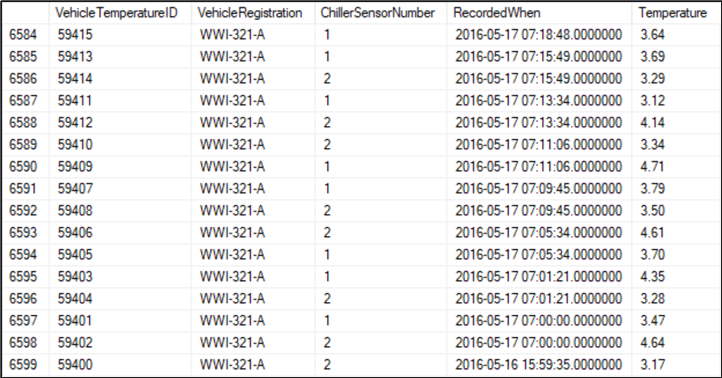
SQL SELECT TOP with DELETE
The TOP clause can be used in a subquery to determine records to delete.
This query gives us a list of the oldest 10 percent of RecordedWhen values:
SELECT TOP 10 PERCENT
[RecordedWhen]
FROM [Warehouse].[VehicleTemperatures]
ORDER BY [RecordedWhen] DESC
Passing the list to this DELETE statement will delete the oldest 10 percent of the records.
DELETE [Warehouse].[VehicleTemperatures]
WHERE [RecordedWhen] IN (
SELECT TOP 10 PERCENT
[RecordedWhen]
FROM [Warehouse].[VehicleTemperatures]
ORDER BY [RecordedWhen]
);
GO
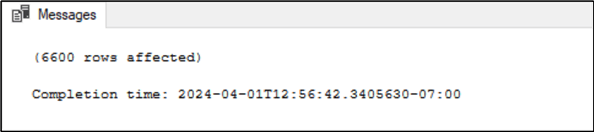
SQL SELECT TOP with ORDER BY, GROUP BY, HAVING
We've seen how the ORDER BY clause is used to sort records before limiting what's returned with the TOP clause. Now, we'll look at using the GROUP BY and HAVING clauses to group and filter the records returned.
Here, we're taking the sum of the before-tax amount grouped by each supplier.
SELECT [SupplierID]
, SUM([AmountExcludingTax]) AS [AmountExcludingTax]
FROM [Purchasing].[SupplierTransactions]
GROUP BY [SupplierID];
GO
Below are the supplier IDs and the sums of pretax amounts for each returned in no particular order.
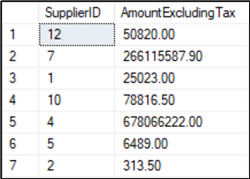
If we're only interested in amounts over 1000, add HAVING SUM([AmountExcludingTax]) >
1000; to limit the records returned to those where the sum is greater than
1000.
SELECT [SupplierID]
, SUM([AmountExcludingTax]) AS [AmountExcludingTax]
FROM [Purchasing].[SupplierTransactions]
GROUP BY [SupplierID]
HAVING SUM([AmountExcludingTax]) > 1000;
GO
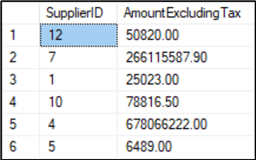
Adding ORDER BY SUM([AmountExcludingTax]); orders the records by
the sum of the pretax amount in ascending order.
SELECT [SupplierID]
, SUM([AmountExcludingTax]) AS [AmountExcludingTax]
FROM [Purchasing].[SupplierTransactions]
GROUP BY [SupplierID]
HAVING SUM([AmountExcludingTax]) > 1000
ORDER BY SUM([AmountExcludingTax]);
GO
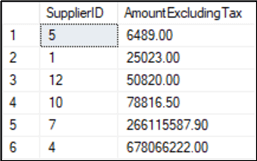
Adding DESC to the end of ORDER BY SUM([AmountExcludingTax]);
changes the sort order to descending.
SELECT [SupplierID]
, SUM([AmountExcludingTax]) AS [AmountExcludingTax]
FROM [Purchasing].[SupplierTransactions]
GROUP BY [SupplierID]
HAVING SUM([AmountExcludingTax]) > 1000
ORDER BY SUM([AmountExcludingTax]) DESC;
GO
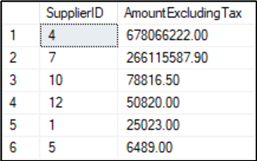
To return only the highest 50 percent of pretax amounts is achieved by adding
a TOP 50 PERCENT to the SELECT statement.
SELECT TOP (50) PERCENT
[SupplierID]
, SUM([AmountExcludingTax]) AS [AmountExcludingTax]
FROM [Purchasing].[SupplierTransactions]
GROUP BY [SupplierID]
HAVING SUM([AmountExcludingTax]) > 1000
ORDER BY SUM([AmountExcludingTax]) DESC;
GO
We end up with the highest 50 percent of the total pretax amount and the associated supplier IDs of the records in the SupplierTransactions table that are over 1000.
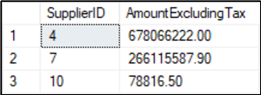
SQL SELECT TOP with TIES
In the event of a tie, the result set will include additional records beyond the last record of that tie, as specified in the ORDER BY clause.
In the event of a tie, additional records beyond the last record of that tie, as specified in the ORDER BY clause, will be included in the result set.
SELECT TOP 10 WITH TIES
[VehicleTemperatureID]
, [VehicleRegistration]
, [ChillerSensorNumber]
, [RecordedWhen]
, [Temperature]
FROM [Warehouse].[VehicleTemperatures]
ORDER BY [RecordedWhen];
GO
Here, we get 11 records because the last 3 records have the same RecordedWhen value, so all are included.
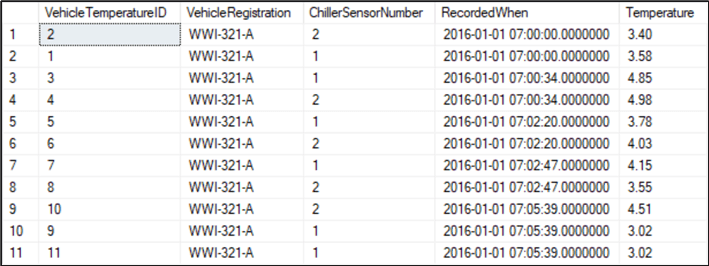
Next Steps
For more information, here are some additional tips on the TOP clause:
- Return TOP (N) Rows using APPLY or ROW_NUMBER() in SQL Server
- Change Default Value for Select Top n and Edit Top n Rows in SQL Server Studio
- SQL Server Execution Plan Issues when using TOP Clause and Various Parameters
- SQL Server Performance Comparison of TOP vs ROW_NUMBER
- Trick to Optimize TOP clause in SQL Server
- Avoid ORDER BY in SQL Server Views
- Dynamically Controlling the Number of Rows Affected by a SQL Server Query
- Function to Quickly Find the Worst Performing SQL Server Stored Procedures
- The T-SQL DELETE statement
- Limitations When Working with SQL Server Views
About the author
 Joe Gavin is from the Greater Boston area. He started working with SQL Server and Sybase in 1998 in the financial services industry and has been a SQL Server Database Administrator for a dairy cooperative since 2011. He graduated from Northeastern University in Boston with a Bachelor of Science in Engineering Technology (BSET) degree in Computer Technology. Joe has spoken at the Boston and Providence SQL Saturday events.
Joe Gavin is from the Greater Boston area. He started working with SQL Server and Sybase in 1998 in the financial services industry and has been a SQL Server Database Administrator for a dairy cooperative since 2011. He graduated from Northeastern University in Boston with a Bachelor of Science in Engineering Technology (BSET) degree in Computer Technology. Joe has spoken at the Boston and Providence SQL Saturday events. This author pledges the content of this article is based on professional experience and not AI generated.
View all my tips
Article Last Updated: 2024-05-09