Problem
As cloud adoption accelerates and data grows exponentially, data accuracy issues continue plaguing organizations. Without the proper toolset and data cleansing procedures, this further compounds the data accuracy issues for organizations. For over a decade, organizations using SQL Server Integration Services (SSIS) have utilized Melissa’s Data Quality tools to cleanse and enrich data during ETL processes for on-premises workloads. With the push to the cloud, organizations now need solutions that work both within Azure and on-premises. This is where Melissa continues to help organizations with the Microsoft Data Platform.
Solution
Your organization has probably already made significant investments in code development, testing, deployment and management for on-premises solutions. When you move to the cloud, you should not have to reinvent proven ETL \ ELT processes.
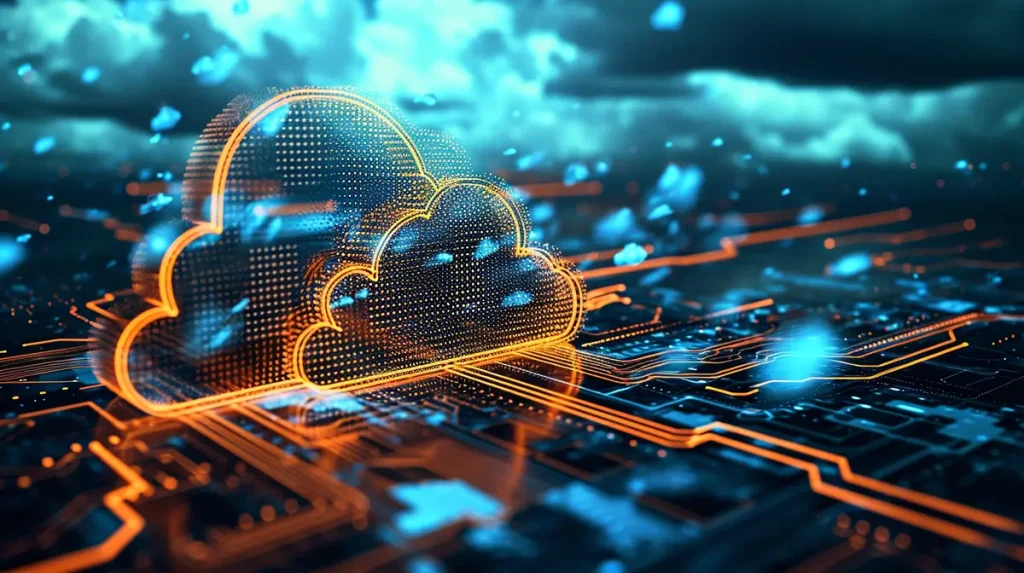
SQL Server Professionals rely on the SSIS low code features for ETL and business logic, while turning to Melissa for address cleansing, deduplication, contact validation and more. They recognize the Melissa tools included with SSIS improve data accuracy, operational efficiency, and faster time to value with certified reference data.
Based on customer demands, Melissa has launched their Data Quality toolset into the Azure Cloud with the SSIS Integration Runtime (SSIS-IR), a portion of Azure Data Factory. With this platform, years of logic can be maintained in SSIS and the learning curve is minimal for SQL Server Professionals with the familiar SSIS functionality and interface in Visual Studio.
Melissa’s integration with SSIS includes:
- Data Profiling – Uncover data issues and monitor data quality over time.
- Identity Matching – Correct Customer Details for accurate customer identity.
- Personator Consumer – Unparalleled address validation accuracy for the U.S. and Canada.
- Property and Mortgage Data for Insight and Analytics – Property and mortgage data for data-driven analytics
- Data Matching – Identify and eliminate duplicates fast.
- IP Location – Validate IP addresses and adds comprehensive geolocation to the IP address of your web visitors.
- Firmographic Data – Multisource dataset of over 25 million U.S. businesses and 40 million contacts.
- Change of Address / NCOA Processing – Current addresses for U.S. and Canada customers.
- Data Cleansing – Clean, standardize, and reformat all data.
Not surprisingly, data accuracy remains a huge concern, even in the cloud. Data Engineers, ETL Engineers, Developers, Analysts and DBAs must continue to incorporate a designated step to validate, cleanse, and enrich the data prior to delivering data to end users for marketing projects, data warehousing, reporting, and analytics.
With the ability to run the same SSIS logic on-premises or in the Azure cloud, this reduces development time and keeps complex logic in sync, whether for existing SSIS Packages or new development. As data quality concerns surface with your organization on-premises or in the Azure cloud with Azure Data Factory, be sure to check out the Melissa solutions for development time savings and improved decision making.
Next Steps

