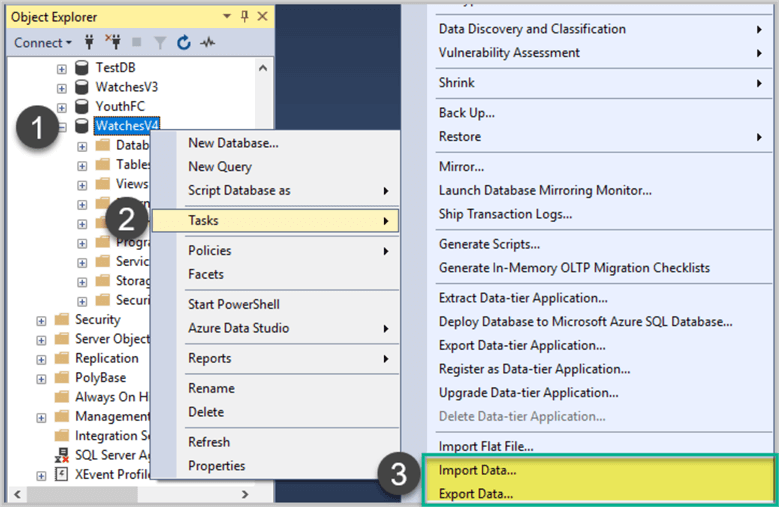By: Haroon Ashraf
Overview
The Import and Export wizard in SQL Server Management Studio (SSMS) assists users with copying data from one location to another. The export tasks lets you export data into another database, Excel, text files, etc. and the import tasks let you load data from other databases or sources like Excel, text files, etc.
How to Access Import and Export Wizard in SSMS
The Import and Export wizard can be accessed by right clicking on any database and then click Tasks and then click either Import Data… or Export Data…as shown below.