Problem
When planning a Data Platform for your organization on Microsoft Fabric, you need to consider workspaces during your design process. Proper workspace design is critical for the organization and consumption of Fabric items. Understanding how to effectively manage Microsoft Fabric workspaces can streamline your processes.
If your workspaces are not set up in a way that aligns with functional business verticals or environments (such as Dev/UAT/Prod), you will end up spending a significant amount of time and effort re-factoring this technical debt to meet the desired organizational structures. While it seems trivial to simply move a report, pipeline, or other workload from one workspace to another, the inbuilt dependencies can often be complex. With efficient planning and design efforts, these problems can be avoided.
Solution
A Fabric workspace is a shared environment where teams manage and collaborate on data projects, like lake houses and reports. Designing your Fabric workspace is important to ensure an organized and efficient environment for these data projects. While needs change as business objectives evolve, initial planning efforts will go a long way to prevent technical debt. This article highlights approaches for effective Fabric workspace design.
Tips for Microsoft Fabric Workspaces Design
While there are a few fundamental planning and design steps you can apply when creating your Fabric workspaces, keep in mind that this process may be ongoing and evolve as changes in business objectives and customer needs arise. With that said, the following tips can be helpful when planning your Fabric workspaces to prevent significant re-work and technical debt down the road.
Align Reporting Workspaces to Business Function
Businesses often evolve through reorganizations. While creating a business vertical-based workspace is preferred, Fabric items from these workspaces may move over time. Moving reports is not trivial; however, understanding the dependencies in data sources, ETL pipelines, cross-semantic model metrics, etc. can be time-consuming and daunting for complex and mature environments.
After understanding requirements and ramifications, you need to dedicate initiatives to move reports and other Fabric items when needed. By aligning the right workspace to the business vertical from the start, you could prevent potential rework in the future. For example, when considering new business reporting workspaces, create them based on business verticals as shown below. When you have multiple focus areas within these workspaces, you can separate them by folders in the workspace and sections within the app space. You may also want to collect your dataflows used in these reports in a separate workspace.
- Business Vertical 1 Reports
- Focus Area 1
- Focus Area 2
- Focus Area 3
- Business Vertical 2 Reports
- Focus Area 1
- Focus Area 2
- Focus Area 3
- Business Vertical 3 Reports
- Focus Area 1
- Focus Area 2
- Focus Area 3
- PB Report Dataflows
Folders, shown in the image below, are a great way to organize your workspace items. You can also create multiple tiers of sub-folders within folders to further organize Fabric items like pipelines, reports, data, and more.
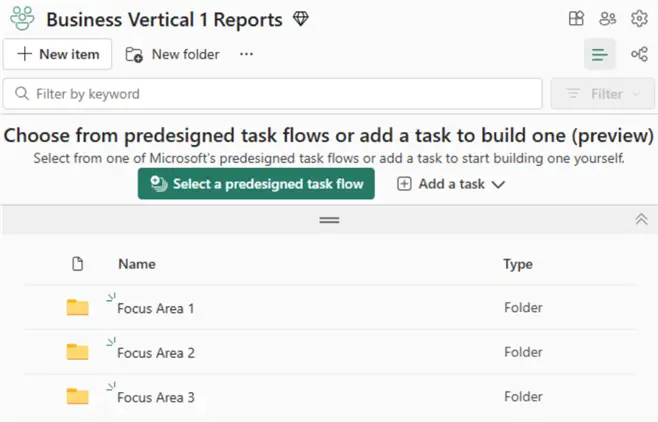
Similarly, within your app space, you can align the focus areas within sections, and then add the relevant reports within those sections. Additionally, you can add an audience, which is a group of users who can view specific content within the app, allowing you to tailor the dashboards, reports, or datasets that are visible to different sets of people. To learn more, check out this article: Create and manage multiple audiences.
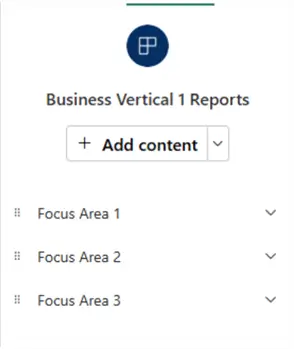
Set Up Advanced Analytics (AI/ML) Feature, Dev, & Prod Workspaces
When designing Enterprise Data and Analytics workspaces, you will also want to consider IT and Advanced Analytics workspaces. The AI/ML workspaces can include several AI/ML Engineer, Analyst, and Data Scientist feature workspaces. Feature workspaces in Fabric allow teams to collaborate, manage, and organize data projects, and integrate Git and source control for efficient collaboration, version tracking, and rollbacks. You will also want Dev and Prod workspaces for your Machine Learning, AI, and IT workloads. Dev and Prod can be a good environment starting point for efficient deployment pipelines and CI/CD environment configurations.
Additionally, you can always introduce QA/UAT workspaces as needed. Other business or IT functions may need additional workspaces for other needs, but the following structure could be a good start.
- AI/ML Developer 1 Feature Workspace
- AI/ML Developer 2 Feature Workspace
- AI/ML Developer 3 Feature Workspace
- Machine Learning Dev
- Machine Learning Prod
- AI Dev
- AI Prod
- Data Dev
- Data Prod
The concept of folders is also applicable here and may help with clean organization of Fabric items within your workspaces. Once you have multiple environment workspaces, you can use deployment pipelines for a structured process to develop, test, and release content, ensuring smooth transitions and collaboration across different stages of deployment.
Manage & Administer Fabric Workspaces and Understand Administrative Capabilities in the Fabric Admin Portal
After your workspaces are created, you need to plan access management. Entra Security group-based access is an efficient way to manage access to the workspaces. As shown in the image below, one way is to create Entra Security group for the corresponding workspace roles and assign it to the workspaces. This allows for granular role-based access and flexible permission management.
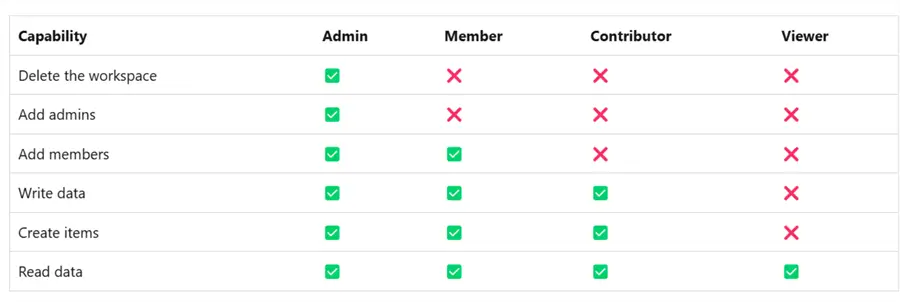
In addition to workspace permissions, team members also need a Pro Fabric license assigned to them so they can create, update, delete, or manage PBI items in the Fabric workspace.
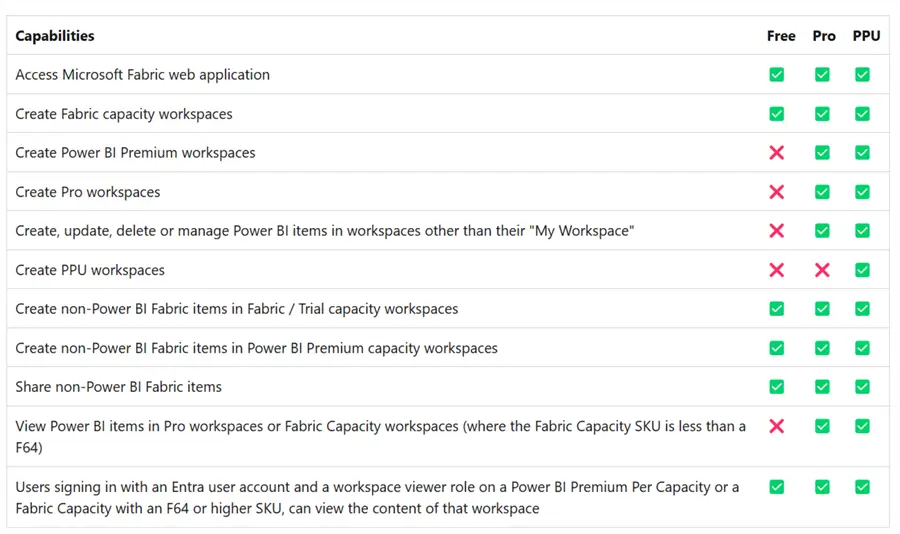
Additionally, there is a wealth of administrative and monitoring capabilities in the Fabric Admin portal to enable features for either the entire organization or a subset based on Entra Security Groups. For example, an Entra Security group can be created for Fabric Developers, where you can enable “Users can create Fabric items’ for that group. Try to familiarize yourself with several other capabilities within this Admin portal. Find more information about the Fabric Admin portal here: What is the admin portal?

By following these tips, you’ll design and manage your Fabric workspaces efficiently.
Next Steps
- Read about preview features such as Task flows overview (preview) – Microsoft Fabric | Microsoft Learn
- Read more about Microsoft Fabric concepts – Microsoft Fabric | Microsoft Learn
- Read more about Workspaces in Microsoft Fabric and Power BI – Microsoft Fabric | Microsoft Learn
- Check out these additional Microsoft Fabric articles


