By: MJ Ferdous | Comments | Related: > SharePoint
Problem
The SharePoint 2010 Business Data Connectivity Service allows connecting with external data systems (WCF service, database, .Net assemblies). This is an improved version of the Business Data Catalog in SharePoint 2007. But you can get an error...
"Business Data Connectivity metadata store is currently unavailable"
...when navigating to the External Content Types using SharePoint Designer 2010.
Solution
You can get this type of error from Windows Server 2008 or the Client OS (Windows 7) after installing SharePoint 2010 and SharePoint Designer 2010. SP Designer can throw the following exception when navigating to an External Content Type object.
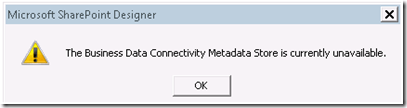
Step 1
This problem can happen if your SharePoint is installed in the Windows 7 OS. You can solve this by installing the Windows6.1-KB976462-v2-x64 Hot fix. Another reason for this error would be that the (BDC) service isn’t running properly as described in Step 2.
Install Windows6.1-KB976462-v2-x64
- Download it from http://connect.microsoft.com/VisualStudio/Downloads/DownloadDetails.aspx?DownloadID=23806
- Install it and re-start the PC.
- Start the Business Data Connectivity Service and the Managed Metadata Web Service if they are stopped (follow Step 2).
This should resolve the BDC error.
Step 2
For Windows Server 2008, ensure all updates are installed using Microsoft Windows Update. If the the problem persists again after restarting the PC then go to Manage services on the server in SharePoint Central Administration and check the BDC and the Metadata service.
- Central Administration -> System Settings -> Manage services on server
- Start the Business Data Connectivity Service and the Managed Metadata Web Service if they are stopped.
- Close SharePoint Designer and re-open again.
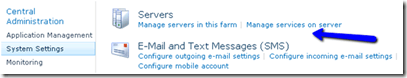
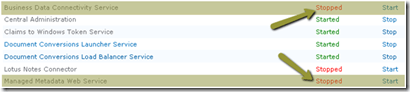
The above error should be resolved after starting SharePoint Designer.
Next Steps
About the author
 MJ Ferdous
MJ FerdousThis author pledges the content of this article is based on professional experience and not AI generated.
View all my tips






