By: Siddharth Mehta | Comments | Related: > SharePoint Configuration
Problem
In SharePoint 2010, one of the user problems is when a user is a member of a particular site, but when he navigates to My Profile and goes to the Memberships tab, he or she isn't able to view his memberships.
Solution
SharePoint 2010 uses a timer job to pull data from the web application's user profile and pushes it into the membership's collection. Usually this job runs on an hourly basis, so the user will not be able to see changes in the My Site’s memberships tab. In this article, we learn how to resolve this issue.
We have created a site called "SPArticles" in which we have added a test user to a site members group. Usually when a user is added to a site members group, they would be able to view his membership in the memberships tab of My Site.
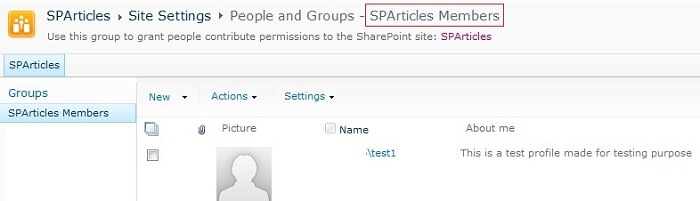
Right after adding, the test user's membership data is not yet synchronized.
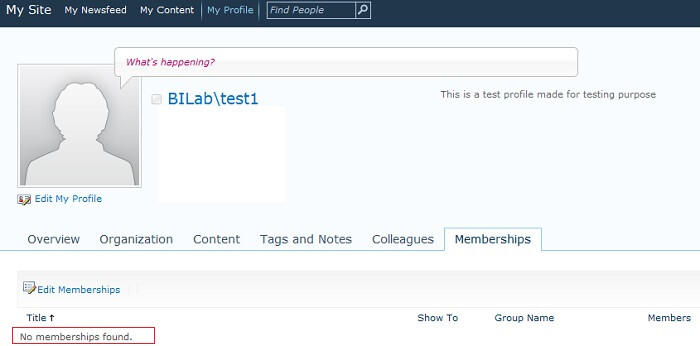
To synchronize the data, go to Central Administration -> Monitoring -> Timer Jobs and click on Review Job Definitions.
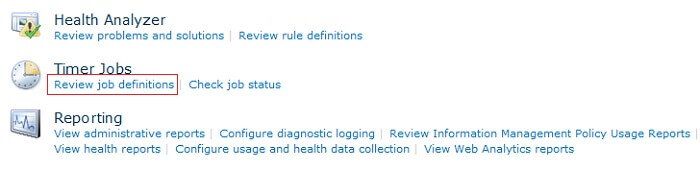
Find a timer job service named "User Profile Service Application - User Profile to SharePoint Full Synchronization" and click on it. Be careful to choose the appropriate service as there might be a custom name to user profile service.

A screen will appear showing that the timer job service is scheduled to run on an hourly basis. Optionally, we can configure the frequency as needed. In our case, we will click "Run Now" which will trigger the timer job immediately. After clicking, review the job history to check whether the timer job ran successfully or not.
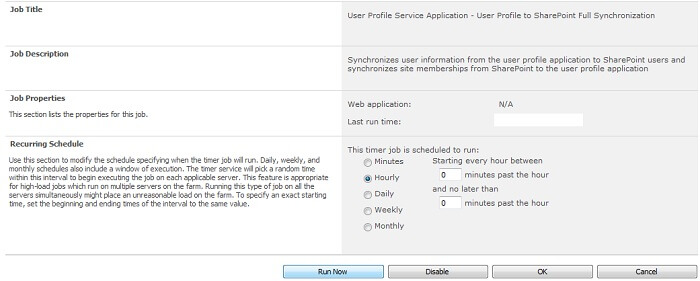
If the timer job runs successfully, within a few minutes, updated membership data will be visible.
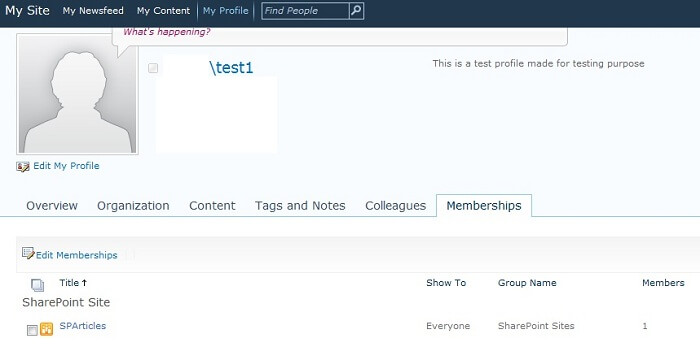
Next Steps
- Use steps above to configure the interval as needed for membership data synchronization into My Site.
- Check these other tips:
About the author
 Siddharth Mehta is an Associate Manager with Accenture in the Avanade Division focusing on Business Intelligence.
Siddharth Mehta is an Associate Manager with Accenture in the Avanade Division focusing on Business Intelligence.This author pledges the content of this article is based on professional experience and not AI generated.
View all my tips






