By: Hristo Hristov | Updated: 2022-03-25 | Comments | Related: > Python
Problem
Using the Python programming language for data analytics is helpful and, in some cases, more efficient that using other tools. In this tutorial series we will examine Python functionality. As a scripting language, here too you may need to repeat certain blocks of code. This process allows you to automate the control flow of your program as needed.
Solution
To iterate a block of code, Python offers a specific instruction for repetition which is referred to as the "loop" construct. Looping is a handy and powerful way to execute the same or different instructions several times instead of hard coding a finite number of repetitions. Loops are critical constructs that are extremely helpful in building complex algorithms and programs. Beware - every loop has the inherent propensity to slip into a state of infinite execution. This and other points on Python loops will be covered in this Python tutorial. Let's begin by examining the different types of loops.
While Loops
The while loop has a main line containing a conditional expression, a body with
a unit of code and an optional else statement is used if there was no
break that terminated the loop prior.
while conditional_expression: statement # body else: # optional statement # runs only the loop has not been terminated with a break
As you can see in the above example, the while-loop is typically used when you want to iterate a block of code while a certain condition is true (in fact, notice the similarity between the natural language and Python with while). As soon as the conditional expression returns a false outcome, the while loop terminates, and the program continues the execution of the code after the loop. A suitable example to illustrate the while construct is a program calculating the factorial of a number. In math, the factorial of a number n is the product of all positive integers less than or equal to n. Here is how to do it with a Python while loop, while also encapsulating the logic in a function:
def calculate_factorial(n):
result = 1
if n == 0 or n == 1:
return result
while n > 1:
result = result * n
n = n - 1
return result
The case of 1 is obvious while the case of 0 is defined to be 1. For our program these are both special cases that require a conditional expression. The rest of the logic follows that. The while loop continuously checks the value of the input argument, while we keep decrementing that value with 1 every step of the loop. This is how we multiply the result variable by the next value of the input argument. Here is the program in action:
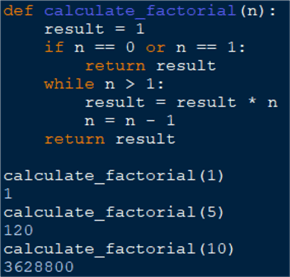
To illustrate how the else clause acts coupled with a while loop, consider the following example:
limit = 5
while limit > 0:
print(limit)
limit -= 1
else:
print('limit depleted')
We have the simple task of checking if a variable is within a limit and display the current value of that variable. Here is the result:
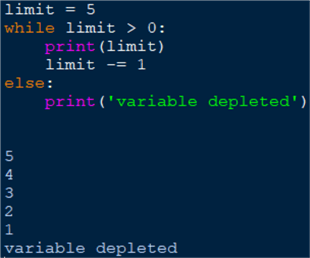
Notably, once we exit the while loop based on the defined condition (variable > 0), control jumps to the else clause.
Definite Loops or Python For Loop
Also known as "for loops", they provide the same result but in combination with a finite set of items. The general structure of the for loop statement is:
for member in [a finite list of members]:
statement # for loop body
The list must be finite otherwise you will create an infinite loop which is rarely what you need. The other component -the "member" variable - is the iteration local variable that keeps count of how many times you need to loop. For example:
tips = ['Python', 'SQL', 'PowerBi']
for tip in tips:
print(tip)
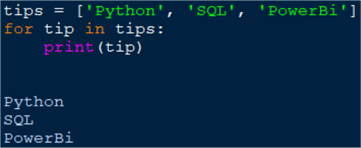
The for loop is often used to access the indices of the member variable from the list of variables that defines the bounds of the loop:
for index in range(len(tips)):
print(f'{index} - {tips[index]}')
In the result you can see how we iterate over each element displaying its index and value at the same time:
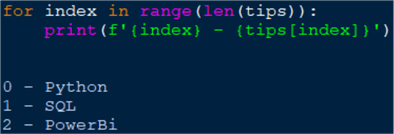
Notice the range() function which is an iterator. It is helpful also in cases where you want to iterate over something but in reverse order:
num = int(input())
for i in range(num, 0, -1):
print(i)
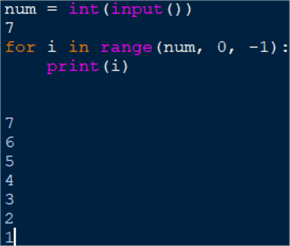
Some more details on the range function you can find in this prior tip on complex data types.
Here is another example of a for loop illustrating how you can also work with variable assignment and conditional expressions in the body of the loop. Let us imagine we need to find the largest number in a list of numbers:
def get_largest(list_of_numbers):
largest_num = 0
for current_num in list_of_numbers:
if current_num > largest_num:
largest_num = current_num
return largest_num
Running this code, you get:
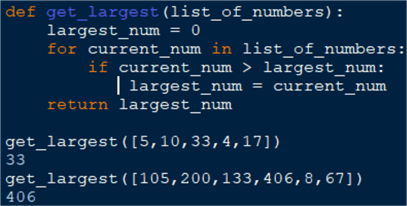
Nested Loops
Nested loops consist of one outer loop whose body contains one or many inner (nested) loops. Here is how they work:
- Every nested loop always starts by executing the outermost loop. The loop variable is initialized, and the inner code unit is executed.
- Next, the inner loop is executed in the same way: by first initializing its loop variable and incrementing (or decrementing) according to its definition.
- Then, after the inner loop terminates, program control goes a step back to the body of the parent loop (which may or may not be the outermost loop). The loop variable is evaluated again, and execution continues accordingly.
- This whole sequence repeats until the outermost loop finishes its execution.
Inner loops may behave similarly to a cross join command. They can be useful in obtaining a Cartesian product of two collections. Let us imagine we needed to generate quickly tip titles based on technology and difficulty level:
tips = ['Python', 'SQL', 'PowerBi']
levels = [100,200,400]
for tip in tips:
for level in levels:
print(tip, level)
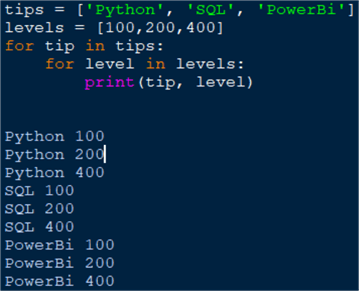
Iterating over all levels for each tip will produce a combination of all the elements of the two collections
Break, Continue and Pass Syntax in Python
These operators provide further flexibility when working with loops.
Break Statement
The Break Statement terminates the immediate encompassing loop. Allows the programmer to exit the loop at a random place or make the "break" part of a logical construct, whose true or false (boolean) outcome will terminate the loop. For example, let us investigate another way to calculate a factorial:
def calculate_factorial(n):
result = 1
while True:
if not n > 1:
break
result = result * n
n -= 1
return result
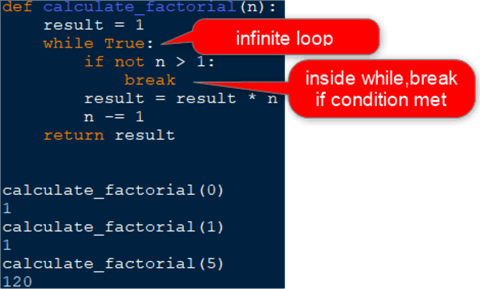
As compared to the previous approach this one is different: we explicitly create
an infinite loop as True is always true. In the meantime, we make sure that upon a certain outcome (negative
n or n = 0) the loop will terminate. Then we return the result from the calculation.
Continue Statement
With continue you can finish the execution of the current iteration and jump
to the next iteration without terminating the loop itself. In other words,
continue is the opposite of
break in the looping context because it instructs control to go to the immediate
encompassing loop. Let us imagine we wanted to count the occurrences of the letter
S in MSSQLTips:
word = 'MSSQLTips'
count_s = 0
for letter in word:
if letter != 'S':
continue
else:
count_s += 1
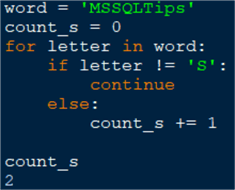
With the help of continue we ensure the variable
count_s is incremented only when S occurs, i.e., when
letter == S.
Pass Statement
The pass operator is applicable to loops but unlike break and continue, it can be applied to other constructs as well. It does nothing in practice and is just a type of placeholder. Use it when you will implement your logic in the unit of code later:
word = 'MSSQLTips'
for letter in word:
pass
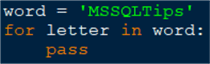
Conclusion
In this tutorial, we covered the basics of iteration in Python: while loops, for loops, nested loops and their inherent operators break and continue. With this knowledge we can proceed to building more complex scripts and solutions.
Next Steps
Learn more about Python:
- How to Get Started Using Python using Anaconda, VS Code, Power BI and SQL Server
- Python Basic Built-in Data Types
- How to Define and Call Functions in Python
About the author
 Hristo Hristov is a Data Scientist and Power Platform engineer with more than 12 years of experience. Between 2009 and 2016 he was a web engineering consultant working on projects for local and international clients. Since 2017, he has been working for Atlas Copco Airpower in Flanders, Belgium where he has tackled successfully multiple end-to-end digital transformation challenges. His focus is delivering advanced solutions in the analytics domain with predominantly Azure cloud technologies and Python. Hristo's real passion is predictive analytics and statistical analysis. He holds a masters degree in Data Science and multiple Microsoft certifications covering SQL Server, Power BI, Azure Data Factory and related technologies.
Hristo Hristov is a Data Scientist and Power Platform engineer with more than 12 years of experience. Between 2009 and 2016 he was a web engineering consultant working on projects for local and international clients. Since 2017, he has been working for Atlas Copco Airpower in Flanders, Belgium where he has tackled successfully multiple end-to-end digital transformation challenges. His focus is delivering advanced solutions in the analytics domain with predominantly Azure cloud technologies and Python. Hristo's real passion is predictive analytics and statistical analysis. He holds a masters degree in Data Science and multiple Microsoft certifications covering SQL Server, Power BI, Azure Data Factory and related technologies.This author pledges the content of this article is based on professional experience and not AI generated.
View all my tips
Article Last Updated: 2022-03-25






