By: Daniel Calbimonte | Updated: 2023-09-19 | Comments (4) | Related: > Upgrades and Migrations
Problem
I need to change my SQL Server Evaluation edition to a paid edition. Is this possible, and if so, what are the steps?
Solution
This tip will teach you how to upgrade the SQL Server Evaluation edition to Standard or Enterprise.
Requirements
- SQL Server Evaluation Edition 2022 installed.
What is the SQL Server Evaluation Edition?
This is a complete version of SQL Server available for 180 days. After that period, you must upgrade your SQL Server to other versions. This edition is free, and you can use it to learn and evaluate the product, and after six months or less, you can upgrade to a production edition like Standard or Enterprise.
Why Do I Need to Upgrade the SQL Server Evaluation Edition?
The Evaluation edition is a trial that will work for 180 days and after that it will stop working. Companies commonly use the evaluation version to learn new features and for testing and after that they purchase a license.
Which Versions Can I Upgrade to when using SQL Server Evaluation?
The SQL Server 2022 Evaluation edition can be upgraded to:
- SQL Server 2022 Enterprise
- SQL Server 2022 Standard
- SQL Server 2022 Developer
- SQL Server 2022 Web
The SQL Server 2019 Evaluation can also upgrade to:
- SQL Server 2019 Enterprise
- SQL Server 2019 Standard
- SQL Server 2019 Developer
- SQL Server 2019 Web
- SQL Server 2019 Evaluation edition can also be upgraded to the SQL Server 2022 evaluation edition.
SQL Server 2017, 2016, 2014, and 2012 Evaluation editions can also be upgraded to SQL Server 2022 Enterprise, Standard, Developer, Evaluation, and Web.
Which License is More Convenient Enterprise or Standard?
If you have a corporate license and the price for Enterprise licenses is not a problem and you need the Enterprise features, this is the best option. The Standard edition has some limitations for certain features, but it is also much cheaper.
SQL Server 2022 Enterprise edition costs around $7000 USD per core and the Standard edition is around $1859 USD per core.
The Enterprise edition provides a faster performance and a data center with high service levels.
The Standard edition is used for smaller organizations with fewer IT resources.
For example, the Enterprise edition supports an unlimited number of sockets and cores, whereas the Standard supports 4 sockets and 24 cores for maximum compute capacity for the database engine and the SSAS and SSRS instances. The maximum memory for the buffer pool is unlimited for the Enterprise edition and 128GB for the Standard edition.
In addition, some features supported on the Enterprise edition are not supported or are limited on the Standard edition, like Always On Availability Groups, Contained Availability Groups, Distributed Availability Groups, Online Page and File Restore, and several other features.
Can We Upgrade the Evaluation Edition to the Express Edition?
No, this is not possible.
How to Upgrade the SQL Server Evaluation Edition
Find the SQL Server installer and run it.
In the SQL Server Installation Center, select Maintenanceand select the Edition Upgradelink.
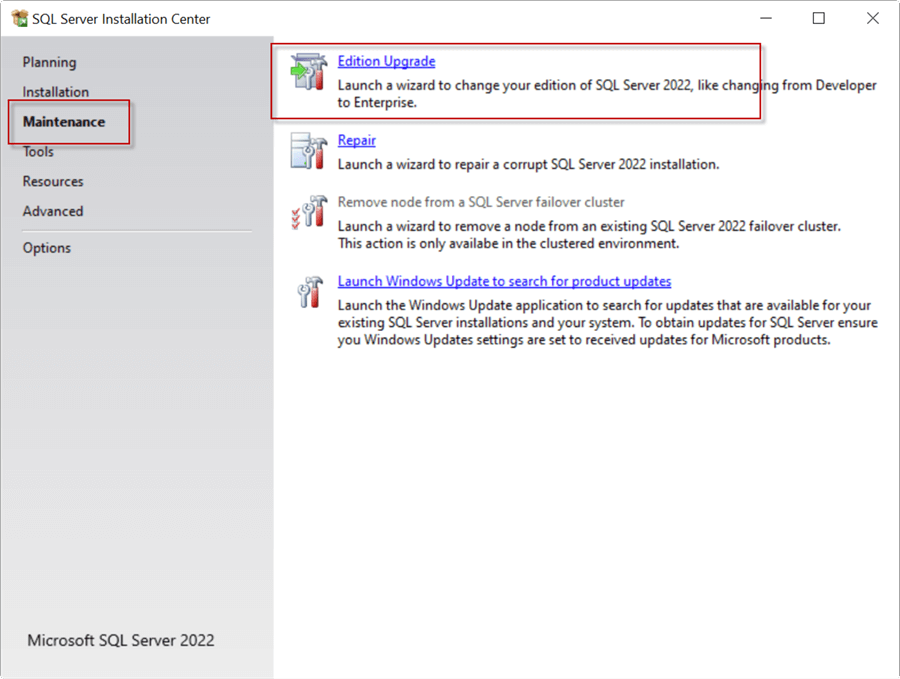
On the following screen, enter the product key. The product key is provided when you purchase a license. It can be a Standard, Enterprise, Web, orDeveloper edition. After entering the product key, click Next. Also, you can see there are other options as well.
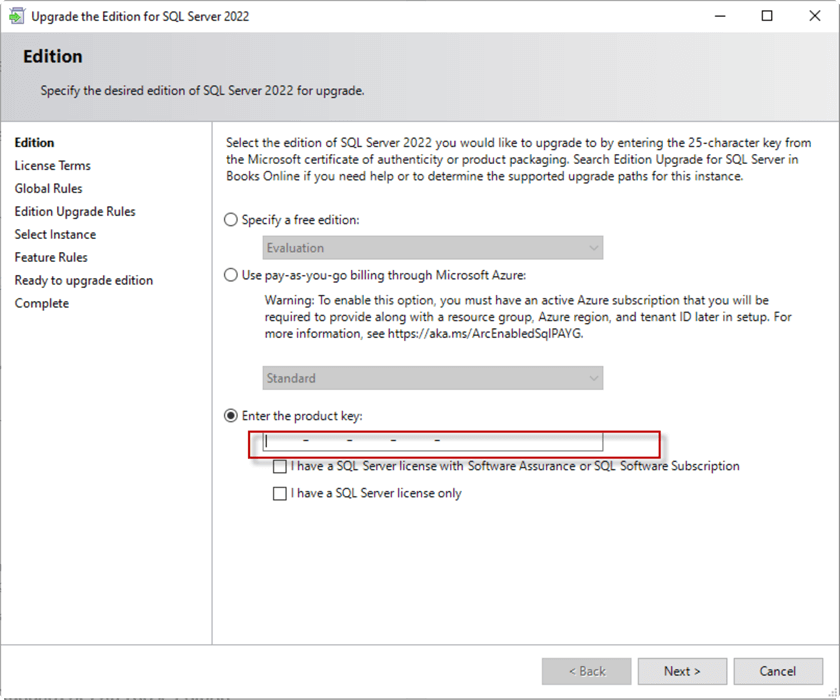
The upgrade process takes 3-10 minutes approximately and will stop and restart SQL Server.
Verify that the Edition was Upgraded Using SSMS
If you want to check the SQL Server edition in SSMS, go to the Object Explorer,select the SQL Server, right-click, and select Properties. On the General page, go to Product to see the SQL Server edition as shown below. We can see this was upgraded to the Developer edition.
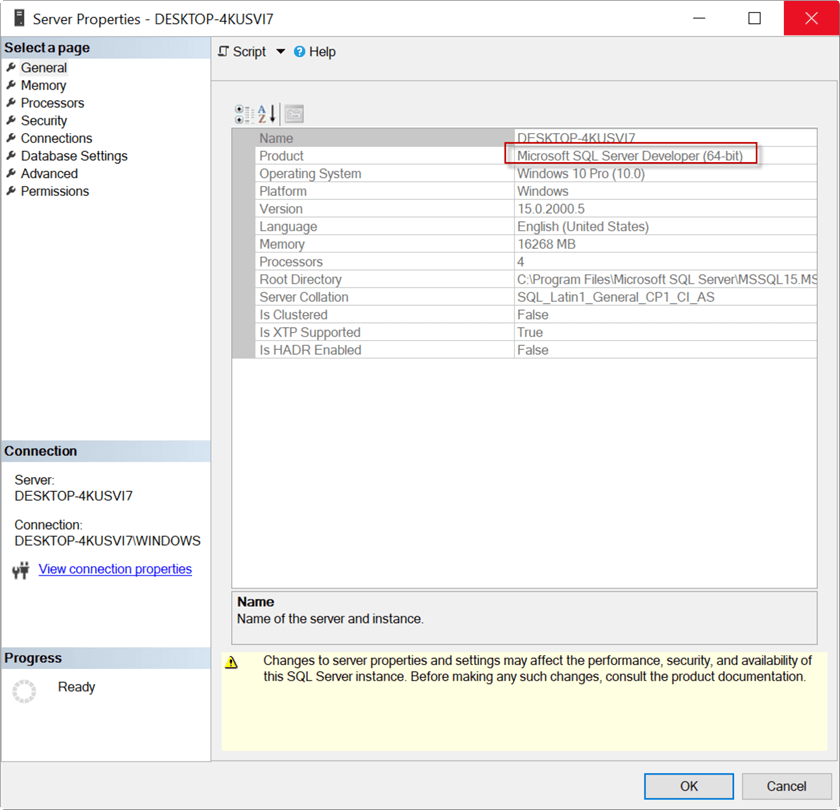
Check that the Edition was Upgraded Using T-SQL
If you want to verify that the edition was changed, you can run the following commands to check:
SELECT @@VERSION
Another way is to use the SERVERPROPERTY function:
SELECT SERVERPROPERTY('Edition') AS Edition;
Conclusion
This article taught us how to upgrade the SQL Server Evaluation edition to other editions like Standard or Enterprise.
For this exercise, you need to run the installer, then go to the Maintenance page and enter the product key to upgrade the version.
Next Steps
- To learn more about SQL Server 2022, refer to these links:
About the author
 Daniel Calbimonte is a Microsoft SQL Server MVP, Microsoft Certified Trainer and 6-time Microsoft Certified IT Professional. Daniel started his career in 2001 and has worked with SQL Server 6.0 to 2022. Daniel is a DBA as well as specializes in Business Intelligence (SSIS, SSAS, SSRS) technologies.
Daniel Calbimonte is a Microsoft SQL Server MVP, Microsoft Certified Trainer and 6-time Microsoft Certified IT Professional. Daniel started his career in 2001 and has worked with SQL Server 6.0 to 2022. Daniel is a DBA as well as specializes in Business Intelligence (SSIS, SSAS, SSRS) technologies.This author pledges the content of this article is based on professional experience and not AI generated.
View all my tips
Article Last Updated: 2023-09-19






