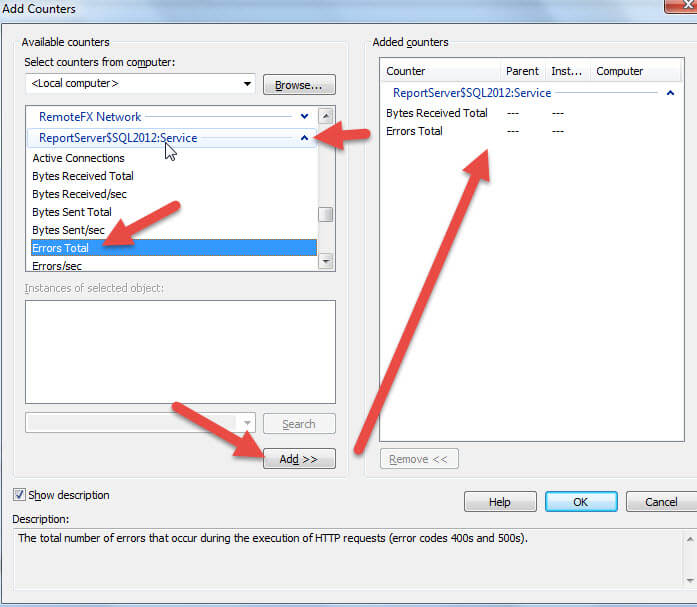Problem
How can I manage and evaluate the performance of my SSRS report server? Do you recommend any native SQL Server tools?
Solution
Over the past few tips, we have been exploring many of the various tools and methods available to evaluate, troubleshoot, and monitor your SQL Server Reporting Services (SSRS) instance. The most basic place to start when troubleshooting your SSRS instance is with the SSRS Execution Log; you can see details about the use of the Execution log at: https://www.mssqltips.com/sqlservertip/2722/sql-server-report-server-2008-r2-execution-log-reports/.
Next, you can see one of the important steps in backing up your SSRS database is to backup your SSRS Encryption Key which is published on MSSQLTips.com at: https://www.mssqltips.com/sqlservertip/3312/sql-server-reporting-services-ssrs-encryption-key/.
Finally, several SSRS logs are available to identify errors that surface and you can use this tip https://www.mssqltips.com/sqlservertip/3348/sql-server-reporting-services-ssrs-log-files-for-troubleshooting/ to help you review the available SSRS logs.
For this tip, we are going to focus on using Performance Monitor commonly known as PerfMon to track and monitor your SSRS performance statistics. As with many tasks, PerfMon is a tool that provides a wealth of information, but must be used cautiously as data collection can slow the performance of the SSRS server.
SSRS and PerfMon Performance Tuning
SSRS has two main PerfMon collection sets; one set for SSRS in stand alone mode, and one set for SharePoint integration mode. The actual list of counters available for stand alone mode is shown in the next set of screen shots.



In order to add any of these counters to our PerfMon screen, we first must click the green plus sign to add new counters.

As illustrated next, the counters available are actually categorized into major groups. In the below illustration, the ReportServer:Service group is actually suffixed with “$” and the instance name “SQL2012”. To add the entire group, you can highlight the groups and click on the Add button. It is also helpful to click on the Show description checkbox, so you have a better idea of what you are adding.