Problem
Fuzzy string matching is defined as a method for finding approximate matches between strings, checking their similarity, and calculating their difference. This can be used to identify character corruption due to spelling errors, transposed characters, missing characters, or abbreviations. This method uses algorithms to detect similar sounding strings. Microsoft is introducing fuzzy string matching in SQL Server 2025. Is it possible to have similar features in previous versions of SQL Server?
Solution
Let’s see how to build Fuzzy String Matching functions using T-SQL.
Fuzzy String-Matching Functions
- EDIT_DISTANCE: This function tells how many changes need to be completed to turn one word into another one, by adding, deleting, or swapping letters. Lower is better, and lower than 2 indicates a probable small typo or abbreviation.
- EDIT_DISTANCE_SIMILARITY: This function provides a score from 0 to 100, showing how alike two words are, where 0 is for totally different and 100 is the same. High is better, greater than 90 indicates probably a typo, and 70 to 89 indicates similarity but with noticeable differences.
- JARO_WINKLER_DISTANCE: This function is similar to EDIT_DISTANCE, but also supplies whether the two words start the same. Lower is better.
- JARO_WINKLER_SIMILARITY: This function is like the previous one, but it gives a score between 0 and 1, where 1 means a perfect match. High is better, greater than 0.9 indicates a very strong match, between 0.80 and 0.89 indicates possibly a variation or typo, and between 0.70 and 0.79 indicates that it might be related but not guaranteed.
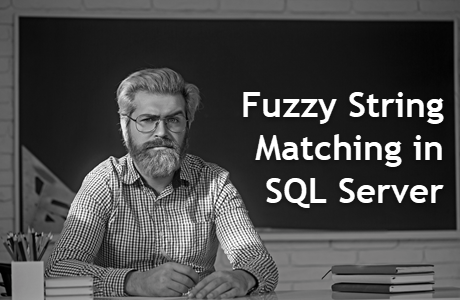
Damerau–Levenshtein Distance
In information theory and computer science, the Damerau–Levenshtein distance is a string metric for measuring the edit distance between two sequences. Informally, the Damerau–Levenshtein distance between two words is the minimum number of operations required to change one word into the other. These operations consist of insertions, deletions, or substitutions of a single character, or transposition of two adjacent characters.
Jaro–Winkler Similarity
In computer science and statistics, the Jaro–Winkler similarity is a string metric measuring an edit distance between two sequences. It is a variant of the Jaro Distance metric. It is very useful for comparing short strings such as names.
SQL Solution for Fuzzy String Matching
I am going to use a user defined table type:
-- MSSQLTips (TSQL)
CREATE TYPE [dbo].[uttMtxIndexed] AS TABLE(
[lin] [smallint] NULL,
[col] [smallint] NULL,
[val] [float] NULL
)
GOLet´s create two user defined functions, one for the Damerau-Levenshtein algorithm and another for the Jaro-Winkler distance algorithm.
Damerau-Levenshtein Algorithm with T-SQL
Below is for the Damerau-Levenshtein algorithm:
-- =============================================
-- Author: SCP - MSSQLTips
-- Create date: 20250307
-- Description: Damerau-Levenshtein algorithm
-- =============================================
CREATE OR ALTER FUNCTION [dbo].[ufnFuzzyDamerauLevenshtein]
(@Word1 nvarchar(120)
,@Word2 nvarchar(120))
RETURNS int
AS
BEGIN
DECLARE @L1 int = LEN(@Word1)
,@L2 int = LEN(@Word2)
,@d AS dbo.uttMtxIndexed
,@i int
,@j int
,@cost int
,@del int
,@ins int
,@subs int
,@min int;
SET @i = 0;
WHILE @i <= @L1 BEGIN
SET @j = 0;
WHILE @j <= @L2 BEGIN
INSERT INTO @d
VALUES (@i,@j,0);
SET @j += 1;
END
SET @i += 1;
END
UPDATE @d
SET val = lin
WHERE col = 0;
UPDATE @d
SET val = col
WHERE lin = 0;
SET @i = 1;
WHILE @i <= @L1 BEGIN
SET @j = 1;
WHILE @j <= @L2 BEGIN
IF SUBSTRING(@Word1,@i,1) = SUBSTRING(@Word2,@j,1)
SET @cost = 0;
ELSE
SET @cost = 1;
SET @del = (SELECT val
FROM @d
WHERE lin = @i - 1 AND
col = @j) + 1;
SET @ins = (SELECT val
FROM @d
WHERE lin = @i AND
col = @j - 1) + 1;
SET @subs = (SELECT val
FROM @d
WHERE lin = @i - 1 AND
col = @j - 1) + @cost;
IF @del < @ins
SET @min = @del
ELSE
SET @min = @ins;
IF @min > @subs
SET @min = @subs;
UPDATE @d
SET val = @min
WHERE lin = @i AND
col = @j;
IF @i > 1 AND
@j > 1 AND
SUBSTRING(@Word1,@i,1) = SUBSTRING(@Word2,@j - 1,1) AND
SUBSTRING(@Word1,@i - 1,1) = SUBSTRING(@Word2,@j,1) BEGIN
DECLARE @Val int =
(SELECT val
FROM @d
WHERE lin = @i - 2 AND
col = @j - 2) + 1;
IF @min > @Val
SET @min = @Val;
UPDATE @d
SET val = @min
WHERE lin = @i AND
col = @j;
END
SET @j += 1;
END
SET @i += 1;
END
DECLARE @Distance int =
(SELECT val
FROM @d
WHERE lin = @L1 AND
col = @L2);
RETURN @Distance;
END
GOJaro-Winkler Distance Algorithm with T-SQL
Below is for the Jaro-Winkler distance algorithm:
-- =============================================
-- Author: SCP - MSSQLTips
-- Create date: 20250307
-- Description: Jaro-Winkler distance algorithm
-- =============================================
CREATE OR ALTER FUNCTION [dbo].[ufnFuzzyJaroWinkler]
(@Word1 nvarchar(120)
,@Word2 nvarchar(120))
RETURNS decimal(12,6)
AS
BEGIN
IF @Word1 IS NULL OR @Word2 IS NULL
RETURN -1;
DECLARE @L1 int = LEN(@Word1)
,@L2 int = LEN(@Word2)
,@matches int = 0
,@Transp int = 0
,@PrefixLen int = 0
,@PrefixMax int = 4
,@i int
,@j int
,@W1Matched nvarchar(100)
,@W2Matched nvarchar(100)
,@Jaro decimal(12,6)
,@JaroWinkler decimal(12,6)
,@Scaling decimal(12,6) = 0.1;
IF @L1 = 0 AND @L2 = 0
RETURN 1;
IF @L1 = 0 OR @L2 = 0
RETURN 0;
DECLARE @matchWindow int = (GREATEST(@L1,@L2) / 2) - 1;
-- similar function for GREATEST:
-- DECLARE @matchWindow int = 0.5 * (@L1 + @L2 + ABS(@L1 - @L2));
-- similar function for LEAST:
-- DECLARE @matchWindow int = 0.5 * (@L1 + @L2 - ABS(@L1 - @L2));
SET @W1Matched = REPLICATE(' ',@L1);
SET @W2Matched = REPLICATE(' ',@L2);
SET @i = 1;
WHILE @i <= @L1 BEGIN
SET @j = GREATEST(1,@i - @matchWindow);
WHILE @j <= LEAST(@L2,@i + @matchWindow) BEGIN
IF SUBSTRING(@Word2,@j,1) = SUBSTRING(@Word1,@i,1) AND
SUBSTRING(@W2Matched,@j,1) = ' ' BEGIN
SET @W1Matched = STUFF(@W1Matched,@i,1,SUBSTRING(@Word1,@i,1));
SET @W2Matched = STUFF(@W2Matched,@j,1,SUBSTRING(@Word2,@j,1));
SET @matches += 1;
BREAK
END
SET @j += 1;
END
SET @i += 1;
END
IF @matches = 0
RETURN 0;
SET @j = 1;
SET @Transp = 0;
SET @i = 1;
WHILE @i <= @L1 BEGIN
IF SUBSTRING(@W1Matched,@i,1) <> ' ' BEGIN
WHILE SUBSTRING(@W2Matched,@j,1) = ' '
SET @j += 1;
IF SUBSTRING(@W1Matched,@i,1) <> SUBSTRING(@W2Matched,@j,1)
SET @Transp += 1;
SET @j += 1;
END
SET @i += 1;
END
SET @Transp /= 2;
SET @Jaro = (1.0 / 3.0) *
((@matches * 1.0 / @L1) +
(@matches * 1.0 / @L2) +
((@matches - @Transp) * 1.0 / @matches));
SET @PrefixLen = 0;
WHILE @PrefixLen < @PrefixMax AND
@PrefixLen < @L1 AND
@PrefixLen < @L2 AND
SUBSTRING(@Word1,@PrefixLen + 1,1) = SUBSTRING(@Word2,@PrefixLen + 1,1) BEGIN
SET @PrefixLen += 1;
END
SET @JaroWinkler = @Jaro + (@PrefixLen * @Scaling * (1 - @Jaro));
RETURN @JaroWinkler
END
GOTable Value Function to Compare Words
Here is a table value function to compare two words:
-- =============================================
-- Author: SCP - MSSQLTips
-- Create date: 20250624
-- Description: Fuzzy match words
-- =============================================
CREATE OR ALTER FUNCTION [dbo].[tvfFuzzyWords]
(@Word1 nvarchar(250)
,@Word2 nvarchar(250))
RETURNS @Solut
TABLE (Word1 nvarchar(250)
,Word2 nvarchar(250)
,EditDistance int
,EditDistanceSimilarity decimal(12,4)
,JaroWinklerSimilarity decimal(12,4)
,JaroWinklerDistance AS (1 - JaroWinklerSimilarity)
,Word1Len AS (LEN(Word1))
,Word2Len AS (LEN(Word2)))
WITH EXECUTE AS CALLER
AS
BEGIN
INSERT INTO @Solut
(Word1
,Word2
,EditDistance
,JaroWinklerSimilarity
,EditDistanceSimilarity)
VALUES (@Word1
,@Word2
,[dbo].[ufnFuzzyDamerauLevenshtein] (@Word1,@Word2)
,[dbo].[ufnFuzzyJaroWinkler] (@Word1,@Word2)
,(1.0 - [dbo].[ufnFuzzyDamerauLevenshtein] (@Word1,@Word2) * 1.0 / GREATEST(LEN(@Word1),LEN(@Word2))) * 100);
RETURN;
END
GOExamples Using Fuzzy String Matching
Below we build a table and add some data for testing.
DECLARE @WordPairs
TABLE (WordID int IDENTITY(1,1) PRIMARY KEY
,WordUK nvarchar(50)
,WordUS nvarchar(50)
,WordLenUK AS LEN(WordUK)
,WordLenUS AS LEN(WordUS)
,EditDistance int
,EditDistanceSimilarity decimal(12,4)
,JaroWinklerSimilarity decimal(12,4)
,JaroWinklerDistance AS (1 - JaroWinklerSimilarity));
INSERT INTO @WordPairs
(WordUK, WordUS)
VALUES ('Colour', 'Color'),
('Flavour', 'Flavor'),
('Centre', 'Center'),
('Theatre', 'Theater'),
('Organise', 'Organize'),
('Analyse', 'Analyze'),
('Catalogue', 'Catalog'),
('Programme', 'Program'),
('Metre', 'Meter'),
('Honour', 'Honor'),
('Neighbour', 'Neighbor'),
('Travelling', 'Traveling'),
('Grey', 'Gray'),
('Defence', 'Defense'),
('Practise', 'Practice'), -- Verb form in UK
('Practice', 'Practice'), -- Noun form in both
('Aluminium', 'Aluminum'),
('Cheque', 'Check'); -- Bank cheque vs. check
UPDATE @WordPairs
SET [EditDistance] = [dbo].[ufnFuzzyDamerauLevenshtein] (WordUK,WordUS);
UPDATE @WordPairs
SET [EditDistanceSimilarity] = (1.0 - [EditDistance] * 1.0 / GREATEST([WordLenUK],[WordLenUS])) * 100
,[JaroWinklerSimilarity] = [dbo].[ufnFuzzyJaroWinkler] ([WordUK],[WordUS]);
SELECT *
FROM @WordPairs
ORDER BY 2,3;When executed, the results are:
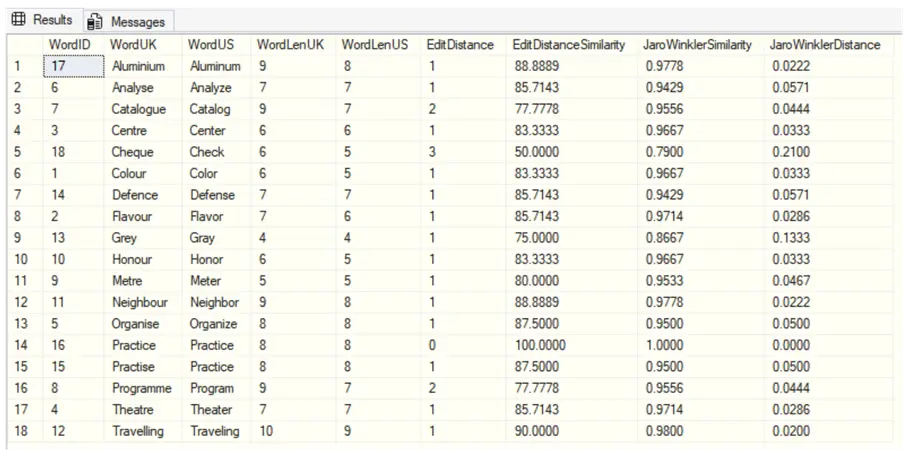
Fuzzy String Matching to Find Missing Characters
-- MsSqlTips (TSQL)
SELECT * FROM [dbo].[tvfFuzzyWords] ('Sun','Saturn');
GOResults:
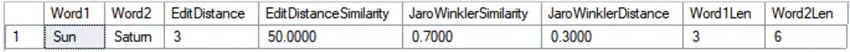
This shows that to convert SUN into SATURN, we need to add 3 letters (A, T, and R) and 50% is similar.
-- MsSqlTips (TSQL)
SELECT * FROM [dbo].[tvfFuzzyWords] ('envronment','environment');
GOResults:
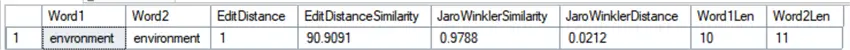
Just one insertion is needed, the letter “i”, 10 out of 11 characters match (90.9), and 0.9788 means that most letters are in the right place.
Fuzzy String Matching to Find Abbreviations
-- MsSqlTips (TSQL)
SELECT * FROM [dbo].[tvfFuzzyWords] ('dept','department');
GOResults:
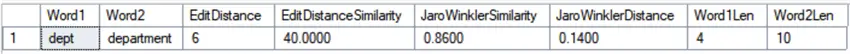
Six characters need to be added, which is a big change, and 40% is similar. The Jaro-Winkler similarity of 0.86 is high and shows the strings match at the beginning, so in some way, they are related.
Fuzzy String Matching to Find Transposed Characters
-- MsSqlTips (TSQL)
SELECT * FROM [dbo].[tvfFuzzyWords] ('adn','and');
GOResults:
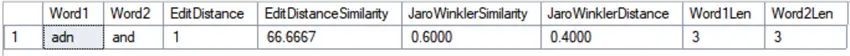
Only one change is needed: swap “d” and “n”. Two out of 3 characters are fine (66.6) and show it as a small mistake, and Jaro-Winkler shows that maybe not that similar.
Fuzzy String Matching to Find Spelling Errors
-- MsSqlTips (TSQL)
SELECT * FROM [dbo].[tvfFuzzyWords] ('recieve','receive');
GOResults:
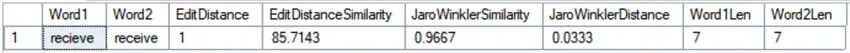
Only one change is needed: swap “I” and “e”. Six out of 7 letters are fine (85.7). Jaro-Winkler is high when the words start out the same and are mostly identical.
Next Steps
There are a lot of examples of applications of these features on the Internet including:


