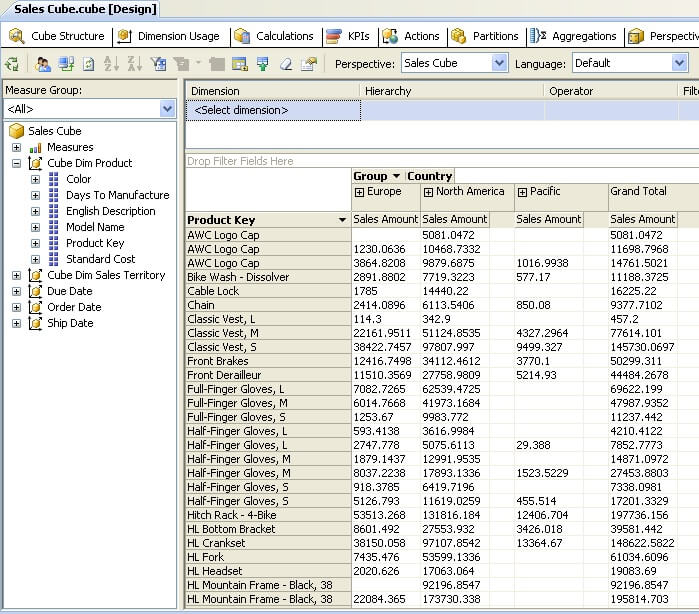By: Siddharth Mehta
Overview
SSAS provides various cube processing methods and options to configure error logging as well as impact on processing when errors are encountered. We will briefly look at these options, understand what processing of the cube means, deploy our cube and try to access data from the cube.
Explanation
Right-click on the dimension or cube and select “Process”, and this should bring up a similar screen with processing options as shown in the below screenshot. Various processing options are visible in the dropdown. Unprocess would remove all the aggregation created by the processing of the object. Process Full would also do the same operation, but also create all the aggregations again. More reference about these options can be found in MSDN BOL.
In the "Change Settings" and "Impact Analysis" options you will find more error configuration and other options related to processing.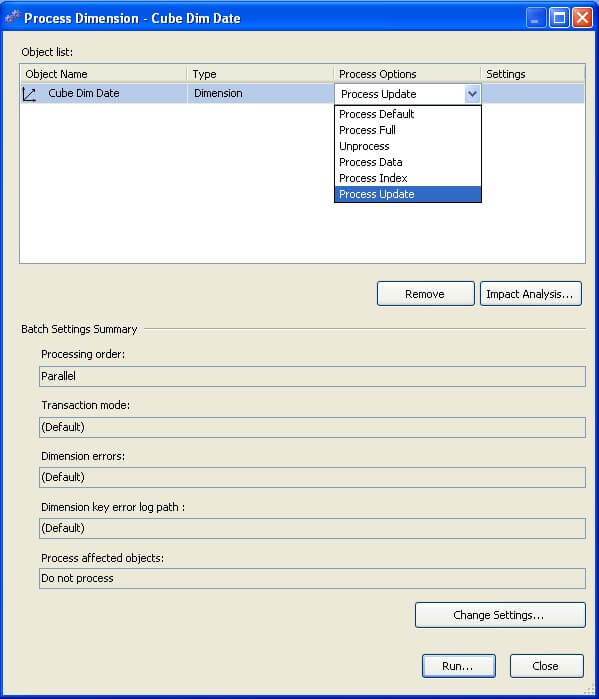
Deploy the cube and the cube should be deployed successfully. Go to the Browser pane after successful deployment, and try to connect to the cube and browse data by dragging and dropping dimension attributes and measures on the browsing area. Below is an example.