By: Haroon Ashraf
What is SQL Server Management Studio
SQL Server Management Studio, also known as SSMS, is an intuitive and multi-purpose database development and administration tool primarily used by SQL Professionals including SQL database developers, database administrators and infrastructure teams to manage SQL Server environments.
This tutorial is focused on SQL Server Management Studio (SSMS) essentials alongside some short walkthroughs, links and tips for beginners to get started and for experienced professionals to learn something new about this highly productive tool.
SQL Server Management Studio (SSMS) is used to manage both SQL Server instances and its databases with ease, efficiency and speed including out of the box security features.
It has been refined over time by Microsoft and has undergone rigorous testing ensuring it serves both database development and server administration needs to keep your database environment running.
It is one of the most popular database management and server administration tools for SQL Server and Microsoft is constantly improving the features of the tool.
Here is a screen shot of SQL Server Management Studio.
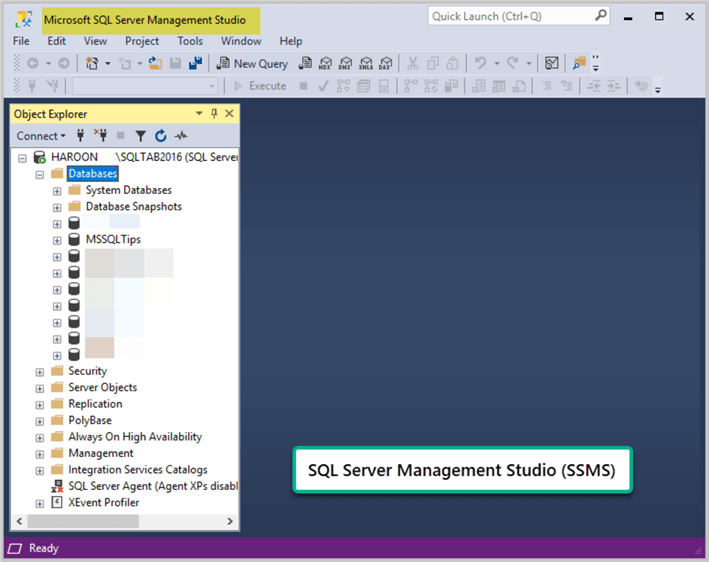
SQL Server Management Studio (SSMS) is a highly productive SQL database development and management toolset offering out of the box support to configure, administer and manage SQL database servers as well. SQL Server Management Studio (SSMS) is a graphical tool to build and manage SQL databases along with supporting server administration tasks.
According to Microsoft, SQL Server Management Studio (SSMS) is an integrated environment for managing any SQL infrastructure.
