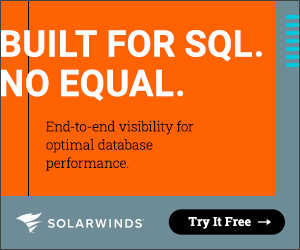By: Jeremy Kadlec | Updated: 2024-02-12 | Comments | Related: > Performance Tuning
Problem
Our organization has business-critical overnight processes that start at 4:00 AM with various feeds into a SQL Server data warehouse used extensively across our organization for every client interaction. These overnight processes have numerous variables, including data volume, erroneous data, and performance issues (IO, Memory, CPU). Our entire company depends on this data for decision-making throughout the day and expects systems to be available by 8:00 AM for smooth business operations.
Unfortunately, there are times when the overnight processes fail, resulting in two or three hours of corrections before the SQL Server data warehouse is operational. This raises concerns across the entire organization and shines a negative light on the SQL Server DBAs. How can the DBA team better understand the performance in real time to address these issues and proactively ensure smooth business operations?
Solution
This is the exact situation that Abdul Rauf experienced working for an investment bank. Abdul said, "I think I was one of those proud DBAs. I don't need a performance monitoring solution. These tools get various metrics out of the DMVs and Windows. Why would I get a tool when I can do that myself?" He thought, "I'm not good if I use these tools."
Abdul did what typical DBAs would do to troubleshoot these issues—look at wait stats, IO metrics, determine which queries are running long, etc., based on scripts he has collected over the years. However, the reality was that the data collection and analysis process to find the issues took him 2 to 3 hours - hours when the business expected the SQL Server data warehouse to be operational to meet their customer needs. Whether the problem was related to parameter sniffing, out-of-date statistics, the need to rebuild indexes, or introducing new code, the organization suffered, increasing the already mounting pressure on the SQL Server DBAs.
From Hours to Minutes
Then, after attending a SQL event and influenced by industry leaders, Abdul had a change in mindset. He was convinced that moving from DIY (Do-It-Yourself) troubleshooting to proactive troubleshooting would reflect his maturity and confidence in his skill set. Abdul said, "Getting Sentry One literally changed my job from 3 hours of troubleshooting to 2 or 3 minutes to pinpoint where the problem occurred." That time savings is critical for DBAs because uptime is an unwritten expectation from the organization.
Abdul explained how he could quickly and easily get SQL Sentry up and running, get the evidence needed to decipher the issue, i.e., "see where the spike happened" in the SQL Sentry visual interface, and begin resolving the issue to meet the daily 8:00 AM deadline. Abdul said, "SQL Sentry literally saved me several hours - several hours that affected the entire business. I have been singing its praises ever since."
It Keeps Getting Better
As a by-product of using SQL Sentry, Abdul remarked, "Over time, batches got better and better. The recommendations were spot on and problems were less and less. This [SQL Sentry] really improved the overall performance." SQL Sentry was a trusted tool for DBAs to share information and help educate the Developers to prevent future performance situations that could impact the organization.
SQL Sentry Features
We have just scratched the surface of how SQL Sentry can save precious time for SQL Server DBAs. SQL Sentry can help your organization by:
- Seamlessly collect SQL Server, VMWare, and Windows performance monitoring data 24x7x365 with an intuitive visual interface to understand the workload norm and performance anomalies.
- Rapidly identify performance issues in minutes, saving hours for DBAs and minimizing the impact to the organization.
- Holistic view of SQL Server – relational engine, business intelligence suite (SQL Server Analysis Services, Reporting Services, and Synapse Pools), on-premises and cloud platforms (Azure and AWS).
- Easily understand the environment and instance health score with changes recorded over time.
- Proactive alerting to address a performance issue before it bubbles up and impacts the entire organization.
- Uncover common database issues – parameter sniffing, locking, blocking, deadlocks, poor performing T-SQL code, TempDB contention, wait statistics, etc.
- Visualize SQL Server performance, AlwaysOn status, SQL Server Agent Jobs, and more.
Learn more about SQL Sentry features.
Next Steps
- Learn more about SQL Sentry features for SQL Server DBAs and Developers.
- Get your SQL Sentry free trial to find your biggest performance challenges.
- Explore a public demo of the SQL Sentry Portal with SQL Server instances on-premises and in the cloud.
- Check out more SQL Sentry resources on MSSQLTips.com:
MSSQLTips.com Case Study sponsored by SolarWinds, makers of SQL Sentry.
About the author
 Jeremy Kadlec is a Co-Founder, Editor and Author at MSSQLTips.com with more than 300 contributions. He is also the CTO @ Edgewood Solutions and a six-time SQL Server MVP. Jeremy brings 20+ years of SQL Server DBA and Developer experience to the community after earning a bachelor's degree from SSU and master's from UMBC.
Jeremy Kadlec is a Co-Founder, Editor and Author at MSSQLTips.com with more than 300 contributions. He is also the CTO @ Edgewood Solutions and a six-time SQL Server MVP. Jeremy brings 20+ years of SQL Server DBA and Developer experience to the community after earning a bachelor's degree from SSU and master's from UMBC.This author pledges the content of this article is based on professional experience and not AI generated.
View all my tips
Article Last Updated: 2024-02-12