By: Atif Shehzad | Comments (18) | Related: > Synonyms
Problem
On my new job I faced a situation where archived tables were created in the production database and now there was a requirement to move them as the database was growing. These archival tables were being used by several jobs and also in the application code. Moving them was demanding and also a very complicated process. I wanted to find a way to minimize the amount of work that the development team had to do, since their time was limited too. Based on the needs and the limited time I wasn't sure what was the best option.
Solution
Fortunately I found a feature in SQL Server 2005 which solved my problems and provided further optimization and facilities. The feature is SYNONYMs in SQL Server 2005. A SYNONYM is new to SQL Server 2005. It is a way to give an alias to an already existing or potential new object. It is just a pointer or reference, so it is not considered to be an object.
In order to create a synonym, you need to have CREATE SYNONYM permissions. If you are a sysadmin or db_owner you will have these privileges or you can grant this permission to other users. Also, you create a synonym that crosses databases you will need permissions for the other database as well..
Here is an example to create the SYNONYM in a database that references another object in the database.
| USE AdventureWorks GO CREATE SYNONYM MySyn FOR Production.Location GO |
To check that this works you can issue a query such as below that uses the new SYNONYM.
| SELECT * FROM MySyn |
Here is an example to create the SYNONYM in one database that references an object in another database.
| USE master GO CREATE SYNONYM dbo.MySyn FOR AdventureWorks.Production.Location GO |
To get the meta data for all synonyms use the following command
| SELECT * FROM sysobjects WHERE xtype = 'SN' ORDER BY NAME |
And to drop the synonym use the following command
| USE AdventureWorks; GO DROP SYNONYM MySyn GO |
SYNONYM's can be very useful and can be created for
- Tables
- Views
- Assembly Stored Procedures, Table Valued Functions, Aggregations
- SQL Scalar Functions
- SQL Stored Procedures
- SQL Table Valued Functions
- SQL Inline-Table-Valued Functions
- Local and Global Temporary Tables
- Replication-filter-procedures
- Extended Stored Procedures
Benefits
- SYNONYMs provide a layer of abstraction over the referenced object
- Allow changes to complicated (multi part) and lengthy names with a simplified alias as a same server resident object.
- Provides flexibility for changing the location of objects without changing existing code.
- SYNONYMs can be created in the same database to provide backward compatibility for older applications in case of drop or rename of objects.
- SYNONYMs can be useful if you give the front-end query tools like spreadsheets and Access linked tables direct links in to the tables.
Limitations
- SYNONYMs are loosely bound to the referenced objects. So you can delete a SYNONYM without getting any warning that it is being referenced by any other database object.
- Chaining is not allowed. It means that you can not create SYNONYM of a SYNONYM.
- Obviously consumes possible object names, as you can not create a table with the same name of a synonym
- The object for which the SYNONYM is being created is checked at run time. It is not checked at creation time. So this means that if you make any related error e.g. spelling error, the synonym will created, but you will get an error while accessing the object.
- SYNONYM can not be referenced in a DDL statement
Next Steps
Now that you know that you can create a SYNONYM to reference objects in an existing database or another database look for ways that a SYNONYM may be used. Sometimes a simple alias may be the best choice instead of a lot of re-work to move or rename objects.
Take a look at this other tip about SYNONYMs: How and why should I use SQL Server 2005 synonyms?
About the author
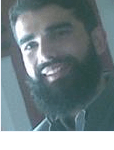 Atif Shehzad is a passionate SQL Server DBA, technical reviewer and article author.
Atif Shehzad is a passionate SQL Server DBA, technical reviewer and article author.This author pledges the content of this article is based on professional experience and not AI generated.
View all my tips






