By: Siddharth Mehta
Overview
Once the data is ready in MDS, the last step in the process is publishing the data. In this chapter we will look at publishing data as well as the approach of accessing data as a subscriber.
Explanation
The process of publishing data in MDS can be understood in a series of steps as mentioned below:
- The model is locked by the administrator for any changes. The admin can still fine tune and make changes as required.
- The model is then validated against business rules. Provided the validation is successful, the model is then committed. Once committed, any changes to the model are generally not allowed.
- Committing the model creates a version number which is associated with each object of the data model.
- As a part of the versioning process, a flag is generally created and associated with the data model.
The steps mentioned above are the first part of the publishing process, where the data is finalized and frozen for any changes, and a version flag is associated for the committed version of the data. You can learn about the step by step process from this tip.
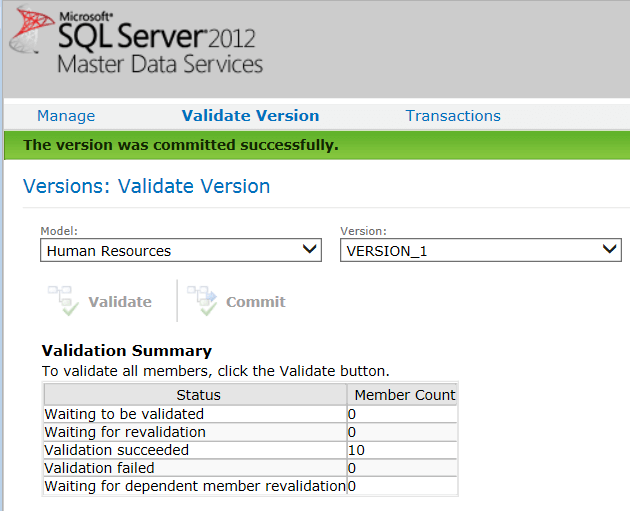
The recommended method of exposing master data to subscribers is by exposing the database objects using subscription views. As the term indicates, subscription views create a database view in the MDS database for each database construct that is required to be exposed to the subscribers.
Follow this tip to learn about creating subscription views to publish data. The database view that gets created includes the version information as well as actual data that can be used by the subscribers to detect and reference the intended version of the data.
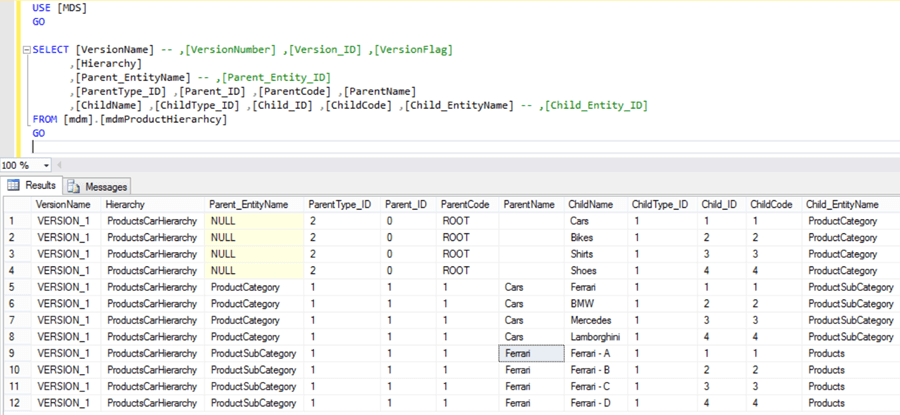
After the data is published, the subscribers of the datasets should be updated and version flags should be used to reference data from the MDS. To make consecutive changes to the model, generally the committed model is copied and given a new version number and is opened up to data stewards for making changes. In this way the data flow life cycle continues in a recurring manner within MDS.
MDS is an elaborate subject. We covered some of the major areas of the MDS practice. In the next chapter we will look at some of the MDS and/or MDM best practices before finishing this tutorial.
Additional Information
- Practice the end-to-end publishing process using the sample ProductsSample model, create subscription views for different database objects and learn the schema of these.
- You can also consider installing the Master Data Services Excel add-in to use it as a client for working with MDS. Consider reading this tip to learn more about this.
