By: Siddharth Mehta
Overview
Before installing any software product, one needs to think about the hardware and software prerequisites as well as have a fundamental understanding of the product eco-system before getting started. In this chapter we are going to develop a basic high level understanding of the SQL Server Analysis Services (SSAS) installation process.
Explanation
Let's address the basic SSAS installation related questions with a few FAQs.
Question: Where can I download SQL Server Analysis Services (SSAS) 2016?
Answer: SSAS is a part of SQL Server 2016. You can download a free full-feature
evaluation version for a trial period of 180 days from
here.
Question: Which edition of SSAS 2016 should I install?
Answer: Consider reading this
tip for a detailed understanding of the options. For the scope of this tutorial,
a trial or developer version should be sufficient.
Question: Can I install multiple instance of SSAS on the same server?
Answer: Yes, but SSAS is a very resource intensive application, so multiple
instances should be installed only on very high end servers.
Question: Can SSAS store data like the SQL Server Relational Database Engine or is it similar to SSIS
and SSRS that acts as an end client to data?
Answer: Unlike SSIS / SSRS, SSAS can host databases which contain cubes,
facts, dimensions, and measures similar to a database with tables and views in SQL Server.
Dimensions can be perceived as master data and facts / measures as transactional
data.
Question: Does SSAS have multiple server modes / different types of installation
like SSRS Native and SharePoint mode?
Answer: SSAS 2005 had a single OLAP mode. Since then it has evolved. Analysis
Services 2016 can be installed in one of three server modes: Multidimensional and
Data Mining (default), Power Pivot for SharePoint, and Tabular. The server mode
of an Analysis Services instance is determined during setup when we choose options
for installing the server.
Question: What's the difference between the different server modes of
SSRS?
Answer: Each server mode is suited for a certain type and scale of requirement.
Consider reading this
tip for a comparative analysis of the same.
Question: What are the key tools to administer SSAS?
Answer:
SQL Server Management Studio (SSMS) is the key tool to administer SSAS. There are also options to
administer programmatically using scripting. SSAS also provides many wizards in
SSMS as well as SSDT, most of which are used for performance optimization as well
as administration purposes.
Question: What is the default port for SSAS?
Answer: The default instance of Analysis Services listens on TCP port 2383
and named instance listens on TCP port 2382, although one can configure the server
to listen on a different fixed port.
Question: Does SSAS support multiple authentication methods?
Answer: Connections from any client application (including SSMS) to an Analysis
Services instance require Windows authentication (integrated). Kerberos is also
supported using impersonation and delegation.
Question: What are the Hardware and Software Requirements to install SSAS?
Answer: A detailed specification of the requirements is listed
on
MSDN.
Question: What components are required to install SSAS?
Answer: The SQL Server Database Engine is generally required to host a data warehouse
which is used as a data source for SSAS. SQL Server Analysis Services is required
to be installed in Multidimensional mode and Tabular mode as we are going to cover
both the modes in this tutorial. Install any one mode as the default instance and
other mode as a named instance.
Question: What are the steps to install SSAS?
Answer: SQL Server Analysis Services Installation is very straight forward.
Follow the steps in this
tip to install SSAS. The only difference you would find is on the SSAS tab where
PowerPivot mode would be visible as you would be installing SSAS 2016 instead of
SSAS 2014.
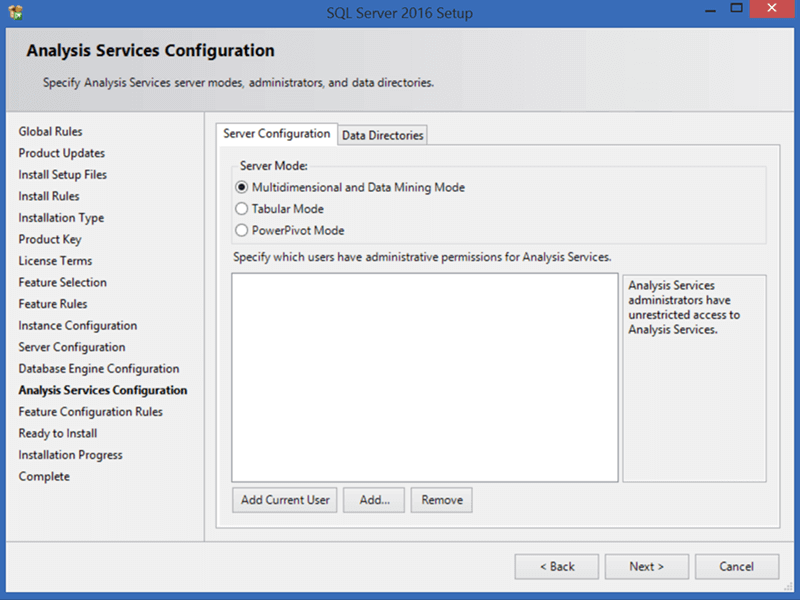
Before you proceed with the next chapter, make sure you have installed SSAS Multidimensional as the default instance and Tabular as the named instance. For any guidance consider reading this tip to install SSAS.
Additional Information
- Consider reading this article for a closer look at requirements and considerations for Analysis Services deployment.
- SSAS supports different features in different editions for different server modes. Consider reading this article for a detailed analysis.
