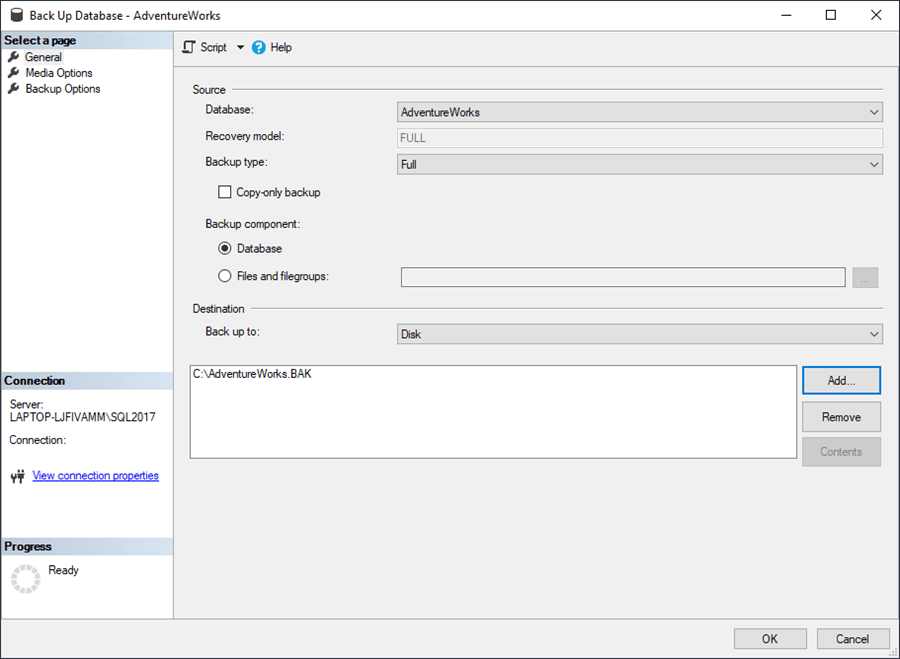By: Greg Robidoux
Overview
The most common types of SQL Server backups are complete or full backups, also known as database backups. These backups create a complete backup of your database as well as part of the transaction log, so the database can be recovered. This allows for the simplest form of database restoration, since all of the contents are contained in one backup.
Explanation
A full backup can be completed either using T-SQL or by using SSMS. The following examples show you how to create a full backup.
Create full SQL Server database backup to one disk file
T-SQL
This will create a full backup of the AdventureWorks database and write the backup contents to file "C:\AdventureWorks.BAK". The .BAK extension is commonly used for identifying that the backup is a full database backup.
BACKUP DATABASE AdventureWorks TO DISK = 'C:\AdventureWorks.BAK' GO
SQL Server Management Studio
- Right click on the database name
- Select Tasks > Backup
- Select "Full" as the backup type
- Select "Disk" as the destination
- Click on "Add..." to add a backup file and type "C:\AdventureWorks.BAK" and click "OK"
- Click "OK" again to create the backup
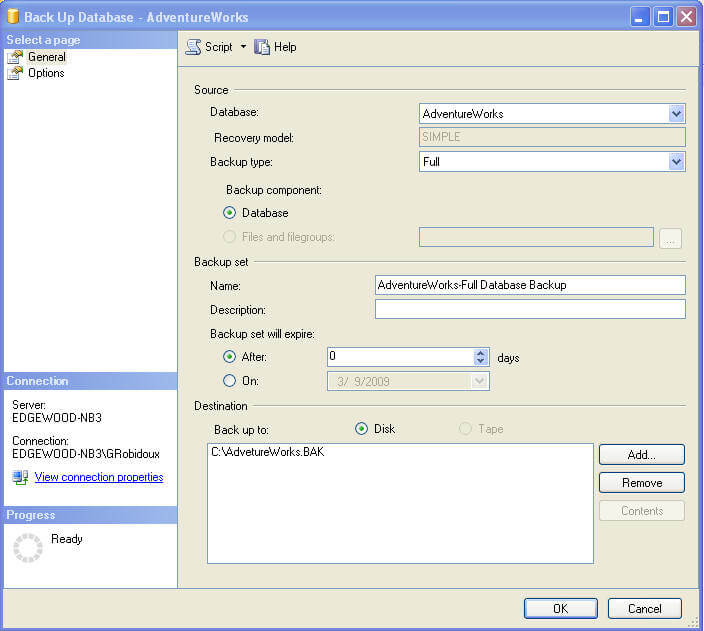
Here is what this looks like in SSMS 17.