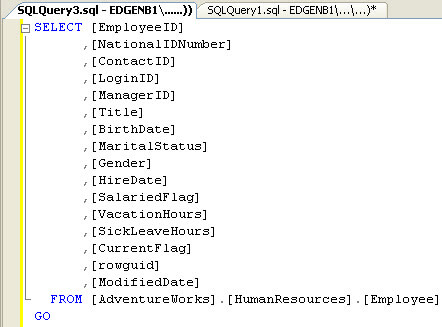By: Jeremy Kadlec
Overview
From your previous examples, I want to find out how to get SQL Server Management Studio (SSMS) to do the work for me. How can I have this tool generate a SELECT statement rather than typing out each of the columns?
Explanation
SQL Server Management Studio does have a simple means to automatically generate a SELECT statement from a single table. Let's follow the steps below:
Once you are in SQL Server Management Studio, right click on the table you which you would like to have the SELECT statement generated for.
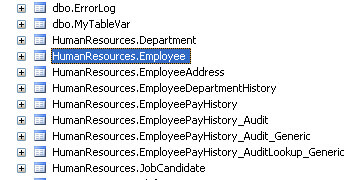
On the subsequent interface, select the 'Script Table as' option.
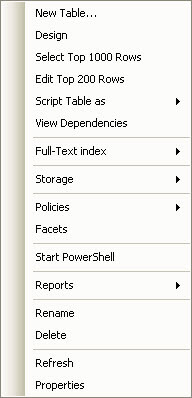
On the subsequent interface, select the 'SELECT To' option.
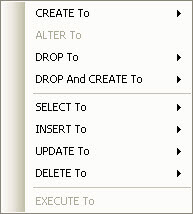
On the subsequent interface, select the 'New Query Editor Window' option.
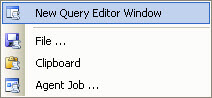
Below is a sample image of the SELECT code generated for a table.