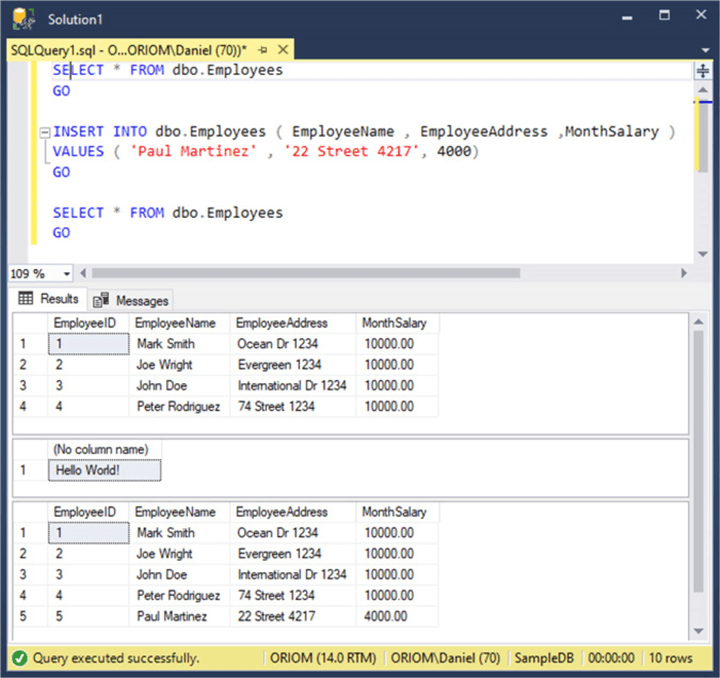By: Daniel Farina
Overview
In this chapter we will see the most common type of triggers, DML triggers.
DML Triggers
This type of trigger is the most known and used by developers. As you may already know, DML stands for Data Manipulation Language and refers to the SQL instructions that changes data. Those instructions are INSERT, UPDATE and DELETE. Basically, DML triggers can be defined as pieces of code written mostly in Transact SQL language whose execution is not performed manually by the user and instead is run automatically in response to DML events.
DML Triggers are associated to a table or view and to any of the DML events (INSERT, UPDATE and DELETE). Something to remark is that a trigger can only be associated with one single table or view, but can be associated to more than one DML event. For instance, you could have a trigger that is associated with a table that fires in response to INSERT and UPDATE events, we will see this further on in the tutorial.
To create a trigger we need to use the CREATE TRIGGER statement.
In this code section you will see the basic CREATE TRIGGER syntax.
CREATE TRIGGER trigger_name
ON { Table name or view name }
{ FOR | AFTER | INSTEAD OF }
{ [INSERT], [UPDATE] , [DELETE] }
Additionally the next table describes each of the arguments of the CREATE TRIGGER syntax.
| Argument | Description |
|---|---|
| FOR | AFTER | INSTEAD OF | Indicates when the trigger must fire. FOR or AFTER occurs after the insert, delete or update occurs. INSTEAD OF occurs instead of the insert, delete or update operation from occurring. |
| [INSERT], [UPDATE], [DELETE] | The DML event (or list of events) that will cause the trigger to fire. |
Let's create a sample table, so we can create our first trigger.
USE [SampleDB]
GO
CREATE TABLE Employees(
EmployeeID INT IDENTITY(1,1) PRIMARY KEY,
EmployeeName VARCHAR(50) NOT NULL,
EmployeeAddress VARCHAR(50) NOT NULL,
MonthSalary NUMERIC(10,2) NOT NULL
)
INSERT INTO dbo.Employees
(
EmployeeName,
EmployeeAddress,
MonthSalary
)
VALUES
( 'Mark Smith',
'Ocean Dr 1234',
10000
),
( 'Joe Wright',
'Evergreen 1234',
10000
),
( 'John Doe',
'International Dr 1234',
10000
),
( 'Peter Rodriguez',
'74 Street 1234',
10000
);
In the code below you will see the most basic DML trigger we can make, which will return "Hello World". This trigger will show a "Hello World!" line every time a row is added to the Employees table.
USE [SampleDB] GO CREATE TRIGGER [dbo].[TR_Employees] ON [dbo].[Employees] FOR INSERT AS SELECT 'Hello World!' GO
In order to test this trigger we need to insert some data into the Employees table. We can do so with the next script.
SELECT * FROM dbo.Employees GO INSERT INTO dbo.Employees ( EmployeeName , EmployeeAddress ,MonthSalary ) VALUES ( 'Paul Martinez' , '22 Street 4217', 4000) GO SELECT * FROM dbo.Employees GO
On the next image you can see the execution of the previous script. Notice that when the INSERT statement executes it prints a "Hello World!" message.