By: Simon Liew | Comments (1) | Related: > Licensing
Problem
Selecting the right version of SQL Server to install is important to make sure you are getting the correct features that are necessary for your configuration. As an example, in the Volume Licensing Service Center (VLSC) there are two downloadable editions of SQL Server 2012 Enterprise Edition (EE); SQL Server 2012 Enterprise Edition Server/CAL and SQL Server 2012 Enterprise Edition Per Core. What are the differences between these two downloads?
Solution
After you have login successfully into the Microsoft VLSC web site, you can see there are two SQL Server 2012 Enterprise Editions on the download page as per the below screen shot.
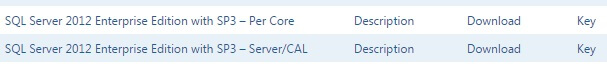
There are two key differences between SQL Server 2012 Enterprise Edition - Server/CAL vs. Per Core:
- Licensing agreement
- Processor compute capacity
Other than that, both have the same features and functions.
This tip uses SQL Server 2012 EE as an example in the licensing agreement to simplify explanation, but the same differences discussed would be applicable to the Enterprise Edition of SQL Server 2014 and SQL Server 2016.
SQL Server Enterprise Edition Licensing Agreement
An active Software Assurance (SA) benefit allows customers to upgrade their SQL Server deployments to the same corresponding newly released version of SQL Server at no additional cost during their agreement term. For example, if you have an existing SQL Server 2008 R2 EE Server/CAL software license covered by an active SA agreement when SQL Server 2014 was released you were entitled to upgrade to SQL Server 2014 EE Server/CAL at no additional cost.
SQL Server 2008 R2 EE Server/CAL is used as an example here because EE Server licenses have ceased to be available for new agreements. For customers who have purchased SQL Server 2008 R2 EE Server licenses, then SQL Server 2012 EE (or a higher version) - Server/CAL download is applicable in this scenario.
In the Per Core licensing model, whether licensing the physical or virtual machine they should download and deploy SQL Server 2012 EE (or higher version) - Per Core.
The table below describes the version upgrade rights offered under SA for qualified licenses.
| Version upgrade rights for SQL Server 2008 R2 EE | |
|---|---|
| SQL Server 2008 R2 EE Server licenses (ceased to be available) |
SQL Server 2012 EE (or higher version) - Server/CAL ** subject to 20-core limit |
| SQL Server 2008 R2 EE Processor licenses (ceased to be available) |
SQL Server 2012 EE (or higher version) - Per Core |
Processor Compute Capacity
SQL Server 2012 EE Server/CAL only supports up to 20 physical cores on a physical machine and up to 20 virtual logical processors on a virtual machine. SQL Server 2012 EE Per Core does not have this limitation and would be able to support up to the operating system maximum.
The table below provides a matrix which summarizes the processor compute capacity that can be used by a single SQL Server EE instance.
| SQL Server 2012 Edition | Physical | Physical hyper-thread enabled | Virtual |
|---|---|---|---|
| SQL Server EE Server | 20 physical cores | 40 logical processors | 20 logical processors |
| SQL Server EE Per Core | Operating system maximum | Operating system maximum | Operating system maximum |
SQL Server 2012 EE Server/CAL Deployment
The screen shot below is an installation using SQL Server 2012 EE Server/CAL download from VLSC on a virtual machine with 24 logical processors. The product name indicates something that we are familiar with seeing - Microsoft SQL Server Enterprise (64-bit).
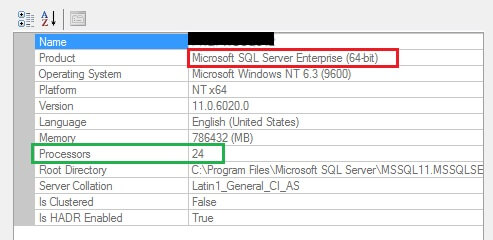
The screen shot below is an informational message taken from the SQL Server Error Log on this virtual machine indicating that only 20 logical processors are in-use out of the 24 logical processors allocated to the virtual machine. This is not an error message, but rather an intended limitation because the EE Server licenses should only run on servers with a total of twenty cores or less.
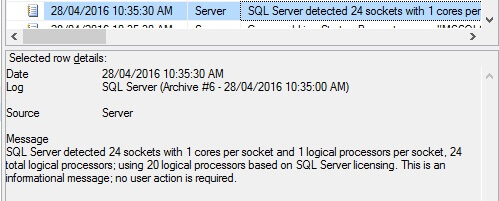
SQL Server 2012 EE Per Core Deployment
SQL Server 2012 EE - Server/CAL on the same virtual machine above goes through an Edition Upgrade using SQL Server 2012 EE Per Core download media. This type of upgrade and vice-versa is officially documented and supported by Microsoft.
The product name now will indicate - Microsoft SQL Server Enterprise: Core-based Licensing (64-bit). So unless you see the core-based licensing in the Product name the processor compute capacity is limited to 20 cores.
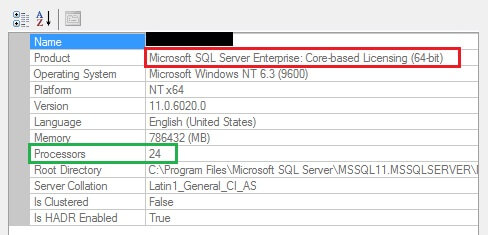
The SQL Server Error Log will indicate an informational message that all 24 logical processors are in-use for the SQL Server 2012 EE Per Core installation.
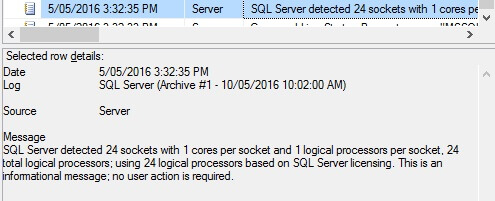
Summary
SA supports a variety of customer upgrade and downgrade scenarios in the licensing agreement. Licensing is a very complicated topic and this tip only covers a couple specific examples. You should check with your organization's Microsoft licensing representative and deploy the appropriate Enterprise Edition of SQL Server which you are licensed to use.
As noted, this tip uses SQL Server 2012 EE as an example in the licensing agreement to simplify explanation, but the same differences discussed would be applicable to the Enterprise Edition of SQL Server 2014 and SQL Server 2016.
Next Steps
- Compute Capacity Limits by Edition of SQL Server
- Supported Version and Edition Upgrades
- Microsoft SQL Server 2014 Licensing Guide
About the author
 Simon Liew is an independent SQL Server Consultant in Sydney, Australia. He is a Microsoft Certified Master for SQL Server 2008 and holds a Masters Degree in Distributed Computing.
Simon Liew is an independent SQL Server Consultant in Sydney, Australia. He is a Microsoft Certified Master for SQL Server 2008 and holds a Masters Degree in Distributed Computing.This author pledges the content of this article is based on professional experience and not AI generated.
View all my tips






