By: Ben Snaidero
Overview
There are a couple of ways you can delete an extended events session which we will show below.
Delete Extended Events Session Using TSQL
To remove an extended events session using TSQL we can use the "DROP EVENT SESSION" statement. This statement takes only the session name as input as shown below.
DROP EVENT SESSION [First_XEvent_Session] ON SERVER;
Delete Extended Events Session Using SSMS
You can also remove a session using "Object Explorer" by expanding the "Management" node, then "Extended Events", then "Sessions". You can then right click on the event you want to remove and select "Delete" to drop the session as shown below.
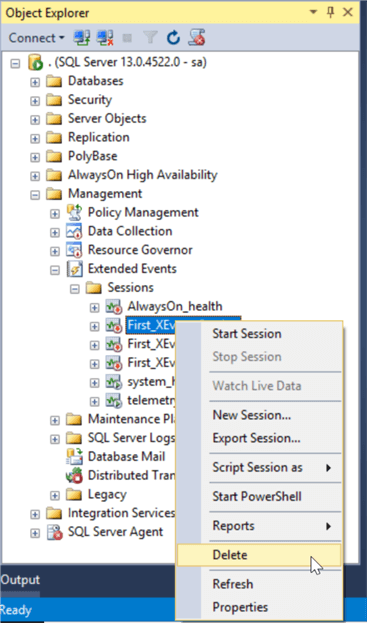
Additional Information
- Check out these other Extended Events articles
- Steps to Recover the system_health Extended Events Session in SQL Server
