By: MSSQL Tips | Comments | Related: More > Data Transformation Services
Problem
The SQL Server Import/Export Wizard is a way to either perform a one-time data import/export, or create a DTS/SSIS package that can be further developed. Because the Import/Export Wizard is a part of Data Transformation Services, it was re-written in SQL Server 2005, as was the entire SQL Server Integration Services process. Because of this, the methods of accessing the Import and Export Wizard have changed.
Solution
In SQL Server 2000 the Import/Export Wizard could be accessed a few ways:
- From the Start Menu under the Microsoft SQL Server submenu
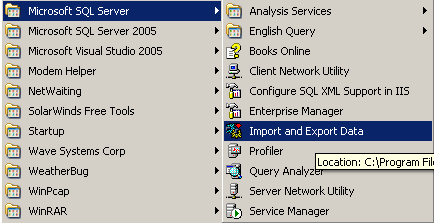
- By typing dtswiz in either a command prompt or from a Run dialog box
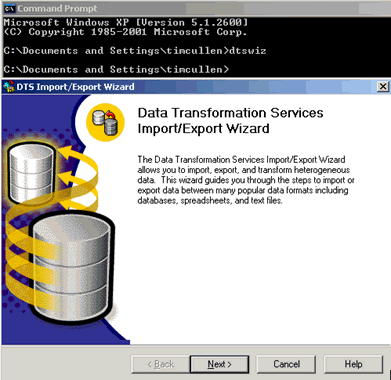
- Inside Enterprise Manager. In order to start the Import/Export Wizard from this location, you must navigate to at least the <server_name> section with the console tree. Click the Wizard button and the Select Wizard dialog box appears
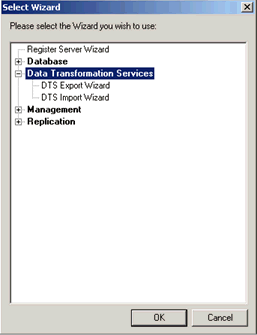
In SQL Server 2005 the ways to get to the Import/Export Wizard are a little different (the shortcut in the Start Menu/Microsoft SQL Server 2005 submenu was removed):
- Type dtswizard in either a command prompt or Run dialog box:
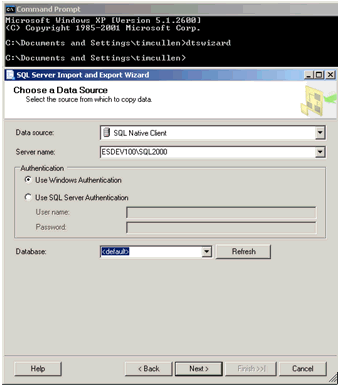
- Open the SQL Server Business Intelligence Development Studio (BIDS). Once open, you must create a new project (File/New/Project). Click on Business Intelligence Projects (left), click Integrated Services Project (top middle), name the project whatever you wish, and click OK:
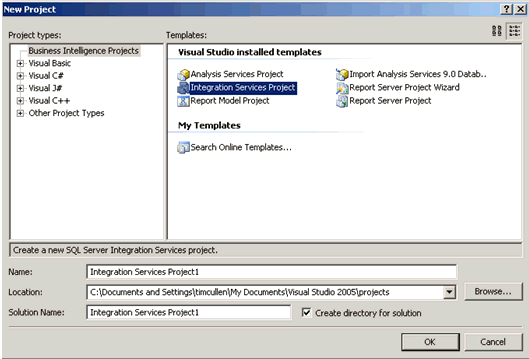
- Once the SSIS Designer window is open, click Project/SSIS Import and Export Wizard
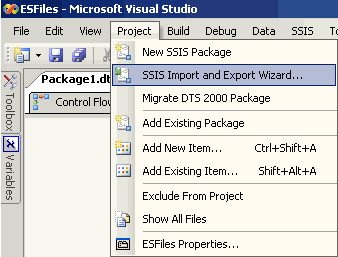
Next Steps
-
Review SQL Server Books On Line for more information about the Import/Export Wizard
-
Follow the steps outlined in this tip to get accustomed to the new method of accessing the Import and Export Wizard
-
Check out MSSQLTips.com for additional DTS and SSIS tips:
About the author
 MSSQLTips.com was started in 2006 to provide SQL Server content about various aspects of SQL Server and other database platforms.
MSSQLTips.com was started in 2006 to provide SQL Server content about various aspects of SQL Server and other database platforms.This author pledges the content of this article is based on professional experience and not AI generated.
View all my tips






