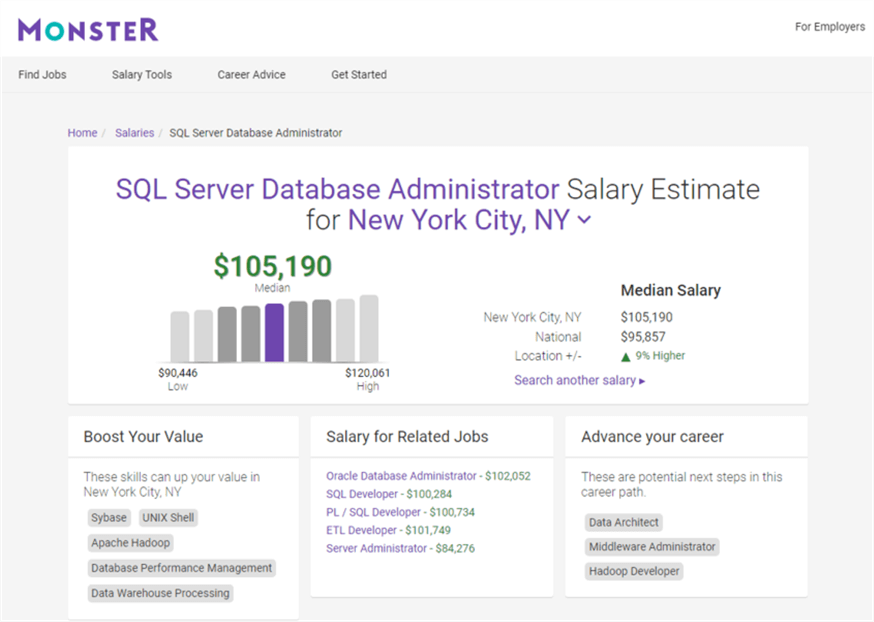By: Svetlana Golovko | Comments | Related: More > Professional Development Career Planning
Problem
You've heard about the role of a SQL Server Database Administrator, but want you to know more. In this article we cover some areas that can help you get a better understanding of what a DBA does, what skills are needed, career path options and we'll also cover some salary information.
Solution
The following items will be covered to give you a better sense of the DBA role:
- What is a database administrator?
- Do I need a database administrator? Why is this important to the organization?
- Who should be a database administrator?
- How do I become a database administrator?
- How much does a database administrator get paid?
- What do you do?
- Why would you choose this job?
- What skills are needed?
- What technologies do DBAs work with on daily basis?
- How can you become a certified database administrator?
What is a Database Administrator?
Database Administrator (DBA) is usually described as an IT professional who manages Microsoft SQL Server, Oracle databases, MySQL, IBM DB2 and/or Postgres databases which includes installs relational database software, provisions users’ access to the databases, secures data, tunes database performance, disaster recovery, etc. as a full-time employee.
Depending on the organization where you work, the Database Administrators work as a member of the IT Operations Team, the Application Support Team or part of the Software Development Team working with Programmers \ Developers. Regardless of the team, DBAs usually interact with all other IT teams and often with the business as well.
You can learn about the Database Administrator’s role from job descriptions which will vary from site to site. Here are some links with examples of the Database Administrator’s job description:
- Database Administrators
- What Does a Database Administrator Do?
- Database administrator job description sample
Note, that some job descriptions are for a Systems DBAs working more on the physical side of administration, others are for an Application DBA working more on development, database design, database structures, database programming languages (T-SQL or SQL (Structured Query Language), Python, SSIS, etc.), etc.
In this tip, we will talk about Systems DBA who works with SQL databases.
- Find out about what other types of jobs are related to SQL Server.
- Read another tip about What does it mean to be a SQL Server DBA.
- Read more about What is a Database Administrator.
Do I need a Database Administrator? Why is this important to the Organization?
Some small companies that only use externally hosted applications or don’t have in-house IT may not have a DBA. Very often, when a company grows, it starts implementing new applications with databases. Sometimes a person who is looking after IT infrastructure (usually a sysadmin, sometimes a developer) may have some knowledge about database administration and he/she provides basic database support.
But even if a company has only one database it doesn’t mean they don’t need a DBA. It all depends on the database size, complexity, compliance and availability requirements. The company’s image might be damaged if they lose customer’s data or if database-related issues cause disruptions of client-facing applications. Some bad scenarios include losing clients or facing penalties.
DBAs make sure that data is secure, is available, and that even large databases perform well. Without a DBA, a company may not be able to resolve critical database issues on time or may not be able to solve them fully (if database backups are missing or unusable). Just like most things that require professional service, databases also need someone who has adequate knowledge and skills.
- Read about a Microsoft SQL Server DBAs' Value to the Organization.
Who should be a database administrator?
If you like to work with data, have great analytical skills, and have good troubleshooting skills, being a Database Administrator might be a good fit for you. You may or may not have an Information Technology (IT) background, but a Bachelor's degree in Computer Science or Information Systems is beneficial for entry-level positions in many organizations. You need to like technology, be detail-oriented and learn quickly. As with any other IT-related role, a DBA job involves a lot of learning if you want to be a good DBA. Read this tip about the key qualities of a SQL Server DBA.
How do I become a database administrator?
There is no single direction on how to become a DBA. You can start differently than 10 other DBAs you know, but here are 3 of the most common ways:
- You don’t have any IT background, but you learned about a DBA job and want to become a DBA. You study (take official courses, for example) or self-study (read books and blogs, watch webinars, etc.). You may also try to prepare and pass certification exams (even though it might be pretty hard without any experience).
- The second way is to enroll in a college or university in an IT program as a portion of a Bachelor's Degree or Master's Degree. Some educational institutions provide DBA fast tracks.
- The other way is if you already have IT work experience and have some exposure to the databases. You might have worked closely with a DBA or had to do some database-related tasks (if there is no DBA in your team). Having some IT background is going to help you as DBAs need to have an understanding of Windows or Linux Operating Systems (OS), networking, and other parts of the database underlining infrastructure such as storage, programming or data analysis.
Regardless of the way you start you can find many online resources for self-study.
Here are some starting points (web sites) you can use:
- MSSQLTips SQL Server Tutorials
- Microsoft Learn provides some free modules. Some of them include hands-on labs: Exercise: Identify issues with a database design
- Microsoft SQL Server Technical Documentation
- There are also free courses available online. An example is Free Online Databases Courses.
There is a huge number of blogs and community resources. Try to read user questions and find answers. You don’t necessarily have to post them, but you will learn something new when you look for the answers.
- Read this tip about SQL Server training on a budget.
- Here is a full category of tips about professional development.
You can check these online resources as well for extra information:
- 8 Simple Steps For How to Become a Database Administrator
- How to Become a Database Administrator
- Enhance Your SQL Server Career
How much does a database administrator get paid?
DBA’s salary is determined by many things – country, experience, responsibilities, roles, type of a Database Management System (DBMS) managed (Oracle vs. SQL Server vs. both), how big and complex the database environment is, how many DBAs are in the team, etc.
Here are a couple of sites that you can use to look up the DBA’s salaries.
Monster.com salary tool can search for a salary by job title and location:
Note, that if you change the city from New York to Portland the salary will be different:
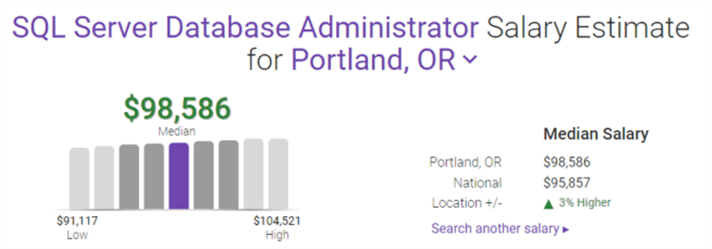
Another Salary Search resource is Salary.Com. You start with the job title and location as well, but then you have an option to select the closest job title from the list:
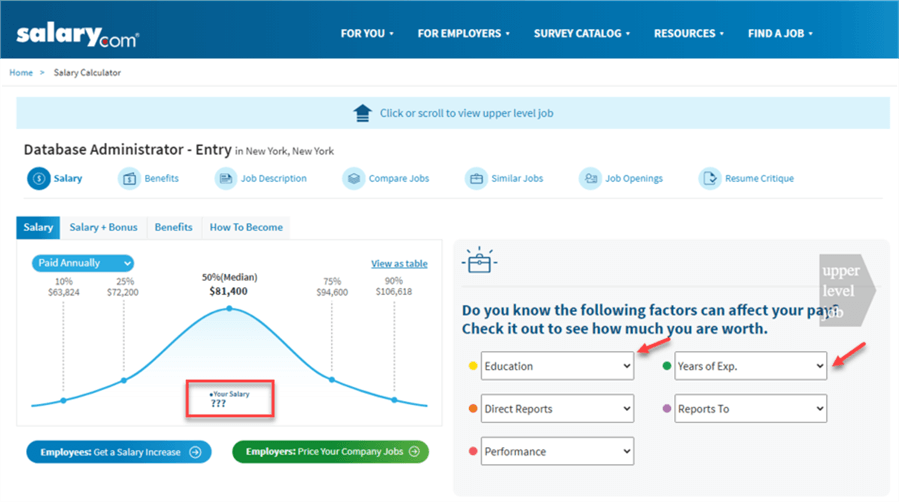
By changing some of the factors related to your career/experience you can see how it compares to the Median salary.
Some Government websites provide basic salary information as well. Here is the DBA salary on the U.S. Bureau of Labor Statistics website.
What do you do?
There are many tasks that DBAs perform, and the list of things DBAs do vary from job to job.
Most common tasks include SQL Servers installation and configuration, databases provisioning, maintaining servers and backups, databases tuning and monitor, securing data and access to the SQL Servers and/or databases.
Regardless of a DBA involvement in databases development DBAs write T-SQL scripts and often create tables, stored procedures, views, etc.
DBAs need to maintain documentation and, in some cases, perform analytical tasks (T-SQL queries, SSRS reports, etc.).
In many companies, DBAs are on-call if they have databases that must be online 24/7.
Depending on a DBAs level (junior, intermediate, senior) or team, DBAs may perform some additional tasks such as database server architecture, executive reporting, DBA mentoring, training, etc.
Sometimes DBAs need to perform non-DBA tasks, especially if IT Team is small and there are shared responsibilities. For example, Operating Systems tasks (scheduling Windows Tasks, granting server/folder permissions), Development Tasks (VB Scripts, C# code development, etc.), Data Analysis related Tasks (SSIS, SSRS, SSAS development and maintenance).
Read this tip that has a DBA Checklist with daily, monthly, and other tasks.
Why would you choose this job?
The Database Administrator job is ranked as #7 in Best Technology Jobs (according to USnews.com, 2021). You can read on this site about job satisfaction level as well.
Another resource provides information about the employability rate of the Database Administrators.
SQL Server these days is a complex software that goes beyond Database Administration. There are many features in SQL Server including SSRS (SQL Server Reporting Services), SSIS (SQL Server Integration Services), etc. You may not have a chance to learn or use all of these features during your career. This might be challenging (to try to learn all of them), but a good thing about this is that there is always something new to learn and try. This makes the Database Administrator’s role exciting. You can improve things, automate things, help the business solve their problems with reports or other database solutions.
We already reviewed DBA’s salary above, but you can see how a DBA salary compares to other IT roles.
Another benefit of being a Database Administrator is that you can transition quite easily to other Database roles if you want to. Find more information about different database-related roles here.
What Skills are Needed?
You need to have good analytical and problem-solving skills and be detail-oriented to start. The DBA job involves a lot of troubleshooting and these "soft" skills are very important. You need to be able to work in a team as this role involves a lot of communication with multiple teams. And you must have integrity and be an honest person – qualities required for guarding and securing sensitive data.
Depending on the Team you work with or company, the skills requirements may vary. It will also depend on your experience level (Junior, Intermediate, or Senior DBA).
At the beginning of your career, you may perform basic database maintenance tasks, but as you grow professionally you will need to extend your skill set to other than DBA skills.
Some basic technical skills that you need to have are:
- Understanding of the Operating System functionality
- Working knowledge of T-SQL
- Understanding principles of the Database Design
- Basic knowledge of network protocols and networking in general
- Understanding of one or more cloud technologies (if a company has data-related resources in the cloud).
What Technologies do DBAs Work with on Daily Basis?
Depending on the company you work for and on your responsibilities, you will be using some or all of the following technologies/software on a day to day basis:
- SQL Server Management Studio (SSMS) is usually the primary tool to administer, configure and manage SQL Servers, to write T-SQL or other code (for example MDX), etc.
- SQL Server Agent - for example, to schedule and review SQL Server Agent Jobs
- T-SQL to write miscellaneous scripts, stored procedures, create tables and other database objects, etc.
- Operating System - to review event logs, run performance monitor, install SQL Server software, configure folders and files permissions, etc.
- Windows Active Directory – to check Windows logins status, Windows Groups membership, review SPNs, etc.
- Networking – for client connectivity troubleshooting, SQL Servers configurations (ports, IP addressed, DNS names, etc.)
- Remote server connections (for example, VMware, Microsoft Virtual Servers) – to perform administration tasks that can only be performed by logging in locally to the server
- PowerShell scripting – not mandatory, but you can perform and automate many DBA tasks with it
- More and more companies are moving databases to the cloud, so you may use Azure or AWS
- Visual Studio - some DBAs may write code or create SSRS reports, SSIS packages, etc.
- Depending on your responsibilities you may use other than Database Engine SQL Server features such as SSRS, SSIS, and SSAS
- Last, but not least – email or other communication tools (including virtual meetings software, chats, etc.).
What Certifications are Needed?
There are ongoing debates about whether certifications give you an advantage in your job search. Most employees don’t have the certification as a requirement for the Database Administrator’s role.
You may get an advantage though if there is another candidate with the same skillset, but no certification or if you apply to the job at a company that is a Microsoft’s Certified Solution Provider/Partner (then certification is part of the position requirement).
The main advantage of getting certification is that you will learn new skills or upgrade or your skills.
The disadvantage is that certifications change frequently, and it might be hard to keep up with them. You will need to learn new and/or upgraded products to pass exams to maintain your certification. An example of the latest SQL Server certification is "MCSE: Data Management and Analytics", which was just retired on January 31, 2021.
The new Database Administrator’s certification is now closely related to the Azure technologies:
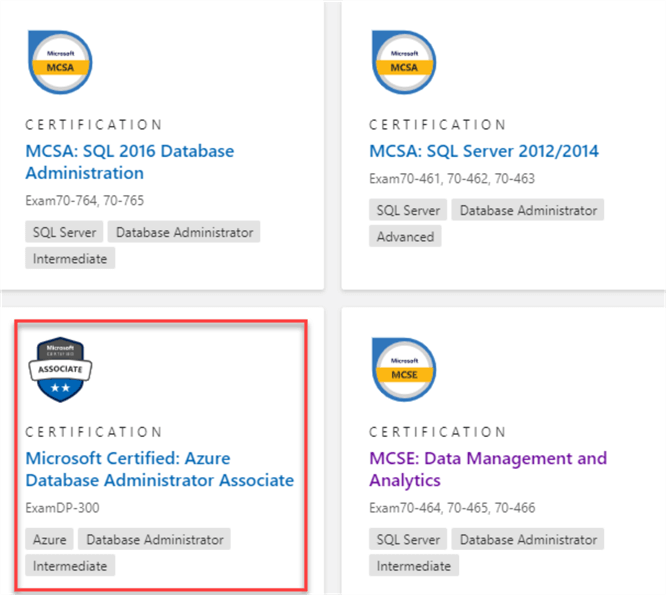
If you need more information about Database Administrator certification you can start with the Microsoft Learn resource or jump directly to the Microsoft Certified: Azure Database Administrator Associate page.
Something to keep in mind. Certifications change frequently and you may need to learn a lot and pass exams from time to time to maintain your certification(s). But this is a completely personal decision if it’s not required by your company.
Check out the MSSQLTips category about certifications.
Next Steps
- Read these career development tips.
- Install a free (Developer) Edition of SQL Server and start learning.
- Try to pass at least one exam towards a certification.
About the author
 Svetlana Golovko is a DBA with 13 years of the IT experience (including SQL Server and Oracle) with main focus on performance.
Svetlana Golovko is a DBA with 13 years of the IT experience (including SQL Server and Oracle) with main focus on performance. This author pledges the content of this article is based on professional experience and not AI generated.
View all my tips