By: Sankar Reddy | Comments (6) | Related: > Deprecated Features
Problem
We are migrating our enterprise from SQL Server 2000/SQL Server 2005 to SQL Server 2008. I have heard that many features are deprecated in SQL Server 2008. How do I check our enterprise SQL Server code to find out if it is free from the deprecated features listed in SQL Server 2008? Do we have to manually check each line of code? Is there an automated way of identifying the deprecated SQL code?
Solution
In SQL Server 2008, deprecated features can be identified using two different methods. First is with SQL Profiler and second is with Extended Events. Extended Events are a new mechanism introduced in SQL Server 2008 that allows more granular monitoring than was impossible in prior SQL Server versions. In this tip, we will use Extended Events because they are simple to setup and provide great deal of insight into the database engine.
First, we need to take a look at the events that will help us identifying the deprecated features. We will also need to look at what columns are available to track for these events. Let's jump into this code:| --Find the event name that allows tracking the deprecation features SELECT xo.name, xo.description, * FROM sys.dm_xe_objects xo INNER JOIN sys.dm_xe_packages xp ON xp.[guid] = xo.[package_guid] WHERE xo.[object_type] = 'event' AND xo.name LIKE '%deprecation%' ORDER BY xp.[name]; GO /* --Find the additional columns that can be tracked FROM sys.dm_xe_objects xo INNER JOIN sys.dm_xe_packages xp ON xp.[guid] = xo.[package_guid] WHERE xo.[object_type] = 'action' ORDER BY xp.[name]; GO --Find the columns that are available to track for the WHERE [object_name] = 'deprecation_announcement'; GO --Find the columns that are available to track for the WHERE [object_name] = 'deprecation_final_support'; GO |
The code snippet below creates the session and uses the the asynchronous filetarget syntax which should be used as a best practice to avoid the overhead of the Ringbuffer syntax. Ringbuffer uses 4 MB of data only and if additional data is captured, then the ringbuffer data is overwritten.
| --Create the event CREATE EVENT SESSION Monitor_Deprecated_Discontinued_features ON SERVER --We are looking at deprecated features ( --Add additional columns to track ACTION (sqlserver.database_id, sqlserver.sql_text, sqlserver.session_id, sqlserver.tsql_stack, sqlserver.username, sqlserver.client_hostname, sqlserver.database_context) ), --We are looking at discontinued features --As a best practice use asynchronous file target, reduces overhead. SET filename='c:\Monitor_Deprecated_Discontinued_features.etl', metadatafile='c:\Monitor_Deprecated_Discontinued_features.mta') GO --Now start the session STATE = START; GO |
Let's run a test script that has some deprecated features in SQL Server 2008.
| USE AdventureWorks; GO --String alias FROM Person.Person GO --# table name GO --3 part column name FROM Person.Person SELECT TOP 1 Person.Person.LastName, * FROM Person.Person GO --use :: for function calls GO --using hints without WITH keyword GO --use fn_get_sql SELECT @Handle = sql_handle FROM sys.dm_exec_requests WHERE session_id = @@SPID AND request_id = 0; SELECT * FROM sys.fn_get_sql(@Handle); GO |
Once the script is completed, let's take a look to see if the Extended events captured any of the deprecated features.
| SELECT FinalData.R.value ('@name', 'nvarchar(50)') AS EventName, FinalData.R.value ('@timestamp', 'nvarchar(50)') AS TIMESTAMP, FinalData.R.value ('data(data/value)[1]', 'nvarchar(500)') AS Feature, FinalData.R.value ('data(data/value)[2]', 'nvarchar(500)') AS MESSAGE, FinalData.R.value ('(action/.)[1]', 'nvarchar(50)') AS DatabaseID, FinalData.R.value ('(action/.)[2]', 'nvarchar(50)') AS SQLText, FinalData.R.value ('(action/.)[3]', 'nvarchar(50)') AS SessionID FROM ( SELECT CONVERT(XML, event_data) AS xmldata FROM sys.fn_xe_file_target_read_file ('c:\Monitor_Deprecated_Discontinued_features*.etl', 'c:\Monitor_Deprecated_Discontinued_features*.mta', NULL, NULL) ) AsyncFileData CROSS APPLY xmldata.nodes ('//event') AS FinalData (R) ORDER BY TIMESTAMP, Feature ASC GO |
Here is a screen shot from the results.
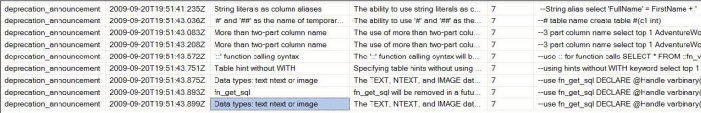
|
Next Steps
- Before you migrate to SQL Server 2008 consider taking a look at the following tips:
- Catch up on Extended Events article by Paul Randal and whitepaper from Jonathan Kehayias.
About the author
 Sankar Reddy is a Database Engineer/DBA and SQL Server MVP. He has been working with SQL Server since 2003 in a variety of roles.
Sankar Reddy is a Database Engineer/DBA and SQL Server MVP. He has been working with SQL Server since 2003 in a variety of roles.This author pledges the content of this article is based on professional experience and not AI generated.
View all my tips






