By: Ranga Babu | Comments (5) | Related: > TSQL
Problem
Using sp_helptext to script out or see the definition of a SQL Server stored procedure, trigger or function is very helpful, but when the code has a line with a length more than 256 characters, sp_helptext splits the line at 256 characters and puts the rest of the text on a new line.
Solution
To solve this problem, I created a new sp_helptext stored procedure, but before we look at I will show you the issue we are trying to fix.
Here I create a procedure with a line of length more than 256 as shown below.
CREATE Procedure LineTrunCheck as begin print 'HiiiiiiiiiiiiiiiiiiiiiiiiiiiiiiiiiiiiiiiiiiiiiiiiiiiiiiiiiiiiiiiiiiiiiiiHiiiiiiiiiiiiiiiiiiiiiiiiiiiiiiiiiiiiiiiiiiiiiiiiiiiiiiiiiiiiiiiiiiiiiiiHiiiiiiiiiiiiiiiiiiiiiiiiiiiiiiiiiiiiiiiiiiiiiiiiiiiiiiiiiiiiiiiiiiiiiiiHiiiiiiiiiiiiiiiiiiiiiiiiiiiiiiiiiiiiiiiiiiiiiiiiiiiiiiiiiiiiiiiiiiiiiiiHiiiiiiiiiiiiiiiiiiiiiiiiiiiiiiiiiiiiiiiiiiiiiiiiiiiiiiiiiiiiiiiiiiiiiiiHiiiiiiiiiiiiiiiiiiiiiiiiiiiiiiiiiiiiiiiiiiiiiiiiiiiiiiiiiiiiiiiiiiiiiiiHiiiiiiiiiiiiiiiiiiiiiiiiiiiiiiiiiiiiiiiiiiiiiiiiiiiiiiiiiiiiiiiiiiiiiii' end
After it is created, we can use sp_helptext to see the definition of the procedure.
exec sp_helptext LineTrunCheck
From the below image we can see the line got divided into three lines.
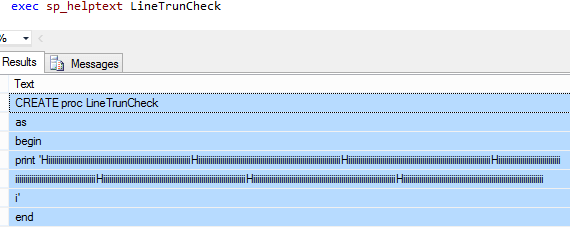
For small procedures this is not a big problem, but a procedure with thousands of lines of code this becomes a problem because sometimes key words like INNER JOIN may split into INN and the new line begins with ERR JOIN as shown below. Or comment lines may get broken apart as shown below. It becomes difficult to check each and every line for procedures with thousands of lines.
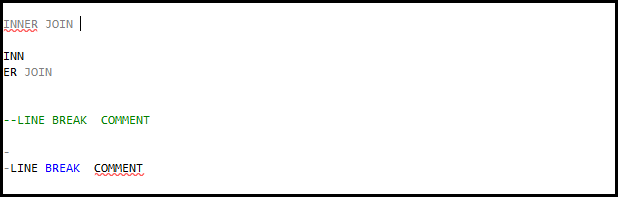
Improved sp_helptext SQL Server Stored Procedure
I modified sp_helptext with @SyscomText nvarchar(max), @Line nvarchar(max) and created a procedure sp_helptext2 in the master database
USE master
GO
CREATE procedure [dbo].[sp_helptext2]
@objname nvarchar(776)
,@columnname sysname = NULL
as
set nocount on
declare @dbname sysname
,@objid int
,@BlankSpaceAdded int
,@BasePos int
,@CurrentPos int
,@TextLength int
,@LineId int
,@AddOnLen int
,@LFCR int --lengths of line feed carriage return
,@DefinedLength bigint
/* NOTE: Length of @SyscomText is 4000 to replace the length of
** text column in syscomments.
** lengths on @Line, #CommentText Text column and
** value for @DefinedLength are all 255. These need to all have
** the same values. 255 was selected in order for the max length
** display using down level clients
*/
,@SyscomText nvarchar(max)
,@Line nvarchar(max)
select @DefinedLength = 4000
select @BlankSpaceAdded = 0 /*Keeps track of blank spaces at end of lines. Note Len function ignores
trailing blank spaces*/
CREATE TABLE #CommentText
(LineId int
,Text nvarchar(4000) collate database_default)
/*
** Make sure the @objname is local to the current database.
*/
select @dbname = parsename(@objname,3)
if @dbname is null
select @dbname = db_name()
else if @dbname <> db_name()
begin
raiserror(15250,-1,-1)
return (1)
end
/*
** See if @objname exists.
*/
select @objid = object_id(@objname)
if (@objid is null)
begin
raiserror(15009,-1,-1,@objname,@dbname)
return (1)
end
-- If second parameter was given.
if ( @columnname is not null)
begin
-- Check if it is a table
if (select count(*) from sys.objects where object_id = @objid and type in ('S ','U ','TF'))=0
begin
raiserror(15218,-1,-1,@objname)
return(1)
end
-- check if it is a correct column name
if ((select 'count'=count(*) from sys.columns where name = @columnname and object_id = @objid) =0)
begin
raiserror(15645,-1,-1,@columnname)
return(1)
end
if (ColumnProperty(@objid, @columnname, 'IsComputed') = 0)
begin
raiserror(15646,-1,-1,@columnname)
return(1)
end
declare ms_crs_syscom CURSOR LOCAL
FOR select text from syscomments where id = @objid and encrypted = 0 and number =
(select column_id from sys.columns where name = @columnname and object_id = @objid)
order by number,colid
FOR READ ONLY
end
else if @objid < 0 -- Handle system-objects
begin
-- Check count of rows with text data
if (select count(*) from master.sys.syscomments where id = @objid and text is not null) = 0
begin
raiserror(15197,-1,-1,@objname)
return (1)
end
declare ms_crs_syscom CURSOR LOCAL FOR select text from master.sys.syscomments where id = @objid
ORDER BY number, colid FOR READ ONLY
end
else
begin
/*
** Find out how many lines of text are coming back,
** and return if there are none.
*/
if (select count(*) from syscomments c, sysobjects o where o.xtype not in ('S', 'U')
and o.id = c.id and o.id = @objid) = 0
begin
raiserror(15197,-1,-1,@objname)
return (1)
end
if (select count(*) from syscomments where id = @objid and encrypted = 0) = 0
begin
raiserror(15471,-1,-1,@objname)
return (0)
end
declare ms_crs_syscom CURSOR LOCAL
FOR select text from syscomments where id = @objid and encrypted = 0
ORDER BY number, colid
FOR READ ONLY
end
/*
** else get the text.
*/
select @LFCR = 2
select @LineId = 1
OPEN ms_crs_syscom
FETCH NEXT from ms_crs_syscom into @SyscomText
WHILE @@fetch_status >= 0
begin
select @BasePos = 1
select @CurrentPos = 1
select @TextLength = LEN(@SyscomText)
WHILE @CurrentPos != 0
begin
--Looking for end of line followed by carriage return
select @CurrentPos = CHARINDEX(char(13)+char(10), @SyscomText, @BasePos)
--If carriage return found
IF @CurrentPos != 0
begin
/*If new value for @Lines length will be > then the
**set length then insert current contents of @line
**and proceed.
*/
while (isnull(LEN(@Line),0) + @BlankSpaceAdded + @CurrentPos-@BasePos + @LFCR) > @DefinedLength
begin
select @AddOnLen = @DefinedLength-(isnull(LEN(@Line),0) + @BlankSpaceAdded)
INSERT #CommentText VALUES
( @LineId,
isnull(@Line, N'') + isnull(SUBSTRING(@SyscomText, @BasePos, @AddOnLen), N''))
select @Line = NULL, @LineId = @LineId + 1,
@BasePos = @BasePos + @AddOnLen, @BlankSpaceAdded = 0
end
select @Line = isnull(@Line, N'') + isnull(SUBSTRING(@SyscomText, @BasePos, @CurrentPos-@BasePos + @LFCR), N'')
select @BasePos = @CurrentPos+2
INSERT #CommentText VALUES( @LineId, @Line )
select @LineId = @LineId + 1
select @Line = NULL
end
else
--else carriage return not found
begin
IF @BasePos <= @TextLength
begin
/*If new value for @Lines length will be > then the
**defined length
*/
while (isnull(LEN(@Line),0) + @BlankSpaceAdded + @TextLength-@BasePos+1 ) > @DefinedLength
begin
select @AddOnLen = @DefinedLength - (isnull(LEN(@Line),0) + @BlankSpaceAdded)
INSERT #CommentText VALUES
( @LineId,
isnull(@Line, N'') + isnull(SUBSTRING(@SyscomText, @BasePos, @AddOnLen), N''))
select @Line = NULL, @LineId = @LineId + 1,
@BasePos = @BasePos + @AddOnLen, @BlankSpaceAdded = 0
end
select @Line = isnull(@Line, N'') + isnull(SUBSTRING(@SyscomText, @BasePos, @TextLength-@BasePos+1 ), N'')
if LEN(@Line) < @DefinedLength and charindex(' ', @SyscomText, @TextLength+1 ) > 0
begin
select @Line = @Line + ' ', @BlankSpaceAdded = 1
end
end
end
end
FETCH NEXT from ms_crs_syscom into @SyscomText
end
IF @Line is NOT NULL
INSERT #CommentText VALUES( @LineId, @Line )
select Text from #CommentText order by LineId
CLOSE ms_crs_syscom
DEALLOCATE ms_crs_syscom
DROP TABLE #CommentText
return (0) -- sp_helptext
Now we will use sp_helptext2 to see the definition of the stored procedure.
exec sp_helptext2 LineTrunCheck
As we can see below the line with a length of more than 256 characters displays correctly.
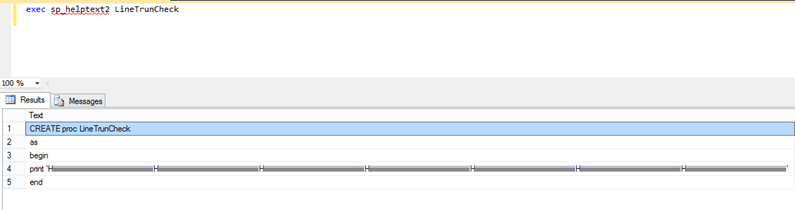
Next Steps
- Need to create the above stored procedure in the master database so you can use it in all databases on the SQL Server instance.
- Download sp_helptext2
About the author
 Ranga Babu is a SQL Server DBA with experience on performance tuning and high availability.
Ranga Babu is a SQL Server DBA with experience on performance tuning and high availability.This author pledges the content of this article is based on professional experience and not AI generated.
View all my tips






