By: Simon Liew | Comments (6) | Related: More > System Databases
Problem
When local or global temporary tables are created or dropped, its metadata are inserted or removed from the tempdb system catalog. If there is a very high rate of workload trying to create and drop temporary tables, this can lead to Data Definition Language (DDL) contention in the tempdb system catalog and throttle the workload throughput.
This tip will describe the condition to allow caching of temporary table and a demonstration to benchmark the performance between a cached vs. non-cached temporary table.
Solution
Caching of a temporary table is a feature available since SQL Server 2005. If certain conditions are met, the temporary table metadata will still remain in the tempdb system catalog when the user request has completed its task. From the user's perspective, the temporary table is no longer accessible as if the temporary table was dropped. But when a user session calls the same routine again that creates the temporary table, SQL Server internally can reuse the temporary table created earlier.
The conditions to allow caching of temporary table are:
- Named constraints are not created
- DDL statements that affect the table are not run after the temporary table has been created, such as the CREATE INDEX or CREATE STATISTICS statements
- Temporary table is not created by using dynamic SQL
- Temporary table is created inside another object, such as a stored procedure or trigger
Developers could write efficient queries, but because the temporary table caching feature works internally in SQL Server, it is not easily noticeable unless there is an awareness of this built-in feature and the condition to allow caching of a temporary table.
DDL Performance Between Cached vs. Non-Cached Temporary Table in SQL Server
The demonstration will be using a stored procedure which contains DDL only to benchmark the performance difference. This is also an example use case where caching of a temporary table can provide significant performance improvement on workloads that loop to process large amounts of records concurrently in a few batches. This tip is not stating the example is a good or bad design, but the focus is on demonstrating the behavior of temporary table caching.
All the T-SQL written in this tip is executed on SQL Server 2016 Enterprise RTM.
Two stored procedures are created with DDL definitions only as below:
USE tempdb GO CREATE PROCEDURE dbo.pr_NewTempTable AS BEGIN SET NOCOUNT ON; CREATE TABLE #T (A INT IDENTITY(1,1), val varchar(20)) CREATE UNIQUE CLUSTERED INDEX AA ON #T (A) END GO CREATE PROCEDURE dbo.pr_CachedTempTable AS BEGIN SET NOCOUNT ON; CREATE TABLE #T (A INT IDENTITY(1,1) PRIMARY KEY CLUSTERED, val varchar(20)) END GO
Query SQL Server sys.dm_os_performance_counters DMV to get the Temp Tables Creation Rate counter. SQL Server service was restarted prior to this test so that counter is showing 0.
SELECT * FROM sys.dm_os_performance_counters WHERE counter_name = 'Temp Tables Creation Rate' AND OBJECT_NAME = 'SQLServer:General Statistics' GO
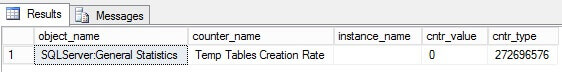
Open a new query session and execute the stored procedure dbo.pr_NewTempTable 100 times and check the Temp Tables Creation Rate counter again. The counter has incremented by 100 as a result of temp tables created from each of the dbo.pr_NewTempTable executions. The temporary table is not cached in this stored procedure due to DDL statement on the temporary table.
EXEC tempdb.dbo.pr_NewTempTable GO 100 SELECT * FROM sys.dm_os_performance_counters WHERE counter_name = 'Temp Tables Creation Rate' AND OBJECT_NAME = 'SQLServer:General Statistics' GO
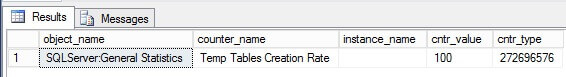
Execute the stored procedure dbo.pr_CachedTempTable 100 times and this time SQL Server will show the Temp Tables Creation Rate has only incremented by one, because the temp table was cached and reused.
EXEC tempdb.dbo.pr_CachedTempTable GO 100 SELECT * FROM sys.dm_os_performance_counters WHERE counter_name = 'Temp Tables Creation Rate' AND OBJECT_NAME = 'SQLServer:General Statistics' GO
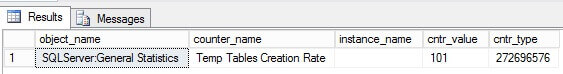
Assume stored procedure pr_CachedTempTable is executed concurrently at the same time in three different query sessions, then the Temp Tables Creation Rate counter will increase by three. If at any point in time the concurrent execution of pr_CachedTempTable is equal or less than three, then you will not see the counter Temp Tables Creation Rate increase. So, SQL Server will automatically create additional cached temporary tables to cater for concurrent requests.
To illustrate tempdb DDL contention, we will open three new query sessions and start the execution of dbo.pr_NewTempTable 10,000 times under each session around the same time. The same test is repeated for dbo.pr_CachedTempTable and the ad-hoc query below.
-- Ad-Hoc Query SET NOCOUNT ON; DECLARE @i int = 1 WHILE @i <= 10000 BEGIN CREATE TABLE #T (A INT IDENTITY(1,1) PRIMARY KEY CLUSTERED, val varchar(20)) DROP TABLE #T SET @i += 1 END
Below is a screenshot of dbo.pr_NewTempTable execution across three query sessions. All three sessions execution were started around the same time to simulate concurrent execution.
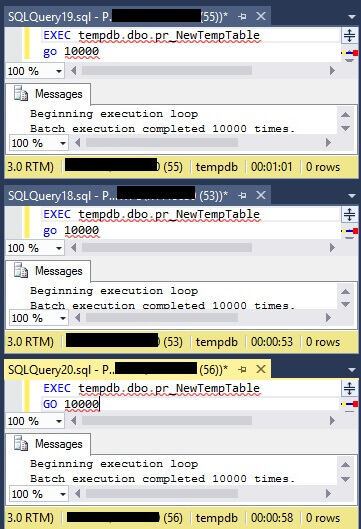
Below are the execution duration captured for the execution of dbo.pr_NewTempTable, dbo.pr_CachedTempTable and the ad-hoc query. DDL performance for cached temporary tables obviously has a noticeable shorter duration compared to a temporary table which is not cached.
| Run#1 | Run#2 | Run#3 | |
|---|---|---|---|
| EXEC tempdb.dbo.pr_NewTempTable | 61 seconds | 53 seconds | 58 seconds |
| EXEC tempdb.dbo.pr_CachedTempTable | 20 seconds | 21 seconds | 22 seconds |
| Ad-hoc Query | 65 seconds | 55 seconds | 65 seconds |
Summary
DDL contention occurs when a high number of threads trying to access and update the SQL Server tempdb system catalog due to creation and dropping of temporary tables. This should not be confused with tempdb DML contention which typically relates to contention in PFS, SGAM or GAM pages.
In the demonstration, the temporary table pr_NewTempTable was unable to cache the temporary table, because it was mixing DDL with DML. By replacing the DDL "CREATE UNIQUE CLUSTERED INDEX" with the "PRIMARY KEY" constraint, the DDL becomes an inline statement and SQL Server was able to cache the temporary table.
However, not all DDL prevents the caching of a temporary table. An exception is the "DROP TABLE" DDL which still allows a temporary table to be cached. This means if there was an explicit "DROP TABLE #T" specified in pr_CachedTempTable, SQL Server would still be able to cache and reuse temporary table #T.
Next Steps
- Check out these resources:
About the author
 Simon Liew is an independent SQL Server Consultant in Sydney, Australia. He is a Microsoft Certified Master for SQL Server 2008 and holds a Masterís Degree in Distributed Computing.
Simon Liew is an independent SQL Server Consultant in Sydney, Australia. He is a Microsoft Certified Master for SQL Server 2008 and holds a Masterís Degree in Distributed Computing.This author pledges the content of this article is based on professional experience and not AI generated.
View all my tips






