By: Erica Woods | Updated: 2023-03-03 | Comments (1) | Related: More > Professional Development Branding
Problem
Many things have changed in the world of job searching. Still, one challenge that remains a consistent nuisance and frustration is the lack of response job seekers experience when applying for jobs, hearing back from Recruiters, and other issues around communication and follow through or lack thereof.
Solution
One strategy to help, especially if you're applying to jobs via LinkedIn and/or reaching out to Recruiters/Talent Acquisition professionals via LinkedIn, is the strength of your LinkedIn profile and how well it "sells" and markets you to your target audience (i.e., recruiters and hiring managers).
"The proof is in the pudding" and "You can talk the talk, but can you walk the walk?" are great cliché statements to consider when thinking about your LinkedIn profiles. A resume is a place to outline all your achievements, core competencies, key responsibilities, technologies/tools, certifications/education, etc.; your LinkedIn profile is the place to not only convey those but back up and show your true strengths and value propositions.
How exactly do you accomplish that? Here are our favorite recommendations for sections and strategies to use as a step-by-step guide as you take your LinkedIn profile to the next level.
Get Powerful Recommendations
Do you have at least three recommendations that speak to your soft skills, hard/technical skills, core accomplishments, or career/project highlights from the last five years? Recommendations are helpful well beyond the positive branding and credibility benefits you'll get. By collecting recommendations, ideally after each big project/role/event, you'll get different perspectives on the value you provide, your core strengths, and more. They can instill confidence and even help you with what you should highlight in your "let me tell you about myself" professional elevator pitch. Having recommendations on your profile is also part of the LinkedIn algorithm, so it can rank your profile higher on the list for the individuals like Recruiters who are actively doing searches on LinkedIn.
Bonus Resource: Whom can you ask for recommendations? An earlier tip outlines people who could act as professional recommendations/references.
Take a quick moment to think about your core skill set, and add skills that represent that, as shown in the image below. As you're evaluating job descriptions and lists of requirements, take note of any main "buzzwords" you see. If you have those skills, add them to your LinkedIn profile, increasing your chances of being found via the LinkedIn searches recruiters do daily!
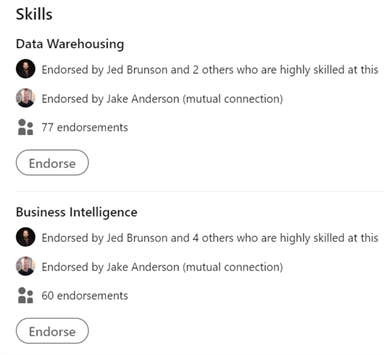
Share Awards and Accomplishments
Have you been nominated for and/or received any awards or other accolades (internally or externally)? Have you been a key contributor to any awards your company or group won? Do you have a digital copy, or could you take a picture to upload to your "Featured" section? Nothing communicates instant credibility like being nominated and/or winning an award. Again, you can highlight these accomplishments in multiple ways or places on your profile, including the actual "Awards" section, adding them as "Featured" (which puts them front and center at the top of your profile), and/or in the "About" section.
Here's an example of my current "Featured" section, which includes an award my company won that I helped with for IIBA, MSSQLTips.com recognition, and a community award I was nominated for but didn't win (which you can still highlight, even if you didn't win!).
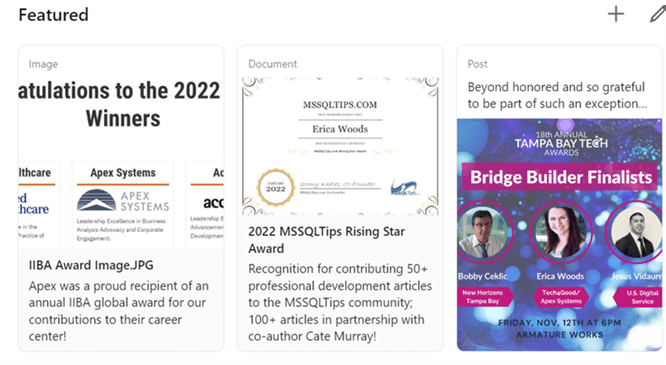
Add Digital Badges and Certifications
Have you received any digital badges or certifications you could upload? One of the trending visuals is receiving a digital badge when you complete a training or certification course, receive a certification, get a license, etc. If you have a degree, you can also upload an electronic version of your diploma or take a picture and upload it. As with our suggestions, be intentional and strategic, and highlight items relevant to your target jobs. If you don't have anything, invest time in upskilling in sought-after skills and technologies that increase your marketability, and then share those!
Here's an example of a Data Scientist showing a degree, certification, and company recognition:
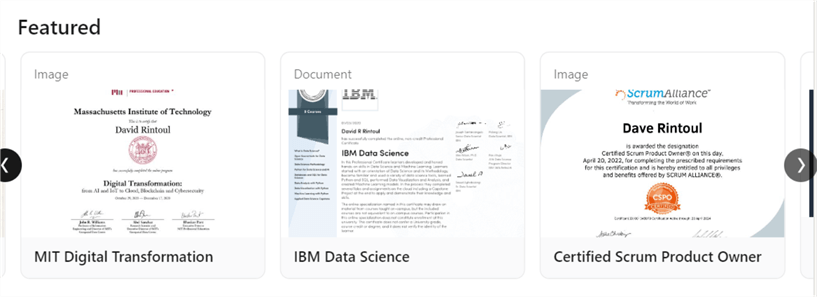
Upload a Background Photo
One of the most under-utilized pieces of real estate on a profile is uploading something to your background. Especially when that space is one of the first things people see when looking at your profile, it's beneficial to put something in that space that intentionally brands you. Do you have any pictures of you "in action" that could be your background photo? Whether volunteering, speaking at an event, holding up an award or other accomplishment, etc., odds are you have a picture that might work. Or could you create or code something? You could add a visual such as WordCloud art or an infographic resume. Another thought is to create and add a personal dashboard. Maybe you want to play around with and learn Power BI; you could create a dashboard using that technology.
Here's an example background image, which highlights some awards/recognition on top of a picture of Saby speaking at a conference:

Add Licenses, Certifications, and Memberships
Certifications and licenses demonstrate competency in a skill area, and memberships/associations demonstrate competency, passion, and that you're a member of THEIR community and can help establish an instant connection if you share membership in a group. Ask yourself, "what groups/associations/organizations have I been active within the last year? Which certifications or licenses have I received that are still current and relevant to the roles I'm targeting?" and add them, so they're represented on your profile. You should also add it to your "About" section, and if it's an in-demand certification, you can add it to your tagline as well!
Here is an example of Cate's section:
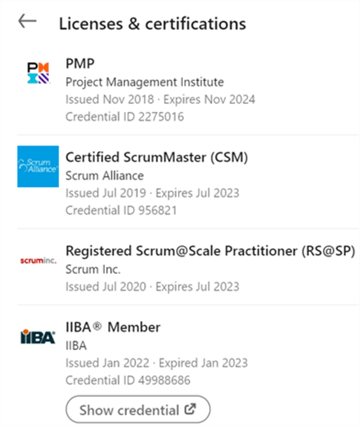
Here is a second example of one of the Data Scientists we've worked with:
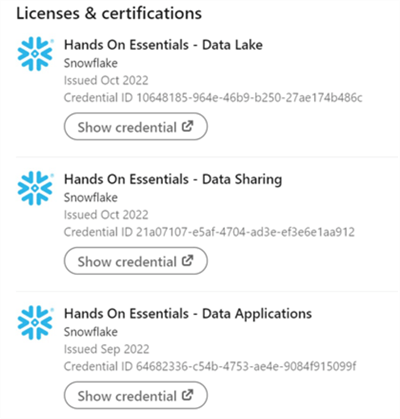
Add Training Courses
Many data professionals are continuously upskilling, taking courses or webcasts on MSSQLTips.com, Udemy, Pluralsight, LinkedIn Learning, Coursera, etc. Have you added any training you've taken to the "Courses" section? As you take a one+ hour course, remember to add it to your profile.
Bonus Tip: Many job seekers underestimate how helpful it can be to take training and add that training course to their resume and LinkedIn. If you see technology or skills listed frequently amongst "Requirements" in job descriptions and don't have that skill yet, consider taking a training course and adding it. Often, those "requirements" can be "preferred," and a training course optimizes your resume and becomes a huge differentiator to a recruiter and hiring manager.
Include Any Volunteer Experience
What do many recruiters and managers value just as much as technical acumen/skills? People who are good human beings and want to help others. How can you convey that you're a good person, ethical, team-oriented, and have a host of other positive traits? By demonstrating you give back! If you have volunteered with any organizations and/or for any events, even if they aren't technology/STEM related, add them to your LinkedIn profile. Have you volunteered for a local Data/SQL/BI meetup? An annual conference/event like SQL Saturday or Code Camp? At your children's school? Are you involved in a Tech4Good or Code for America chapter? Have you mentored at a STEM nonprofit like Per Scholas, Tech Elevator, or Year Up? These are all volunteer opportunities you could highlight.
Bonus Resource: Want to get involved and give back while helping your career too? Here's an earlier tip on 13 Ideas for Employee Volunteerism.
Here's an example Volunteering section that highlights both STEM and non-STEM volunteerism:
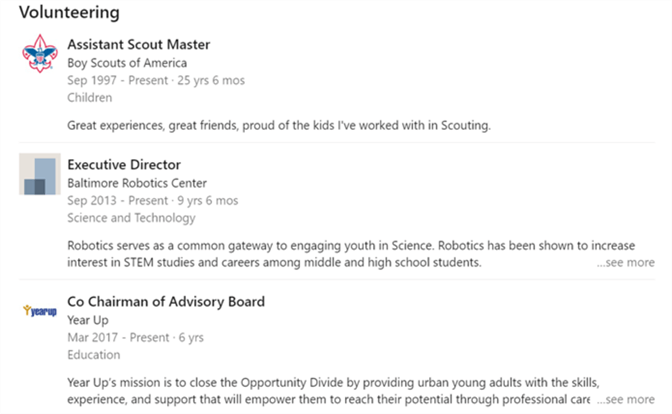
Publications
Have you written any articles via MSSQLTips.com, a local technology group/association, a newsletter that may be featured on your company website, etc.? Many people struggle, especially early on, to write an article/post or create a quick video. It is likely easier than you think; it doesn't even have to be an original idea. For example, say you tune into an MSSQLTips.com webcast or attend a local SQL Saturday. You could write a follow-up article/publication, like '10 Take Aways from Tampa's SQL Saturday Event,' 'Why I Love Power Apps,' or 'What I Learned Creating My 1st Power BI Dashboard.' You can even partner with someone on content. If you decide to write or create content and put it out to your community via a YouTube channel, etc., don't forget to add it to your LinkedIn profile.
Here's how Cate and I have added some of our favorite MSSQLTips.com articles as "Publications" via LinkedIn:
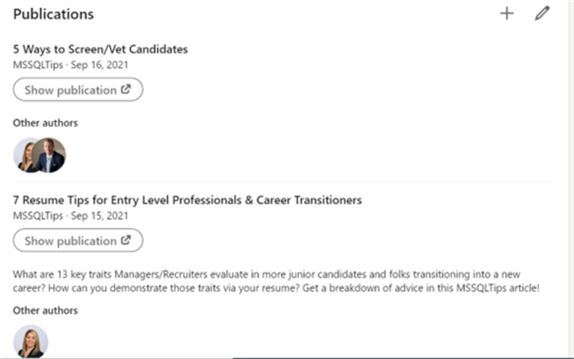
Upload an Infographic Resume
Resumes are always a hot debate, and it's rare to find a black-and-white rule around resume formats, content, visuals, etc. You'll always need a simple text version of your resume to upload/apply online and via company websites. Most applicant tracking systems (ATSs) don't parse images or fancy tables into their database. However, having a second version of your resume that visualizes your skills and achievements is a great practice! You can bring copies of an infographic resume to career fairs/hiring events, send it to recruiters/hiring managers (along with a text resume), and upload it to LinkedIn and any other online portfolios/websites you have. Do you have an infographic/visual representation of your resume that you could upload?
Bonus Resource: For examples of an infographic/visual resume, see the end of our step-by-step Resume Cookbook.
Consistent Activity
Posting on LinkedIn via your feed helps maintain a strong brand, allows you to provide value to your network/community, and keeps your LinkedIn profile ranked highly. It doesn't have to be a lot; even a monthly share via "Activity" is a good goal that will effectively demonstrate your knowledge, you're staying on top of technology trends/new tech, etc. What could you post on LinkedIn? Here are some ideas:
- An event you're going to, such as a conference, meetup group, etc.
- An article or training you enjoyed. Did you read a helpful article via MSSQLTips? Share the article with your thoughts on it if you'd like.
- Jobs your company is hiring for, or even that you see a recruiter or someone else in your network sharing.
- A piece of content you created, such as an article, quick video, MSSQLTips webcast, etc.
- News from your company's LinkedIn feed, especially if it's technology related.
- Volunteer/community opportunities. If you're involved in an organization that needs a guest speaker or anything else, share the organization's need and how people can help.
Next Steps
Hopefully, we've given you at least 2-3 ideas you can use to elevate your LinkedIn profile! Most people can easily add many of the above. You can also start or take note of one of the above items you might not have yet, such as Volunteer Experience, Publication, Training, or Certification, and prioritize doing or obtaining one of those things during the year!
Simply use the above as a checklist, blocking off 30-60 minutes a week/month to engage in 'LinkedIn Profile Updates & Posts.'
About the author
 Erica Woods has nearly a decade in the IT staffing world, an MBA, and is a member of the Professional Association of Resume Writers and Career Coaches.
Erica Woods has nearly a decade in the IT staffing world, an MBA, and is a member of the Professional Association of Resume Writers and Career Coaches.This author pledges the content of this article is based on professional experience and not AI generated.
View all my tips
Article Last Updated: 2023-03-03






