By: MSSQLTips | Comments | Related: More > Integration Services Connection Managers
Problem
In SQL Server 2000 connections were made by dragging a connection type to the designer. The problem was that the number of connections was limited, and many of them had to be made using a scripting language like VBScript or JScript. The arrival of SQL Server 2005 included a brand-new SQL Server Integration Services that offers many ways to extract, tranform, and load data. Along with those new methods came a certain re-arrangement of objects as well as new ways to connect to the objects needed to move and manipulate data. Perhaps the most important is the new Connection Manager.
Solution
The Connection Manager is the gateway to all things data in SQL Server Integration Services. Whereas many connections had to be made manually using a scripting language in SQL Server 2000 Data Transformation Services, a variety of connection types are available in SSIS without scripting. When you open the Business Intelligence Development Studio (BIDS), create a new Integration Services project. When the SSIS Designer opens the Connection Manager is along the bottom of the designer. To create a new connection, right-click the area inside the Connection Managers section. A number of options are available inside the menu:
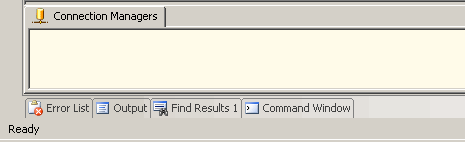
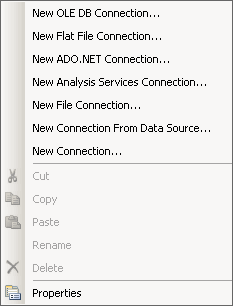
In addition to these connections, other connections can be created by clicking New Connection. When you select it a new screen appears with the additional connection types:
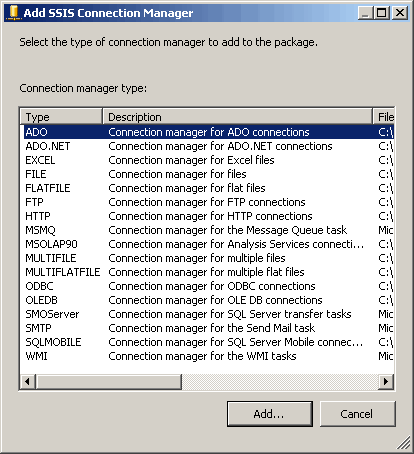
Next Steps
- Investigate the possibility of migrating DTS packages to SSIS packages
- Review connection managers available in SSIS 2005
- Look at how to dynamically specify a flat file connection in SSIS
- Read more tips on DTS and SSIS on MSSQLTIPS
About the author
 MSSQLTips.com was started in 2006 to provide SQL Server content about various aspects of SQL Server and other database platforms.
MSSQLTips.com was started in 2006 to provide SQL Server content about various aspects of SQL Server and other database platforms.This author pledges the content of this article is based on professional experience and not AI generated.
View all my tips






