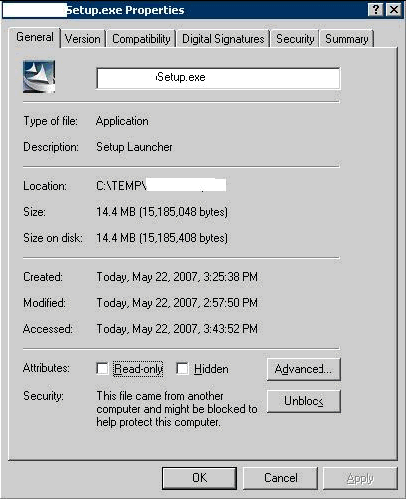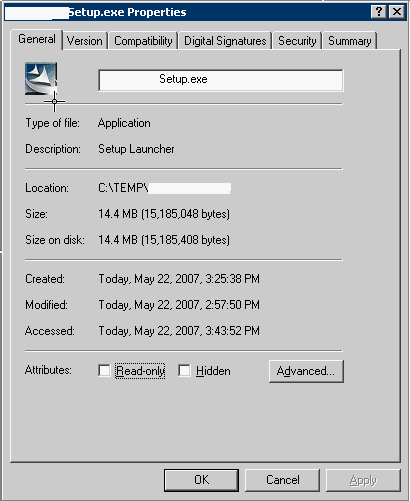By: Jeremy Kadlec | Comments (2) | Related: > Security
Problem
Every time I try to execute an executable (*.exe) file that I copied from a Windows 2003 File Server to my SQL Server running Windows 2003, I am unable to access the file. It works without a problem on the original Windows 2003 File Server and I am able to validate that nothing has changed. I just keep getting this error message - Windows cannot access the specified device, path or file. How can I resolve this issue? What am I doing wrong? I am just copying a file to my SQL Server.
Solution
In Windows 2003 when you copy an executable (*.exe) file, the file now has a blocked property. This is a security feature that can easily be resolved by reviewing the file properties and clicking the 'Unblock' button to disable the security feature. In the first image below the 'Unblock' button is present with the text of - 'This file came from another computer and might be blocked to help protect this computer'. Once you click the 'Unblock' button you can now access and run the executable (*.exe) file. In addition, the 'Unblock' button and text disappear as shown in the second image.
|
Original File Properties Window |
|
|
|
Updated File Properties Window |
|
|
Next Steps
- Just be aware of this feature in Windows 2003 and be sure to unblock the executable (*.exe) files when needed.
- If you are copying files as a portion of an automated SQL Server process be sure to test the process thoroughly to ensure the file has not been blocked due to security restrictions.
- For additional security related tips, check out the MSSQLTips.com security category.
About the author
 Jeremy Kadlec is a Co-Founder, Editor and Author at MSSQLTips.com with more than 300 contributions. He is also the CTO @ Edgewood Solutions and a six-time SQL Server MVP. Jeremy brings 20+ years of SQL Server DBA and Developer experience to the community after earning a bachelor's degree from SSU and master's from UMBC.
Jeremy Kadlec is a Co-Founder, Editor and Author at MSSQLTips.com with more than 300 contributions. He is also the CTO @ Edgewood Solutions and a six-time SQL Server MVP. Jeremy brings 20+ years of SQL Server DBA and Developer experience to the community after earning a bachelor's degree from SSU and master's from UMBC.This author pledges the content of this article is based on professional experience and not AI generated.
View all my tips