By: Greg Robidoux | Comments (23) | Related: > Functions User Defined UDF
Problem
There are several tips and articles on the internet that discuss how to split a delimited list into multiple rows. This tip shows two approaches to this problem a T-SQL function and a CLR function.
Solution
The following examples show two different approaches to splitting a delimited list into multiple rows. Both approaches return the same result set, but this tip will show the different techniques to deploy the functions.
T-SQL Version
There are several versions of a T-SQL approach that you can find on the internet, but here is one that parses a string based on a delimiter and returns one row per value. The code has been put together to show you how this is done versus finding the most optimal approach for this problem.
Just copy the code below and execute it in a query window.
CREATE FUNCTION [dbo].[fnParseStringTSQL] (@string NVARCHAR(MAX),@separator NCHAR(1))
RETURNS @parsedString TABLE (string NVARCHAR(MAX))
AS
BEGIN
DECLARE @position int
SET @position = 1
SET @string = @string + @separator
WHILE charindex(@separator,@string,@position) <> 0
BEGIN
INSERT into @parsedString
SELECT substring(@string, @position, charindex(@separator,@string,@position) - @position)
SET @position = charindex(@separator,@string,@position) + 1
END
RETURN
ENDCLR Version
This can be done either manually or you can do this using Visual Studio. If you deploy from Visual Studio a lot of these steps are simplified.
Step 1 - CLR code
Before we get started the first thing that needs to be done is to enable the CLR on your SQL Server. This can be done by using the SQL Server Surface Area Configuration tool. Refer to this tip CLR String Sort Function in SQL Server 2005 for more information.
Copy and save the VB.Net code below in a file called: C:\fnParseString.vb or whatever you prefer.
Imports System.Collections
Imports Microsoft.SqlServer.Server
Partial Public Class UserDefinedFunctions
<Microsoft.SqlServer.Server.SqlFunction( _
FillRowMethodName:="GetNextToken", _
TableDefinition:="StringCol NVARCHAR(MAX)")> _
Public Shared Function parseStringCLR( ByVal Input As String, ByVal Separator As Char) As IEnumerable
Dim Result() As String
Result = Input.Split(Separator)
Return Result
End Function
Public Shared Sub GetNextToken(ByVal row As Object, ByRef TheToken As String)
TheToken = CStr(row)
End Sub
End Class Step 2 - Compile CLR Code - (You only need to do this if you are not using Visual Studio to develop and deploy)
In order to use this code, the code has to be compiled first to create a DLL.
The following command is run from a command line to compile the CLR code using the vbc.exe application. This is found in the .NET 2.0 framework directory. This may be different on your server or desktop. Also, this code should be compiled on the machine where the code will run.
So from a command line run the following command:
The code should now be compiled in a file called: C:\fnParseString.dll
Step 3 - Create Assembly and Function - (You only need to do this if you are not using Visual Studio to develop and deploy)
After the code has been compiled you need to create the assembly and the function with SQL Server. To do this, run these commands in the database where you want to create the function.
For the function you will see three components that are referenced CLRFunctions.UserDefinedFunctions .parseStringCLR .
- CLRFunctions - the assembly reference
- UserDefinedFunctions - the class reference in the VB code
- parseStringCLR - the function reference in the VB code
CREATE ASSEMBLY CLRFunctions FROM 'C:\fnParseString.dll' GO CREATE FUNCTION [dbo].fnParseStringCLR(@string [nvarchar](4000), @separator [nchar](1)) RETURNS TABLE ( [StringCol] [nvarchar](max) NULL ) WITH EXECUTE AS CALLER AS EXTERNAL NAME CLRFunctions.UserDefinedFunctions.parseStringCLR
Step 4 - Test It
To test the functions, run the following SELECT statements.
SELECT * FROM dbo.fnParseStringTSQL('SQL Server 2000|SQL Server 2005|SQL Server 2008|SQL Server 7.0','|')
GO
SELECT * FROM dbo.fnParseStringCLR('SQL Server 2000|SQL Server 2005|SQL Server 2008|SQL Server 7.0','|')
GO
SELECT * FROM dbo.fnParseStringTSQL('Apple,Banana,Pear',',')
GO
SELECT * FROM dbo.fnParseStringCLR('Apple,Banana,Pear',',')
GOHere is the output from the above queries:
Result set for the first two queries
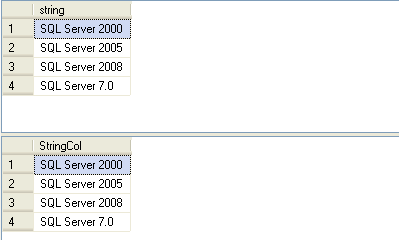
Result set for the second two queries
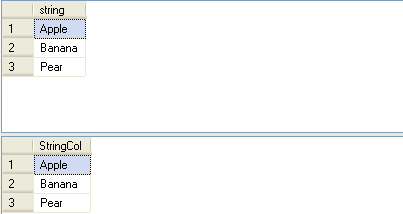
Here is another test that has over 1000 delimited items. With this amount of data we can see that the CLR code is faster. Although each time you run this you may get different execution times, in my tests the CLR was always almost three times faster.
387,738,435,799,475,429,415,967,373,721,882,717,708,837,393,740,360,954,990,794,378,327,741,468,516,
832,753,970,420,744,531,761,811,874,504,747,332,809,897,956,368,409,716,968,386,846,441,431,458,418,
961,479,507,505,367,454,523,425,872,804,981,964,328,362,861,927,841,765,423,939,326,766,714,405,344,
72,494,850,955,770,923,926,722,810,867,400,789,871,900,526,513,364,935,512,371,436,384,316,892,875,
988,906,374,895,911,844,798,745,342,319,330,760,983,478,978,783,973,986,868,467,855,853,388,449,773,
801,529,887,948,838,735,839,793,397,518,893,728,440,860,511,994,831,750,833,524,680,883,466,899,907,
375,933,985,942,414,486,905,894,739,462,885,940,357,514,443,749,754,946,947,725,343,473,452,807,931,
790,959,930,898,896,965,483,510,957,322,460,951,996,982,859,448,966,366,713,445,497,491,515,787,915,
743,470,972,932,944,489,485,732,525,758,772,379,806,325,411,976,805,755,395,752,389,958,995,417,902,
4,727,987,936,506,889,925,402,324,731,851,352,464,392,891,345,795,945,803,917,825,482,469,937,840,
434,383,496,488,450,828,377,774,391,706,934,484,522,729,819,842,490,908,422,763,757,826,920,916,350,
922,461,432,463,834,733,530,780,351,815,863,487,876,824,974,370,356,407,821,394,446,724,382,928,742,
465,817,528,778,969,341,372,999,849,711,442,730,428,857,869,993,759,918,406,710,862,949,796,878,919,
843,881,533,971,401,943,444,784,723,509,800,814,426,412,457,476,455,822,477,720,493,910,416,355,764,
410,421,984,782,736,707,776,471,989,456,903,886,317,914,430,802,827,779,880,399,953,459,962,904,519,
726,433,852,769,997,888,439,879,709,756,527,762,734,390,424,941,835,359,2,921,346,864,866,960,1,858,
719,369,532,979,413,358,323,398,534,873,447,321,403,495,348,991,913,823,797,820,816,847,385,865,376,
746,777,520,381,854,829,767,768,481,361,408,718,331,380,877,751,924,792,813,786,963,812,318,363,329,
929,3,535,427,992,909,508,437,938,320,998,419,901,517,349,856,808,480,870,737,785,453,890,952,451,
836,845,712,975,884,347,521,396,791,775,848,438,715,492,781,679,912,830,950,788,387,738,435,799,475,
429,415,967,373,721,882,717,708,837,393,740,360,954,990,794,378,327,741,468,516,832,753,970,420,744,
531,761,811,874,504,747,332,809,897,956,368,409,716,968,386,846,441,431,458,418,961,479,507,505,367,
454,523,425,872,804,981,964,328,362,861,927,841,765,423,939,326,766,714,405,344,472,494,850,955,770,
923,926,722,810,867,400,789,871,900,526,513,364,935,512,371,436,384,316,892,875,988,906,374,895,911,
844,798,745,342,319,330,760,983,478,978,783,973,986,868,467,855,853,388,449,773,801,529,887,948,838,
735,839,793,397,518,893,728,440,860,511,994,831,750,833,524,680,883,466,899,907,375,933,985,942,414,
486,905,894,739,462,885,940,357,514,443,749,754,946,947,725,343,473,452,807,931,790,959,930,898,896,
965,483,510,957,322,460,951,996,982,859,448,966,366,713,445,497,491,515,787,915,743,470,972,932,944,
489,485,732,525,758,772,379,806,325,411,976,805,755,395,752,389,958,995,417,902,4,727,987,936,506,
889,925,402,324,731,851,352,464,392,891,345,795,945,803,917,825,482,469,937,840,434,383,496,488,450,
828,377,774,391,706,934,484,522,729,819,842,490,908,422,763,757,826,920,916,350,922,461,432,463,834,
733,530,780,351,815,863,487,876,824,974,370,356,407,821,394,446,724,382,928,742,465,817,528,778,969,
341,372,999,849,711,442,730,428,857,869,993,759,918,406,710,862,949,796,878,919,843,881,533,971,401,
943,444,784,723,509,800,814,426,412,457,476,455,822,477,720,493,910,416,355,764,410,421,984,782,736,
707,776,471,989,456,903,886,317,914,430,802,827,779,880,399,953,459,962,904,519,726,433,852,769,997,
888,439,879,709,756,527,762,734,390,424,941,835,359,2,921,346,864,866,960,1,858,719,369,532,979,413,
358,323,398,534,873,447,321,403,495,348,991,913,823,797,820,816,847,385,865,376,746,777,520,381,854,
829,767,768,481,361,408,718,331,380,877,751,924,792,813,786,963,812,318,363,329,929,3,535,427,992,
909,508,437,938,320,998,419,901,517,349,856,808,480,870,737,785,453,890,952,451,836,845,712' ,',')
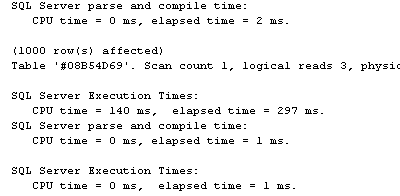
387,738,435,799,475,429,415,967,373,721,882,717,708,837,393,740,360,954,990,794,378,327,741,468,516,
832,753,970,420,744,531,761,811,874,504,747,332,809,897,956,368,409,716,968,386,846,441,431,458,418,
961,479,507,505,367,454,523,425,872,804,981,964,328,362,861,927,841,765,423,939,326,766,714,405,344,
72,494,850,955,770,923,926,722,810,867,400,789,871,900,526,513,364,935,512,371,436,384,316,892,875,
988,906,374,895,911,844,798,745,342,319,330,760,983,478,978,783,973,986,868,467,855,853,388,449,773,
801,529,887,948,838,735,839,793,397,518,893,728,440,860,511,994,831,750,833,524,680,883,466,899,907,
375,933,985,942,414,486,905,894,739,462,885,940,357,514,443,749,754,946,947,725,343,473,452,807,931,
790,959,930,898,896,965,483,510,957,322,460,951,996,982,859,448,966,366,713,445,497,491,515,787,915,
743,470,972,932,944,489,485,732,525,758,772,379,806,325,411,976,805,755,395,752,389,958,995,417,902,
4,727,987,936,506,889,925,402,324,731,851,352,464,392,891,345,795,945,803,917,825,482,469,937,840,
434,383,496,488,450,828,377,774,391,706,934,484,522,729,819,842,490,908,422,763,757,826,920,916,350,
922,461,432,463,834,733,530,780,351,815,863,487,876,824,974,370,356,407,821,394,446,724,382,928,742,
465,817,528,778,969,341,372,999,849,711,442,730,428,857,869,993,759,918,406,710,862,949,796,878,919,
843,881,533,971,401,943,444,784,723,509,800,814,426,412,457,476,455,822,477,720,493,910,416,355,764,
410,421,984,782,736,707,776,471,989,456,903,886,317,914,430,802,827,779,880,399,953,459,962,904,519,
726,433,852,769,997,888,439,879,709,756,527,762,734,390,424,941,835,359,2,921,346,864,866,960,1,858,
719,369,532,979,413,358,323,398,534,873,447,321,403,495,348,991,913,823,797,820,816,847,385,865,376,
746,777,520,381,854,829,767,768,481,361,408,718,331,380,877,751,924,792,813,786,963,812,318,363,329,
929,3,535,427,992,909,508,437,938,320,998,419,901,517,349,856,808,480,870,737,785,453,890,952,451,
836,845,712,975,884,347,521,396,791,775,848,438,715,492,781,679,912,830,950,788,387,738,435,799,475,
429,415,967,373,721,882,717,708,837,393,740,360,954,990,794,378,327,741,468,516,832,753,970,420,744,
531,761,811,874,504,747,332,809,897,956,368,409,716,968,386,846,441,431,458,418,961,479,507,505,367,
454,523,425,872,804,981,964,328,362,861,927,841,765,423,939,326,766,714,405,344,472,494,850,955,770,
923,926,722,810,867,400,789,871,900,526,513,364,935,512,371,436,384,316,892,875,988,906,374,895,911,
844,798,745,342,319,330,760,983,478,978,783,973,986,868,467,855,853,388,449,773,801,529,887,948,838,
735,839,793,397,518,893,728,440,860,511,994,831,750,833,524,680,883,466,899,907,375,933,985,942,414,
486,905,894,739,462,885,940,357,514,443,749,754,946,947,725,343,473,452,807,931,790,959,930,898,896,
965,483,510,957,322,460,951,996,982,859,448,966,366,713,445,497,491,515,787,915,743,470,972,932,944,
489,485,732,525,758,772,379,806,325,411,976,805,755,395,752,389,958,995,417,902,4,727,987,936,506,
889,925,402,324,731,851,352,464,392,891,345,795,945,803,917,825,482,469,937,840,434,383,496,488,450,
828,377,774,391,706,934,484,522,729,819,842,490,908,422,763,757,826,920,916,350,922,461,432,463,834,
733,530,780,351,815,863,487,876,824,974,370,356,407,821,394,446,724,382,928,742,465,817,528,778,969,
341,372,999,849,711,442,730,428,857,869,993,759,918,406,710,862,949,796,878,919,843,881,533,971,401,
943,444,784,723,509,800,814,426,412,457,476,455,822,477,720,493,910,416,355,764,410,421,984,782,736,
707,776,471,989,456,903,886,317,914,430,802,827,779,880,399,953,459,962,904,519,726,433,852,769,997,
888,439,879,709,756,527,762,734,390,424,941,835,359,2,921,346,864,866,960,1,858,719,369,532,979,413,
358,323,398,534,873,447,321,403,495,348,991,913,823,797,820,816,847,385,865,376,746,777,520,381,854,
829,767,768,481,361,408,718,331,380,877,751,924,792,813,786,963,812,318,363,329,929,3,535,427,992,
909,508,437,938,320,998,419,901,517,349,856,808,480,870,737,785,453,890,952,451,836,845,712' ,',')
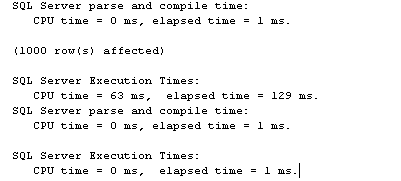
Using the functions against data in a table
A reader asked how these functions can be used against data that exists in a table. Here is a simple example of populating a table and then using these functions:
CREATE TABLE #temp (id int, stringData varchar(100)) INSERT INTO #temp VALUES (1,'SQL Server 2000,SQL Server 2005,SQL Server 2008,SQL Server 7.0,SQL Server 2012,SQL Server 2008 R2') INSERT INTO #temp VALUES (2,'Apple,Banana,Pear')
SELECT y.id, fn.string FROM #temp AS y CROSS APPLY dbo.fnParseStringTSQL(y.stringData, ',') AS fn
DROP TABLE #temp
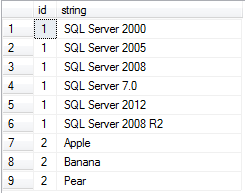
Summary
With the above you can see the two different approaches to tackling this issue. For the most part you are probably fine with either code set, but do some testing to see which approach works best.
Next Steps
- Give this example a try and see what other functions you could write that could take advantage of the CLR
- If you have CLR functions that you want to share with the rest of the MSSQLTips.com community, please send them to [email protected] so we can post them for others to use.
- If you don't know how to write either VB or C# now is the time to begin learning. You will find a lot of things these languages will make a lot easier to implement.
- Do some testing and also take on other functions that you have written in T-SQL to see if they can run any faster in the CLR
About the author
 Greg Robidoux is the President and founder of Edgewood Solutions, a technology services company delivering services and solutions for Microsoft SQL Server. He is also one of the co-founders of MSSQLTips.com. Greg has been working with SQL Server since 1999, has authored numerous database-related articles, and delivered several presentations related to SQL Server. Before SQL Server, he worked on many data platforms such as DB2, Oracle, Sybase, and Informix.
Greg Robidoux is the President and founder of Edgewood Solutions, a technology services company delivering services and solutions for Microsoft SQL Server. He is also one of the co-founders of MSSQLTips.com. Greg has been working with SQL Server since 1999, has authored numerous database-related articles, and delivered several presentations related to SQL Server. Before SQL Server, he worked on many data platforms such as DB2, Oracle, Sybase, and Informix.This author pledges the content of this article is based on professional experience and not AI generated.
View all my tips






