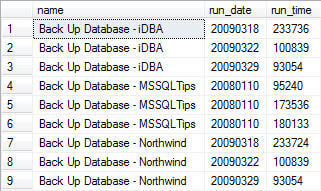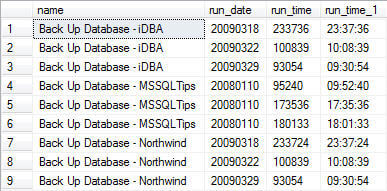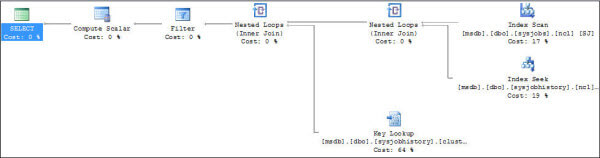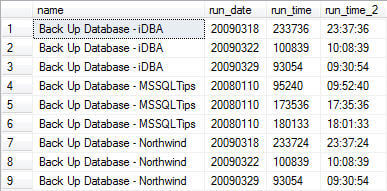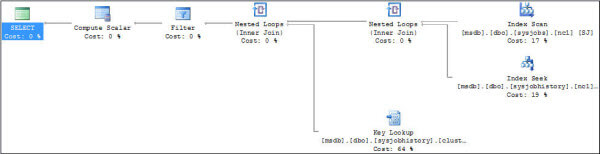By: Tim Ford | Comments (6) | Related: > Functions User Defined UDF
Problem
In a recent tip I outlined a process for converting a date, stored as an integer into a datetime data type. Date and time information for run history of SQL Server Agent jobs is stored within the msdb..sysjobshistory table as an integer data type, not as a datetime as one would expect. Most likely for at least two reasons:
- This structure is a legacy implementation from the earliest days of SQL Server
- The values are stored in separate run_date and run_time columns and until SQL Server 2008 there was not a time data type per se
As promised, this tip picks up where we left off. On converting the integer-typed run_time into a format that is more user friendly for presentation purposes.
We will still be using the same metadata repository for the SQL Server instances I administer. From the previous tip, you may remember that one of the metrics I track is based upon Job History success and failure. This information comes directly from the msdb..sysjobhistory table that resides upon each SQL Server instance.
Solution
Let's take a look again at a simple query against the msdb..sysjobshistory and msdb..sysjobs tables that hold the data we're interested in:
|
sysJobHistory and sysJobs Data |
| SELECT SJ.name, SJH.run_date, SJH.run_time FROM msdb.dbo.sysjobhistory SJH INNER JOIN msdb.dbo.sysjobs SJ ON SJH.job_id = SJ.job_id WHERE SJH.step_id = 0 ORDER BY SJ.name GO |
|
|
We have already covered how to convert run_date (as integer) to a datetime data type that can then be used in date calculations such as DATEADD(), DATEDIFF(), DATENAME() or DATEPART(). The purpose of this tip is to convert the run_time value (stored as an integer data type) into a format that is more presentable for end users. This can be accomplished in two manners, both outlined below. The later is a standalone user-defined function (UDF) the second takes into consideration an additional UDF outlined recently in a tip on padding string values. Reliance on this second UDF reduces the amount of code necessary. I'll be presenting the actual query execution plan for a simple query using each process so you can determine which option is the best for your environment.
As a point of reference, the msdb..sysjobhistory.run_time values are stored as an integer, in the pattern of hhmmss. Unfortunately for us, since this is an integer value, single digit values do not include a preceding zero (9:00 am for example is stored as 900, midnight as simply 0).
Option One - Standalone UDF
Let's take a look at our first option to address this problem which is a standalone UDF.
|
Option One: The Standalone UDF |
| CREATE FUNCTION dbo.udf_convert_int_time_1 (@time_in INT) RETURNS VARCHAR(8) AS BEGIN DECLARE @time_out VARCHAR(8) SELECT @time_out = CASE LEN(@time_in) WHEN 6 THEN LEFT(CAST(@time_in AS VARCHAR(6)),2) + ':' + SUBSTRING(CAST(@time_in AS VARCHAR(6)), 3,2) + ':' + RIGHT(CAST(@time_in AS VARCHAR(6)), 2) WHEN 5 THEN '0' + LEFT(CAST(@time_in AS VARCHAR(6)),1) + ':' + SUBSTRING(CAST(@time_in AS VARCHAR(6)), 2,2) + ':' + RIGHT(CAST(@time_in AS VARCHAR(6)), 2) WHEN 4 THEN '00' + ':' + LEFT(CAST(@time_in AS VARCHAR(6)),2) + ':' + RIGHT(CAST(@time_in AS VARCHAR(6)), 2) ELSE '00:00:00' --midnight END --AS converted_time RETURN @time_out END GO |
The function accepts a single parameter, the integer data type time value passed to it. Depending on the length of the parameter, the output value is formatted accordingly and the result is returned. Revising the first query in this tip to include the results of this UDF applied to each record is presented below along with it's associated output and actual execution plan.
|
Sample Execution |
SELECT SJ.[name], SJH.[run_date], SJH.[run_time], |
|
|
|
|
Option Two: Reliance on Padding of Input Variable
Recently, I published a tip on MSSQLTips.com on padding string values in Microsoft SQL Server. We will be using the UDF presented in that tip to simplify the code presented above. Afterwards we'll see what possible effect that has on performance by comparing the actual execution plan against the execution plan for the first iteration of the UDF shown above.
|
Option Two: Reliance on Padding of Input Variable |
| CREATE FUNCTION dbo.udf_convert_int_time_1 (@time_in INT) RETURNS VARCHAR(8) AS BEGIN DECLARE @time_out VARCHAR(8) SELECT @time_out = CASE LEN(@time_in) WHEN 6 THEN LEFT(CAST(@time_in AS VARCHAR(6)),2) + ':' + SUBSTRING(CAST(@time_in AS VARCHAR(6)), 3,2) + ':' + RIGHT(CAST(@time_in AS VARCHAR(6)), 2) WHEN 5 THEN '0' + LEFT(CAST(@time_in AS VARCHAR(6)),1) + ':' + SUBSTRING(CAST(@time_in AS VARCHAR(6)), 2,2) + ':' + RIGHT(CAST(@time_in AS VARCHAR(6)), 2) WHEN 4 THEN '00' + ':' + LEFT(CAST(@time_in AS VARCHAR(6)),2) + ':' + RIGHT(CAST(@time_in AS VARCHAR(6)), 2) ELSE '00:00:00' --midnight END --AS converted_time RETURN @time_out END GO |
By utilizing the usp_pad_string() function we can eliminate the CASE code structure from the dbo.udf_convert_int_time_2 UDF. The padding function expects four parameters: the string value to pad, the padding character, the number of instances to apply the pad, and the padding placement. Please review the full structure of the usp_pad_string UDF in the original article. It will pad the integer value so that further processing can be consistently applied without concern for length. Running a comparable query to the one previously presented returns the following results and execution plan.
|
Sample Execution |
SELECT SJ.[name], SJH.[run_date], SJH.[run_time], |
|
|
|
|
The additional function call to the padding UDF has no apparent additional overhead on the execution of the query. Which option you choose would be up to you, dependent upon your preference for UDF reliance and embedding of UDFs. Ultimately this process is based upon conversion of time-of-day data into a presentable format. While the CONVERT() function is capable of converting string values to presentable formats when passed datetime values, there is no functionality for time-only values.
Next Steps
- Next time you are faced with working with the dates in MSDB consider this tip as a solution to address your needs.
- As you are faced with time related data, consider the MSDB implementation and new date time data types in SQL Server 2008
- Review the following from MSSQLTips:
About the author
 Tim Ford is a Senior Database Administrator with MindBody.
Tim Ford is a Senior Database Administrator with MindBody.This author pledges the content of this article is based on professional experience and not AI generated.
View all my tips