By: Chad Churchwell | Comments (3) | Related: > Replication
Problem
We have a legacy application that was not certified for SQL 2005, so we were running it on a SQL 2005 server using SQL 2000 compatibility mode. The in house development team is increasing functionality by writing custom code around the existing tables and have created some tables of their own. One thing they missed was the SQL 2000 compatibility mode and they have created tables with XML data types, which is allowed in SQL 2005 on databases running in 2000 compatibility mode. The compatibility mode is for syntax and not features which I can understand why this was allowed. The downside is this table will not replicate, it fails trying to generate the snapshot with the following error "Script failed for Table dbo.TableName".
Solution
Looking into replication monitor I was able to find a little more detail and I saw this line which clued me into what the problem was:
"Message: Either the object or one of its properties is not supported on the target server version".
With that said, I was assuming replication was not able to support this configuration of SQL 2005 with databases running in SQL 2000 compatibility mode. After looking into the situation deeper, I found a property of the article I could change to get this to work. It was called "Convert XML to NTEXT" and while I am mentioning this there is also a property called "Convert MAX data types to NTEXT" that would also resolve issues with VARCHAR(MAX) and VARBINARY(MAX). These default to false as seen below.
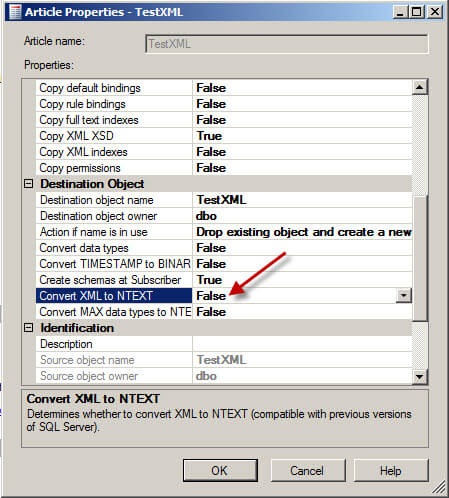
After changing to TRUE I was able to generate and apply the snapshot without error:
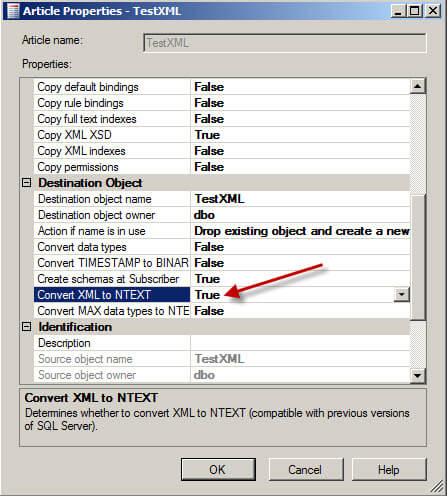
These article properties are accessible by going to "Properties" of the publication -> Articles --> Show Properties of highlighted article through SSMS:
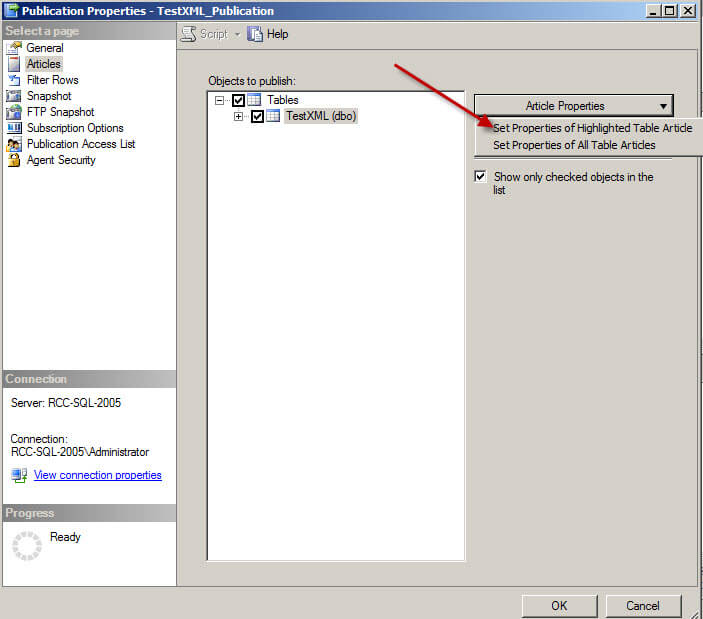
Now the snapshot generation process is successful as shown below:
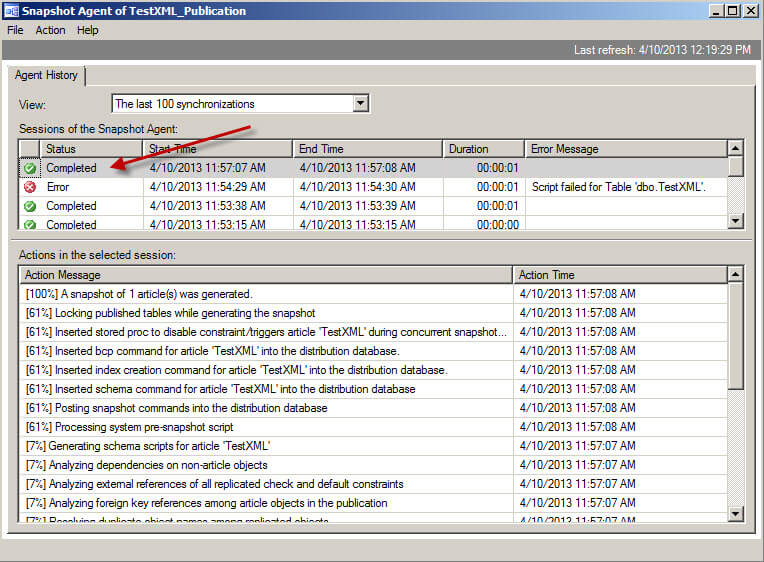
One thing to note, the publisher has XML as the data type that was originally defined for the table, but the subscriber has NTEXT:
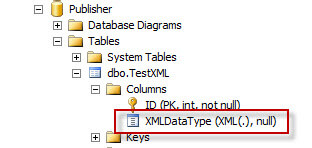
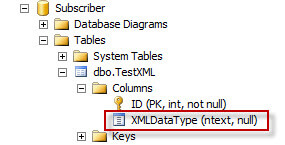
Here is a copy of the script file that the snapshot agent generated so you can see the data type in the script:
drop Table [dbo].[TestXML] go SET ANSI_PADDING OFF go SET ANSI_NULLS ON GO SET QUOTED_IDENTIFIER ON GO CREATE TABLE [dbo].[TestXML]( [ID] [int] NOT NULL, [XMLDataType] [ntext] NULL ) GO SET ANSI_NULLS ON go
In summary when mixing replication and SQL Server versions, be aware of data types that are supported/unsupported and look into your replication agent properties to see if there are options to overcome these errors.
Next Steps
- Understand data type compatibility between editions of SQL Server
- Using Multiple Versions of SQL Server in a Replication Topology
About the author
 Chad Churchwell is a SQL Server professional specializing in High Availability, Disaster Recovery, and Replication.
Chad Churchwell is a SQL Server professional specializing in High Availability, Disaster Recovery, and Replication.This author pledges the content of this article is based on professional experience and not AI generated.
View all my tips






