By: Erica Woods | Comments | Related: More > Professional Development Branding
Problem
As discussed in earlier tips, intentional branding can be a great strategy for career growth! In order to be successful in utilizing branding in this manner, you need to ensure you're focused on learning a best practice strategy we refer to as CPI (continuous professional improvement). However, you can't exercise this if you're not sure what your opportunities for improvement are. Constantly seeking, evaluating and applying feedback will help guide you in being the best possible professional, and contributor, that you can be! Despite this, many often struggle with how to capture meaningful feedback that can then be translated into actionable improvement items. So which channels and methods can you utilize to capture quality feedback to guide you with intentional branding?
Solution
Seeking unsolicited feedback to identify your strengths and improvement opportunities is a critical first step in successful professional brand development. There are several resources and ways to effectively capture feedback, including:
Conduct Online Searches, Social Media Searches, and/or set up Alerts
Simply typing in your full name and one other characteristic about yourself (i.e. title, company, city, etc…) can help generate search results that make up your "online image." You can then evaluate any sites or profiles from the eye of someone else, asking yourself questions like "How am I portrayed via these channels? Which traits stand out based on what I'm seeing?" For example, if your LinkedIn profile shows up, review your profile and jot down any strength(s) which are being communicated. If you have SSIS listed as a skill on your profile, and you have 45 endorsements, then you could write down "Competent with SSIS" as part of your strengths list. If several of your recommendations reference how strong your problem-solving skills are, you can jot down "Solution-Oriented" on your list.
Ask Peers, Managers, Clients and other Stakeholders
A lot of the time, your peers and other stakeholders will provide you positive feedback and suggestions organically. You want to ensure you're tuned in whenever that feedback is given, and that you're reflecting on it. However, if you aren't getting any feedback passively, you can be proactive. Seeking advice directly from the people you work alongside, work for, and/or who work for you is a great way to get feedback on how to improve the quality of your work. You can ask a peer "This is how I'm approaching this task. Do you have any recommendations to improve this?" Or, you can ask a Client or Manager "Is there anything else you'd like to see from me going forward?"
Request a Performance Review
Most companies have formal performance management processes on a monthly, quarterly or annual basis. It's important to remember that even if your company only does 1-2 official reviews a year, that doesn't mean you can't ask for more regular assessments. If you do this, it'll be beneficial to explain to your Manager or Lead why you want one, and possibly, go as far as to explain how you'll use the feedback to improve certain traits/skill sets.
- Set the precedent you want feedback. If you get in the habit of asking the individuals who review your work, such as a Lead, Manager, Client, Project Manager, etc… to provide you real-time feedback, it'll help you get more proactive feedback. Continuously communicate that "I'd welcome any positive or constructive feedback on my work, or any other suggestions for how I can increase the value I provide to this team/group/client," if you want to go above and beyond!
- Create a Review/Questionnaire. You can create your own version of a 'Performance Review', and request your Manager or Lead to complete it. Make sure to include any skills or technologies you're currently using. Below is an example.
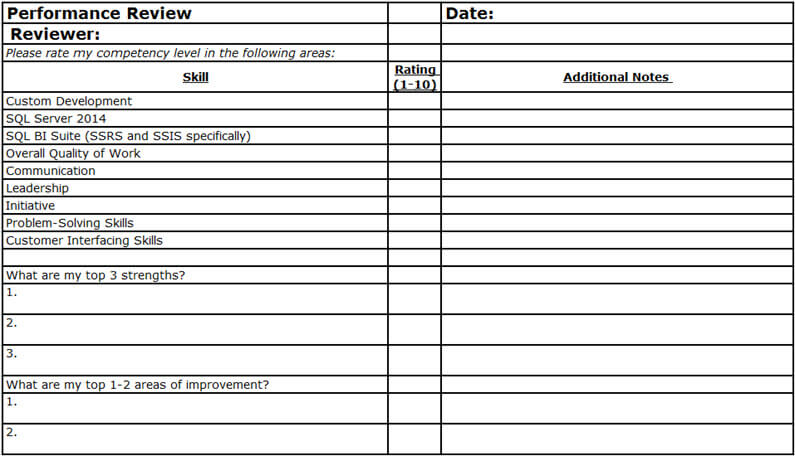
Next Steps
- Again, getting and applying feedback can be part of your professional "branding strategy!" One trait that others value is when individuals focus on improvement, so just executing on some of your suggestions can help you achieve that brand trait.
- Here are some recommendations to help you get feedback on your brand:
- Review past performance reviews, do some online searches for yourself, and look at any of your social media/online profiles (i.e. LinkedIn, MeetUp, Twitter, GitHub, etc…). From an outside perspective, evaluate this content, and write down any common traits.
- Find or create a Performance Review. You can either find one internally, by searching your company's intranet or asking your Lead or Manager. If you'd like to get more tailored feedback, create a custom Performance Review, such as the one we included above.
- Seek feedback on your brand. Whether it's requesting an official sit down with your boss or another individual who oversees your work, or just asking more feedback-oriented questions the next time you submit code, a status report, or another deliverable, just make 'Feedback Capture' a more consistent part of your workflow. We typically try to get feedback on our overall performance/work deliverables on a monthly basis, and always after a big presentation, if you were looking for specific time tables.
- Evaluate the feedback, and your current brand, and come up with 1-2 specific actions you can take to maintain and enhance your brand. For example, if your Manager/Lead rated you an 8/10 with the SQL BI tools you're using, consider investing 2 hours a week over the next 4 weeks in online training in those areas to improve your skills.
About the author
 Erica Woods has nearly a decade in the IT staffing world, an MBA, and is a member of the Professional Association of Resume Writers and Career Coaches.
Erica Woods has nearly a decade in the IT staffing world, an MBA, and is a member of the Professional Association of Resume Writers and Career Coaches.This author pledges the content of this article is based on professional experience and not AI generated.
View all my tips






