By: Cate Murray | Comments | Related: More > Professional Development Job Search
Problem
The job searching process has changed considerably over the last decade. The growth of social media has added another challenging element since Recruiters and other hiring Managers now heavily utilize LinkedIn not only for searching and recruiting quality talent, but as a vetting tool that can evaluate potential candidates. Because of this, it's important to view LinkedIn as a branding channel, in addition to a resource to remain connected with your network and to identify job leads.
Most candidates still don't understand the importance of engaging in "online reputation management" and making enhancements to online channels like their Twitter and LinkedIn profiles. There are a few actions we recommend you take to improve the quality of your LinkedIn profile, which can positively influence the perception hiring Managers and Recruiters have of you!
Solution
- Add / update your profile picture.
You're 7 times more likely to have your profile viewed if you have a photo! But not just any photo, quality and professionalism are important here. You want to have a really professional picture that paints you in a friendly light, so aim to be by yourself, smiling, and making good eye contact with the camera. - Customize your tag line.
The first 2 things people typically see when they're looking at your profile is your picture and tag line. Use that "real estate" to summarize your primary skills and technologies. If you're actively looking for jobs, i.e. position is ending or has ended, you can communicate that you're currently looking for jobs (see below example).
EX. Tag Line: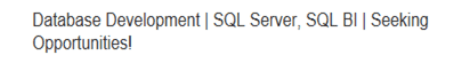
Keep in mind that your tag line should be made up of keywords that highlight your skills and experience. Where your Summary section expands on these keywords and experience, the tag line provides a quick synopsis to Recruiters / Hiring professionals of your experience. I can't tell you how many times my attention has been captured by a good tagline and thought "wow this person could really add value" or "this is exactly the type of person I'm looking for." Take some time to come up with an impressive LinkedIn tagline as it'll really become an asset for you and help you get more views!
- Ensure your Summary is your 20-30 second professional
elevator pitch.
Think of your LinkedIn Summary as your professional snapshot, where you market yourself! It's typically one of the first areas a Hiring professional will see when viewing your profile, so you want to make it count! Think through the key things you want someone to know about your experience, skills, primary technologies, education/certifications, relevant community involvement, and other strengths and candidate differentiators you possess. Summarize those highlights effectively and concisely, and add to your LinkedIn Summary! - Update your profile to reflect most recent experience.
Too often we see LinkedIn profiles with outdated experience. Your profile acts as an online resume, so it's imperative to keep it up to date just as you would your resume! You don't need to be as in depth as your resume, but you want to include your current/most recent title, company, dates, and a few bullets about what you were responsible for and technologies used / skills gained. This is just another avenue to highlight your capabilities and experience. - Add examples of
your work.
LinkedIn allows you to upload websites, deliverables you've created, articles you've published, etc. If you're a Developer, upload a link to your GitHub profile or some code samples you've created for a personal site. You can also add a personal website you've created or a link to your online portfolio. Samples of work can act as that additional professional leverage to help display your skills and experience and show the value you'd offer future employers.
- Add relevant skills so you can get endorsements.
In the last few years, LinkedIn added the option to 'Add Skills.' Skills are beneficial for a few reasons. First, they're searchable so if a Recruiter is looking for a SQL Server professional in your area, any profiles that have 'SQL Server' listed as a skill get ranked higher in the search results. Second, adding skills quickly communicates your key competencies. Lastly, it allows your network to "endorse" you for them. If you have 'SQL Server' listed as a skill and you had 55 endorsements, don't you think that could potentially influence the reader's perception of your credibility? Endorsements confirm your talents and send a message to the viewer of what skills and technologies you excel at, making it ever so important to add the most relevant skills to your profile so your network can endorse you for them! Overall, endorsements (and recommendations) can give the Hiring Manager / Recruiter a better picture of your overall skills, strengths, and what type of person you are to work with. - Showcase some
of your personality.
As in every aspect life, if you can establish a connection with someone, they'll be more likely to remember you, which can impact how much they want to work with you. Again, LinkedIn can be a great "branding channel," where you can communicate interests, associations/groups you're a member of, coursework or training you've taken, causes you care about, and more. When you fill out those fields, you are communicating more aspects of who you are, what you're interested in, and what you care about personally. By doing this, it could help establish a connection with the person reviewing your profile! For example, if you added "skiing, soccer, hiking, and video games" to your 'Interests,' and the person looking at your profile shared one of those, it could establish more of a connection! - Get recommendations.
The majority of companies and hiring Managers now conduct "social media background checks," and evaluate your LinkedIn profile just as much as your resume. Asking for recommendations from past Managers, clients, peers, professors, community leaders and other relevant parties can be a great branding strategy! Take the time to ask at least 3 sources who can reinforce the skills of the types of jobs you're applying for, for a recommendation. We think it's great to have character recommendations as well. How do you react under pressure? How well do you lead a team / act as a team player? Whatever characteristics / skills are important to you and for your target job, it's ideal to have one to two recommendations that address them. One thing to remember here is not to be shy in asking for recommendations, as most people are happy to provide them!
Next Steps
Remember to re-visit your LinkedIn profile every time you initiate a job search! Here are some actions to take:
- Look at your picture. Is it current, professional, just you, and paint you in a friendly light?
- Reflect on: "What are the major skills, technologies, and other strengths I have related to the target jobs I'm seeking?" Then make sure those are communicated in your profile!
- Ask yourself: "What are some examples of my work which I can share (that aren't proprietary)?" Upload those via LinkedIn.
- Edit tag line accordingly with primary role/s you're seeking and top 2-3 technologies you're proficient in. If a current/past employer knows you're looking, consider adding something along the lines of "Seeking new opportunities" or "Available starting January 2016!"
- Add 'Skills' and other fields that can communicate aspects of your personality and interests, which could help readers identify any similarities (i.e. Hobbies, User Groups, Associations, Nonprofit Involvement or Volunteering opportunities, etc.).
- Ask for a recommendation that will highlight experience you have that's related to the types of jobs you're applying for.
- Have a 'Peer Review Buddy' that evaluates your profile and
gives you recommendations/suggestions.
About the author
|
Erica Woods has nearly a decade in the IT staffing world, an MBA,
and is a member of the Professional Association of Resume Writers
and Career Coaches.
|
About the author
 Cate Murray is responsible for managing the nationally-based talent acquisition strategies of the Apex Systems PMO and Business Analysis Practice and holds her PMP certification from PMI.
Cate Murray is responsible for managing the nationally-based talent acquisition strategies of the Apex Systems PMO and Business Analysis Practice and holds her PMP certification from PMI.This author pledges the content of this article is based on professional experience and not AI generated.
View all my tips







