By: Daniel Calbimonte | Comments (1) | Related: More > Professional Development Certifications
Problem
I have heard about Microsoft MVPs and I would like more information about the MVP program for SQL Server and other Microsoft related technologies. Can you answer some questions about the MVP award? Can you help me get started? I have always dreamed of becoming an MVP.
Solution
In this tip we will explain what an MVP is, how to become an MVP, benefits, activities and more.
What is a MVP?
MVP is an acronym for Microsoft Most Valuable Professional. Microsoft provides this award to outstanding professionals in the world that contribute significantly to the technology community.
Where can I find a MVP?
You can find a MVP in the following link:
https://mvp.microsoft.com/en-us/MvpSearch
You can find by category, country or specify key words:
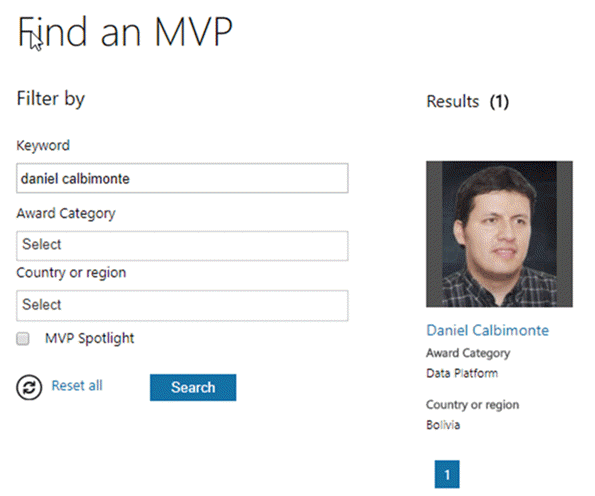
You can search by the following categories on the Microsoft web site:
- Artificial Intelligence (AI)
- Data Platform
- Microsoft Azure
- Cloud and data center management
There are other categories not directly related to SQL Server like:
- Business Solutions
- Enterprise Mobility
- Office development
- Office Servers and Services
- Visio
- Visual Studio
- Excel
- OneNote
- Outlook
How can I become a MVP?
There are several ways to become a MVP, but it is all about your participation and giving back. Some of the things you can do are: speak at conferences, speak at user groups, write books, write articles, write for magazines, write white papers, write blogs, create videos, participate in forums, present at webcasts, get involved in open-source projects, etc.
If you click on the MVP Search page on a specific MVP, you can see the activity of the MVP:
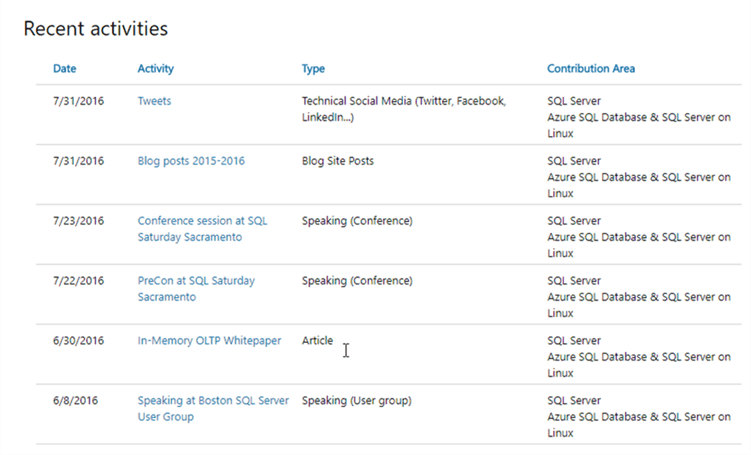
One thing to note: you cannot work for Microsoft and you must be 18 years old or older. Also, you cannot be a government official either.
Nominate a MVP
You can nominate someone to be a MVP here:
Note: most of the links on the page do not usually work with Google Chrome, so it is recommended to use Internet Explorer or Edge.
To nominate someone, you can use the above link and specify the information:
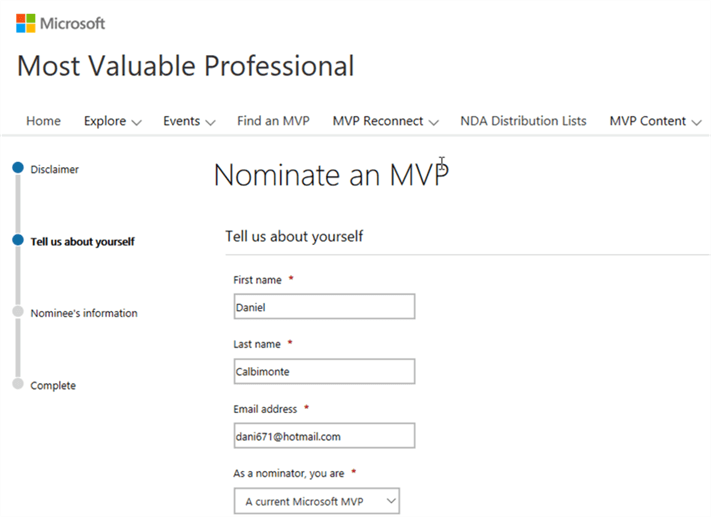
Then you can specify the nominee’s information and why they are a good candidate:
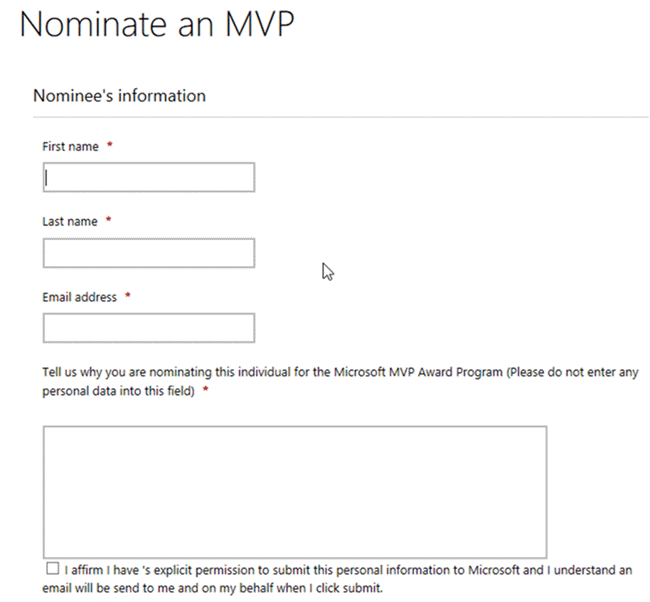
Is this Award Forever?
No, you need to apply each year and update your activities on the Microsoft Web Site to renew the award. Also, it is not guaranteed you will get the award each year, so you need to continue to participate and contribute.
Who are the MSSQLTips.com SQL Server MVPs?
These are the MSSQLTips.com authors that are or were MVPs:
- Koen Verbeeck
- Daniel Calbimonte
- Edwin Sarmiento
- Thomas LaRock
- Robert L. Davis
- Artemakis Artemiou
- Aaron Nelson
- Andy Novick
- Kevin Kline
- Tim Ford
- Tim Mitchell
When we wrote this article, there were more than 400 MVPs for the Data Platform (this is what it is called for SQL Server).
Microsoft MVP Website
You can check out information on the MVP website using the following URL.
What can I do on the MVP Website?
You can check-out videos, events, nominate someone as a MVP, register your activities, join the NDA Distribution Lists where you will have access to exclusive information about different technologies, find MVPs, check opportunities and benefits.
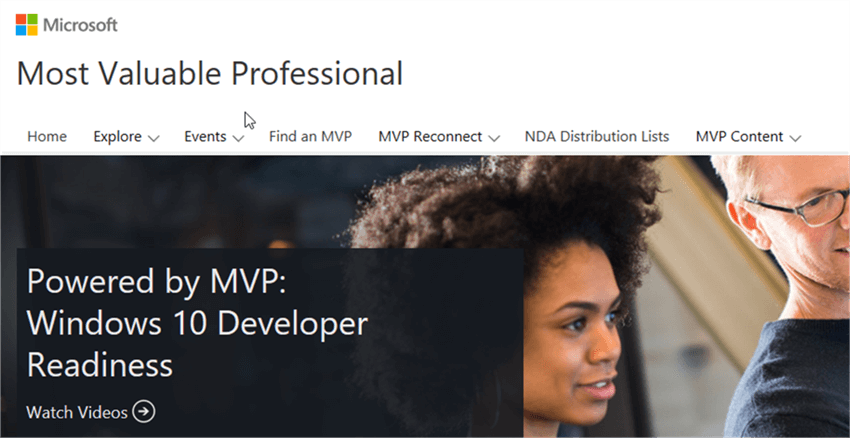
Where can I register my MVP Activities?
On the MVP website, go to My profile as shown below:
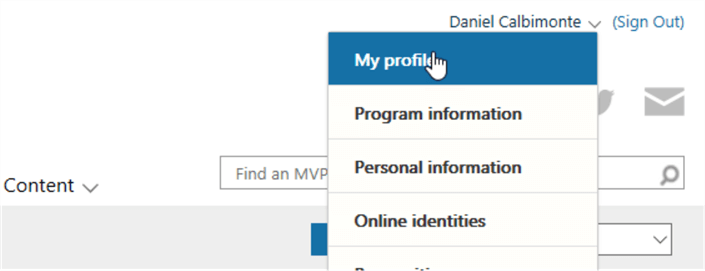
Press the Edit button:
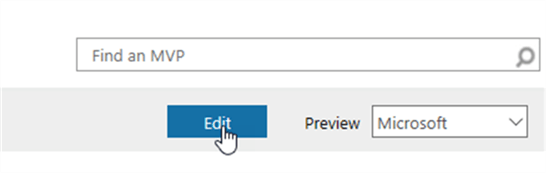
Press the Add a new activity:
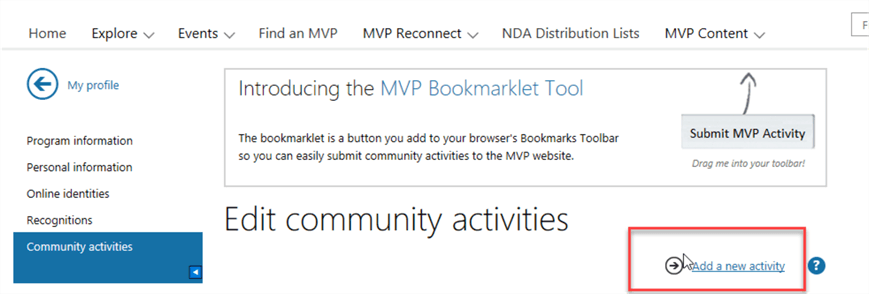
What are the MVP benefits?
- A recognition letter. You will get a letter like the following.
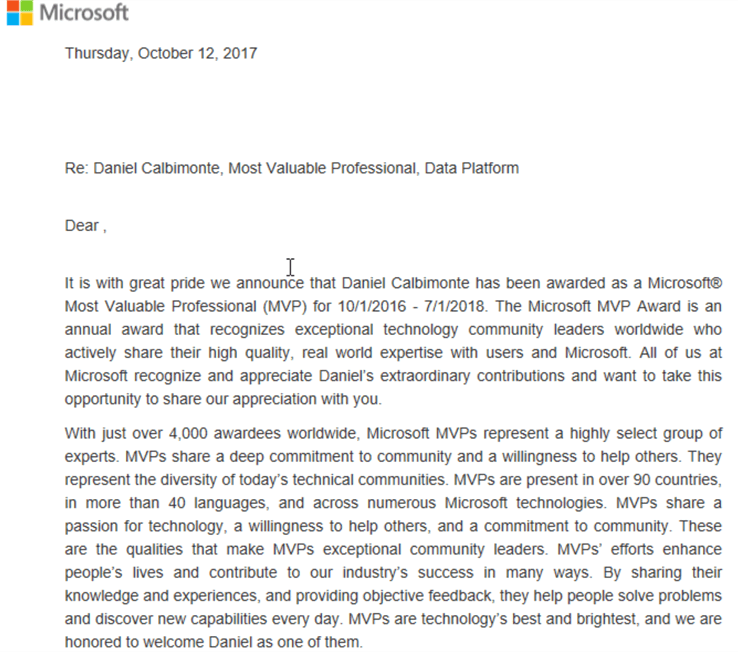
- Access to the official MVP logo that you can use to signify the award.
- Access to the MVP Award kit.
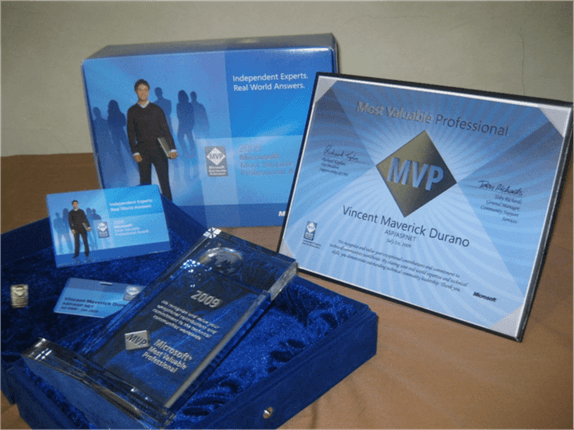
- Access to code for some Microsoft products (to some of the MVPs).
- An Office 365 subscription.
- Access to tech support.
- Access to Xamarin University with access to Xamarin courses (C# for Android, Azure and other mobile technologies).
- MCP Exam Vouchers.
- Extended Azure Credit benefit (if eligible, you can have access to $1000 in credit for Azure technologies).
- LinkedIn extensions, which will give you access to the LinkedIn learning platform, LinkedIn Premium, material to promote courses, videos and gain visibility.
- A subscription of Visual Studio Enterprise with MSDN that includes several other benefits inside.
- There are free licenses or a 1 year subscription for third party tools like AOMEI, ApexSQL, Apowersoft, Axialis, AzureDocKit, CData Software, Cerebrata, Codealike, CodeTwo, DevExpress, Devart, Devolutions, Digicert, Docker, ESET, Exceptionless, Experts Exchange, First Floor Software, Gooroo, IBV Solutions, Infragistics, JetBrains, Kanbo, Lepide, Metalogix, MyGet, Nurgo Software, Octopus, Ozcode, Pexip, Pluralsight, RedGate, Royal Applications, Sourcetrail, Stellar, Synfusion, TechSmith, Telerik, TypeMock, Veeam, Visual Assist X.
What are the Visual Studio Enterprise MSDN benefits?
In the Visual Studio Subscription, you have access to any Microsoft software and product keys.
You also have access to the following benefits:
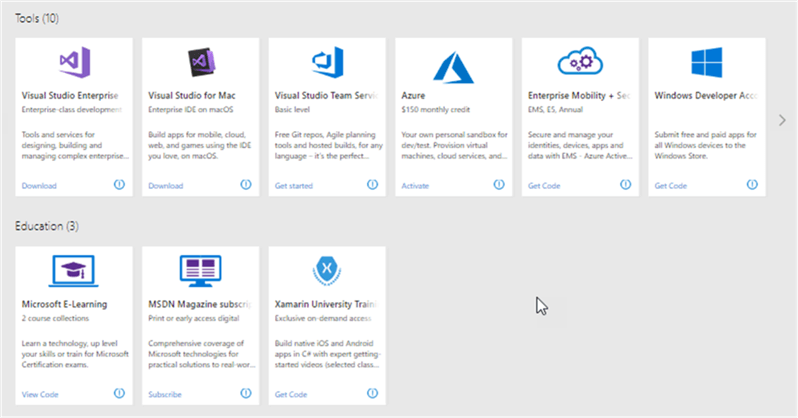
Access to Visual Studio Enterprise and Visual Studio for Mac. You also have access to Azure with a credit of $150 per month. You also have access to Enterprise Mobility Security to handle identities for mobile devices. The Windows Developer Account gives you access to publish for free and paid applications in the Windows Store. It is possible to have access to E-Learning, access to the MSDN Magazine and Xamarin University.
You also have access to the Office 365 Developer Suite to develop add-ins for Office and SharePoint. You also have access to Power BI Pro to create powerful reports. Modern Requirements4TFS is a modern subscription for 6 months to TFS to create modern TFS plug-ins for Office. You also have the Azure Subscription:
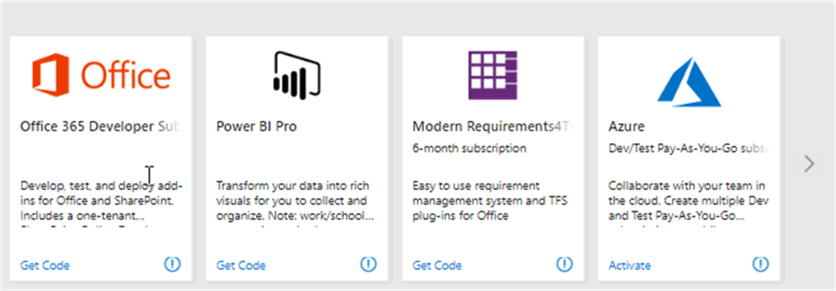
As you can see, becoming a MVP is a fascinating recognition. If you have more questions, feel free to write your comments below.
Next Steps
For more information about this recognition, refer to these links:
About the author
 Daniel Calbimonte is a Microsoft SQL Server MVP, Microsoft Certified Trainer and 6-time Microsoft Certified IT Professional. Daniel started his career in 2001 and has worked with SQL Server 6.0 to 2022. Daniel is a DBA as well as specializes in Business Intelligence (SSIS, SSAS, SSRS) technologies.
Daniel Calbimonte is a Microsoft SQL Server MVP, Microsoft Certified Trainer and 6-time Microsoft Certified IT Professional. Daniel started his career in 2001 and has worked with SQL Server 6.0 to 2022. Daniel is a DBA as well as specializes in Business Intelligence (SSIS, SSAS, SSRS) technologies.This author pledges the content of this article is based on professional experience and not AI generated.
View all my tips






