By: Greg Robidoux
Overview
To ensure that data access can be as fast as possible, SQL Server like other relational database systems utilizes indexing to find data quickly. SQL Server has different types of indexes that can be created such as clustered indexes, non-clustered indexes, XML indexes and Full Text indexes.
The benefit of having more indexes is that SQL Server can access the data quickly if an appropriate index exists. The downside to having too many indexes is that SQL Server has to maintain all of these indexes which can slow things down and indexes also require additional storage. So as you can see indexing can both help and hurt performance.
In this section we will focus on how to identify indexes that exist, but are not being used and therefore can be dropped to improve performance and decrease storage requirements.
Explanation
When SQL Server 2005 was introduced it added Dynamic Management Views (DMVs) that allow you to get additional insight as to what is going on within SQL Server. One of these areas is the ability to see how indexes are being used. There are two DMVs that we will discuss. Note that these views store cumulative data, so when SQL Server is restated the counters go back to zero, so be aware of this when monitoring your index usage.
DMV - sys.dm_db_index_operational_stats
This DMV allows you to see insert, update and delete information for various aspects for an index. Basically this shows how much effort was used in maintaining the index based on data changes.
If you query the table and return all columns, the output may be confusing. So the query below focuses on a few key columns. To learn more about the output for all columns you can check out Books Online.
SELECT OBJECT_NAME(A.[OBJECT_ID]) AS [OBJECT NAME],
I.[NAME] AS [INDEX NAME],
A.LEAF_INSERT_COUNT,
A.LEAF_UPDATE_COUNT,
A.LEAF_DELETE_COUNT
FROM SYS.DM_DB_INDEX_OPERATIONAL_STATS (db_id(),NULL,NULL,NULL ) A
INNER JOIN SYS.INDEXES AS I
ON I.[OBJECT_ID] = A.[OBJECT_ID]
AND I.INDEX_ID = A.INDEX_ID
WHERE OBJECTPROPERTY(A.[OBJECT_ID],'IsUserTable') = 1Below we can see the number of Inserts, Updates and Deletes that occurred for each index, so this shows how much work SQL Server had to do to maintain the index.
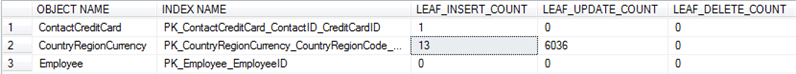
DMV - sys.dm_db_index_usage_stats
This DMV shows you how many times the index was used for user queries. Again there are several other columns that are returned if you query all columns and you can refer to Books Online for more information.
SELECT OBJECT_NAME(S.[OBJECT_ID]) AS [OBJECT NAME],
I.[NAME] AS [INDEX NAME],
USER_SEEKS,
USER_SCANS,
USER_LOOKUPS,
USER_UPDATES
FROM SYS.DM_DB_INDEX_USAGE_STATS AS S
INNER JOIN SYS.INDEXES AS I ON I.[OBJECT_ID] = S.[OBJECT_ID] AND I.INDEX_ID = S.INDEX_ID
WHERE OBJECTPROPERTY(S.[OBJECT_ID],'IsUserTable') = 1
AND S.database_id = DB_ID()Here we can see seeks, scans, lookups and updates.
- The seeks refer to how many times an index seek occurred for that index. A seek is the fastest way to access the data, so this is good.
- The scans refers to how many times an index scan occurred for that index. A scan is when multiple rows of data had to be searched to find the data. Scans are something you want to try to avoid.
- The lookups refer to how many times the query required data to be pulled from the clustered index or the heap (does not have a clustered index). Lookups are also something you want to try to avoid.
- The updates refers to how many times the index was updated due to data changes which should correspond to the first query above.
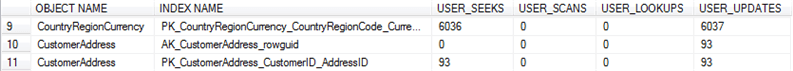
Identifying Unused Indexes
So based on the output above you should focus on the output from the second query. If you see indexes where there are no seeks, scans or lookups, but there are updates this means that SQL Server has not used the index to satisfy a query but still needs to maintain the index. Remember that the data from these DMVs is reset when SQL Server is restarted, so make sure you have collected data for a long enough period of time to determine which indexes may be good candidates to be dropped.
Additional Information
Here are some additional articles about indexes.
- Deeper insight into unused indexes for SQL Server
- Find unused SQL Server indexes with Policy Based Management
- Clustered Tables vs Heap Tables
- Avoid Index Redundancy in SQL Server Tables
- Retaining historical index usage statistics for SQL Server Part
