By: K. Brian Kelley | Comments (15) | Related: > Security
Problem
I am new to SQL Server 2005/2008 having administered SQL Server 2000 and below. I have heard there are a lot of new permissions at the server level. What are they and what do they give rights to perform?
Solution
SQL Server 2005 introduced a new concept to SQL Server security and permissions: securables. Securables are anything within SQL Server that can have a permission assigned. One such securable is the server.
Below are the list of server-level permissions:
| Permission | Effect |
|---|---|
| ADMINISTER BULK OPERATIONS | Grants or denies the ability to execute BULK INSERT commands. However, INSERT permissions must exist for the login with respect to the table being loaded. In addition, ALTER TABLE permissions may also be required. The bulkadmin fixed server role is granted this permission implicitly. |
| ALTER ANY CONNECTION | Grants or denies the ability to manage existing connections to SQL Server such as through the use of the KILL reserved word. The processadmin fixed server role has this permission granted implicitly. |
| ALTER ANY CREDENTIAL | Grants or denies the ability to manage credentials. Credentials are Windows user account/password combinations which can used outside of SQL Server. They are used with SQL Server Agent jobs to set security context for a job running outside of SQL Server. |
| ALTER ANY DATABASE | Grants or denies the ability to drop or modify existing databases as well as create new databases. The dbcreator fixed server role has this permission granted implicitly. |
| ALTER ANY ENDPOINT | Grants or denies the ability to create, drop, or modify endpoints. The sysadmin fixed server role has this permission granted implicitly. |
| ALTER ANY EVENT NOTIFICATION | Grants or denies the ability to create any event notification using CREATE EVENT NOTIFICATION with respect to Service Broker. |
| ALTER ANY LINKED SERVER | Grants or denies the ability to create, drop, or modify linked server connections. |
| ALTER ANY LOGIN | Grants or denies the ability to create, drop, or modify logins. To affect a login which is a member of the sysadmin fixed server role or a login which has been granted CONTROL SERVER permissions, you must also have CONTROL SERVER permissions. The securityadmin fixed server role has this permission granted implicitly. |
| ALTER ANY RESOURCES | Grants or denies the ability to manage disk resources for SQL Server. The diskadmin and serveradmin fixed server roles are granted this permission implicitly. |
| ALTER SERVER STATE | Grants or denies the ability to manage some aspects of the server, such as DBCC FREEPROCCACHE,and DBCC FREESYSTEMCACHE. |
| ALTER SETTINGS | Grants or denies the ability to execute sp_configure and change settings. Also grants or denies the ability to execute RECONFIGURE afterwards. This permissions is granted by default to members of the serveradmin and sysadmin fixed server role. |
| ALTER TRACE | Grants or denies the ability to execute a server-side or SQL Server Profiler trace. Without this permission, the only logins capable of running traces are members of the sysadmin fixed server role. |
| AUTHENTICATE SERVER | Grants or denies the ability to use a particular signature across all databases on the server when impersonation is used.. |
| CONNECT SQL | Grants or denies the ability to connect to the SQL Server. All logins, when newly created, are granted this permission automatically. |
| CONTROL SERVER | Grants or denies the ability to do anything on the SQL Server. The sysadmin fixed server role has this permission granted implicitly. |
| CREATE ANY DATABASE | Grants or denies the ability to create new databases. The dbcreator fixed server role has this permission granted implicitly. |
| CREATE DDL EVENT NOTIFICATION | Grants or denies the ability to create a DDL event notification using CREATE EVENT NOTIFICATION with respect to Service Broker. |
| CREATE ENDPOINT | Grants or denies to create an endpoint, a connection into SQL Server. The serveradmin and sysadmin fixed server roles has this permission granted implicitly. |
| CREATE TRACE EVENT NOTIFICATION | Grants or denies the ability to create a trace event notification using CREATE EVENT NOTIFICATION with respect to Service Broker. |
| EXTERNAL ACCESS ASSEMBLY | Grants or denies the ability to add CLR assemblies to SQL Server that have a permissions set = EXTERNAL_ACCESS. |
| SHUTDOWN | Grants or denies the ability to shutdown the SQL Server service. The sysadmin and serveradmin fixed servers have this permission implicitly. |
| UNSAFE ASSEMBLY | Grants or denies the ability to add CLR assemblies to SQL Server that have a permissions set = UNSAFE. |
| VIEW ANY DATABASE | Grants or denies the ability to see metadata on databases through sys.databases, sysdatabases, or sp_helpdb. The public fixed server role has this permission implicitly (meaning anyone who can connect to the SQL Server instance). |
| VIEW ANY DEFINITION | Grants or denies the abilities to see the T-SQL code and any metadata for any object within the server. |
| VIEW SERVER STATE | Grants or denies the ability to see server level configuration information. The serveradmin fixed server role has this permission implicitly. |
While all of these server level permissions are important, some of the ones to pay particular attention to are:
- CONTROL SERVER - can do anything within SQL Server
- SHUTDOWN - can shutdown the SQL Server service
- ALTER SETTINGS - can run sp_configure and change the configuration of SQL Server.
- ALTER ANY LOGIN - can modify logins to SQL Server
- ALTER ANY DATABASE - can modify databases in SQL Server.
- CREATE ENDPOINT - can create new connection points for SQL Server.
- ALTER TRACE - Can execute traces against the SQL Server.
Listing Permissions
A quick and easy script you can use to see what permissions are assigned at the server level is the following. It uses the sys.server_permissions catalog view joined against the sys.server_principals catalog view to pull back all the server-level permissions belonging to SQL Server logins, Windows user logins, and Windows group logins:
SELECT
[srvprin].[name] [server_principal],
[srvprin].[type_desc] [principal_type],
[srvperm].[permission_name],
[srvperm].[state_desc]
FROM [sys].[server_permissions] srvperm
INNER JOIN [sys].[server_principals] srvprin
ON [srvperm].[grantee_principal_id] = [srvprin].[principal_id]
WHERE [srvprin].[type] IN ('S', 'U', 'G')
ORDER BY [server_principal], [permission_name];
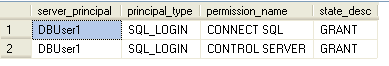
Granting Permissions
Granting rights is pretty straight forward. To grant "SHUTDOWN" rights to login "DBUser1" you would issue the following command:
GRANT SHUTDOWN TO DBUser1
Next Steps
- Take the time to check out what server rights logins have on your server
- Check out these additional security tips:
- How to find out what SQL Server rights have been granted to the Public role
- Identify SQL Server 2005 Standard Login Settings
- Script to determine permissions in SQL Server 2005
- Auditing Windows Groups from SQL Server
- Giving and removing permissions in SQL Server
- Database level permissions for SQL Server 2005 and 2008
About the author
 K. Brian Kelley is a SQL Server author and columnist focusing primarily on SQL Server security.
K. Brian Kelley is a SQL Server author and columnist focusing primarily on SQL Server security.This author pledges the content of this article is based on professional experience and not AI generated.
View all my tips






