By: Jugal Shah | Comments (4) | Related: 1 | 2 | 3 | 4 | More > Central Management Servers
Problem
I have SQL Server Central Management Servers setup in my environment. How can I get a list of the registered servers and their associated properties? Are there any queries I can issue? Check out this tip to learn more.
Solution
Sometimes we came across a situation where we need to query the SQL Server Central Management Servers to get the list of the registered servers and groups. You can query the two MSDB system tables below to get a list of the registered servers and their groups.
- msdb.dbo.sysmanagement_shared_registered_servers_internal
- msdb.dbo.sysmanagement_shared_server_groups_internal
We can use these system tables for the following:
- Find out the list of registered servers and their groups
- Find out servers which are registered twice in different folders
- Compare the query result to check out the servers registered in an incorrect group or decommissioned servers
Query to list server groups and types
USE msdb; GO /* Query to list out Server Groups and Types */ SELECT * FROM msdb.dbo.sysmanagement_shared_server_groups_internal; GO
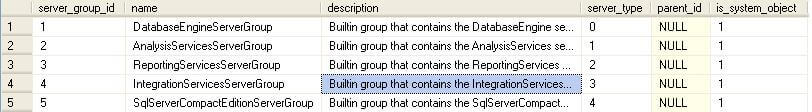
Query to list the registered servers
USE msdb ; GO /* Query to list out the registered servers */ SELECT * FROM msdb.dbo.sysmanagement_shared_registered_servers_internal; GO
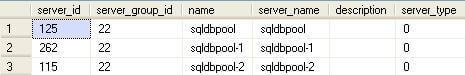
Query to list the server and groups
/* Servers and groups */
SELECT DISTINCT groups.name AS 'Server Group Name'
,svr.server_name AS 'Server Name'
FROM msdb.dbo.sysmanagement_shared_server_groups_internal groups
INNER JOIN msdb.dbo.sysmanagement_shared_registered_servers_internal svr
ON groups.server_group_id = svr.server_group_id;
GO
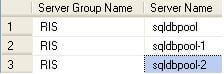
Next Steps
- As you implement and manage more SQL Server Central Management Servers, consider using the queries from this tip.
- Check out the system tables referenced in this tip and see what other valuable nuggets of information you can discern.
- Check out more tips on Central Management Server on MSSQLTips.com
About the author
 Jugal Shah has 8+ years of extensive SQL Server experience and has worked on SQL Server 2000, 2005, 2008 and 2008 R2.
Jugal Shah has 8+ years of extensive SQL Server experience and has worked on SQL Server 2000, 2005, 2008 and 2008 R2.This author pledges the content of this article is based on professional experience and not AI generated.
View all my tips






