By: Koen Verbeeck | Comments (2) | Related: > SQL Server 2016
Problem
SQL Server 2016 was released the first of June 2016. This release comes packed with dozens of new features and capabilities, and Reporting Services (SSRS) has its biggest revamp since SQL Server 2008R2. This tip aims to give you an overview of all those new changes and features. Quite a few tips have been written already detailing some of these changes. If there were any changes, updates or bug fixes released in SQL Server 2016 previews after the publication of the corresponding tip, these will be mentioned as well.
Solution
Subscription improvements
With SSRS 2016, there are some changes in the management of subscriptions:
- Shared credentials for file share subscriptions. This is only available when Reporting Services is configured in Native mode.
- Change subscription owner. You can now easily change the owner of a subscription through the user interface. In previous versions, you had to rely on a script. This feature is available in Native and SharePoint integrated mode.
- You can now add a description to a subscription, in either Native or SharePoint integrated mode.
- Enable and disable subscriptions. In SSRS Native mode, you can easily enable or disable a subscription by using new interface buttons.

PowerPoint Export Format
In SSRS 2016, a long-awaited export format has been added: PowerPoint. You can now export or render your reports into a PowerPoint slideshow. You can also use the format as the output of a subscription or render a report in PowerPoint using URL access (for more information, see Export a Report Using URL Access).
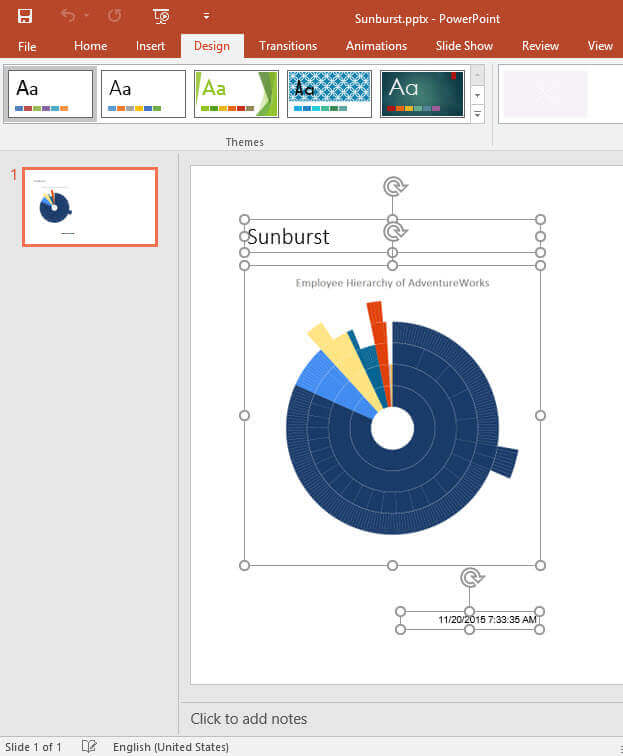
In most cases, report objects - such as charts and tablixes - will be exported to an image. If there are any actions defined on them, they are lost. You can find more information in the tip Exporting SQL Server Reporting Services Reports to PowerPoint.
HTML5 Rendering Engine
Starting with SSRS 2016, reports are now rendered into HTML5. This opens up a lot of opportunities for the future. It also makes SSRS more robust and supports more cross-browser functionality. For example, there's no issue rendering a report in the Chrome browser, which was problematic from time to time in previous versions.
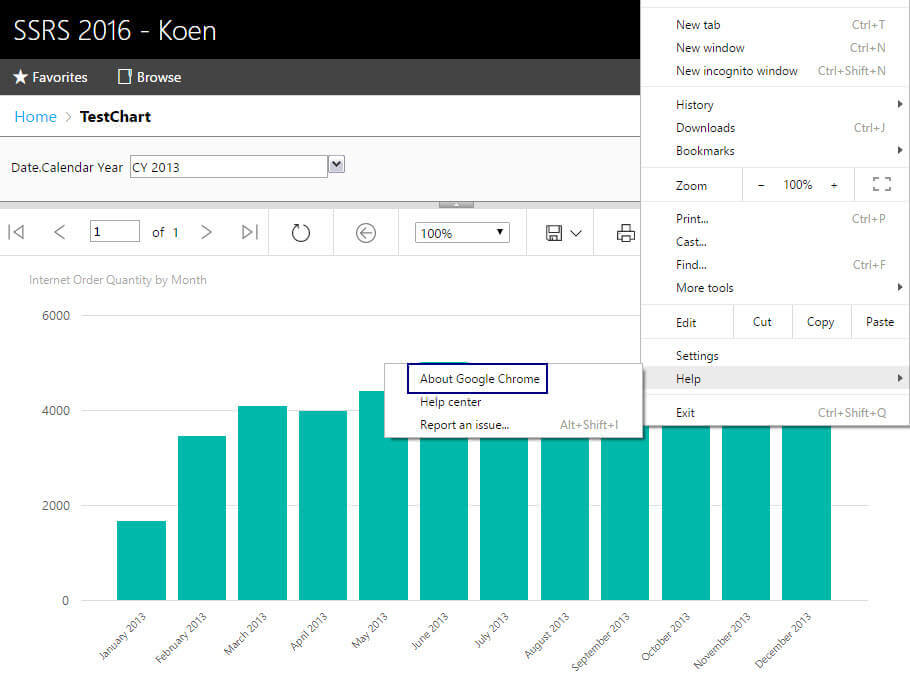
You can find more information about browser support in the following MSDN article: Browser Support for Reporting Services and Power View.
PDF Printing
In previous versions, reports were printed using an ActiveX control. This limited the use of the printing functionality across multiple browsers. In SSRS 2016, repots are now exported to PDF. Depending on your machine, you can either be prompted to download a PDF file, or you can be prompted to print a PDF using the PDF printer of your choice. The last option is shown in the following screenshot:
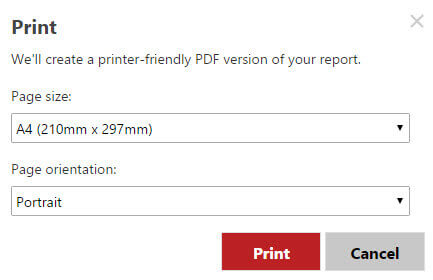
Clicking Print will open up a standard print dialog, where you can select your PDF printer (in this example the free tool PrimoPDF).
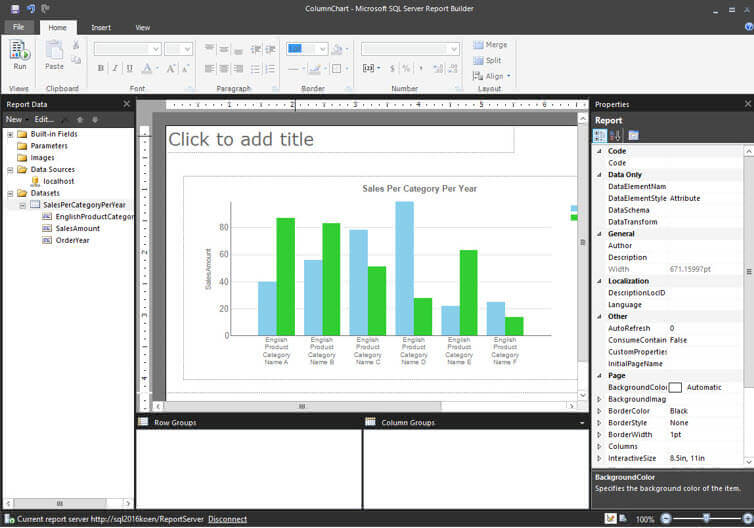
New SQL Server Data Tools
As with every SQL Server release, there's also a new update to the client development tools. Now you can use Visual Studio 2015 for developing your business intelligence projects. New in this release is that SQL Server Data Tools (SSDT) combines all of the BI templates together with the database project template, which means you only need one single tool for your database and BI development.
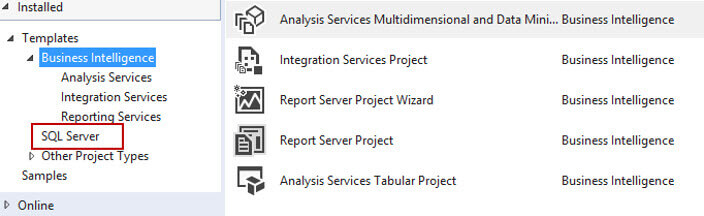
Since SSDT is a separate download, there are frequent releases to update its functionality or to handle bug fixes.
In the Report Project properties, you can now set the target server to SQL Server 2016 or later.
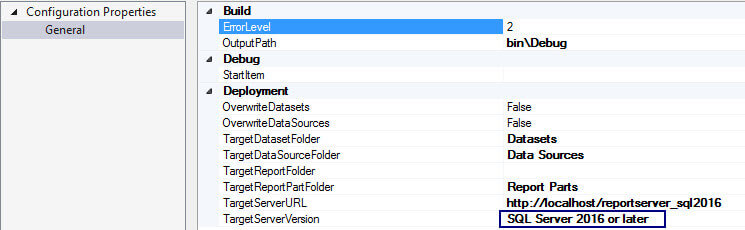
New Report Builder User Interface
In SSRS 2016, Report Builder drops its Office 2010 look and feel and it receives an updated, modern layout. There are no fundamental changes in how Report Builder works, but it looks more fresh and up to date.
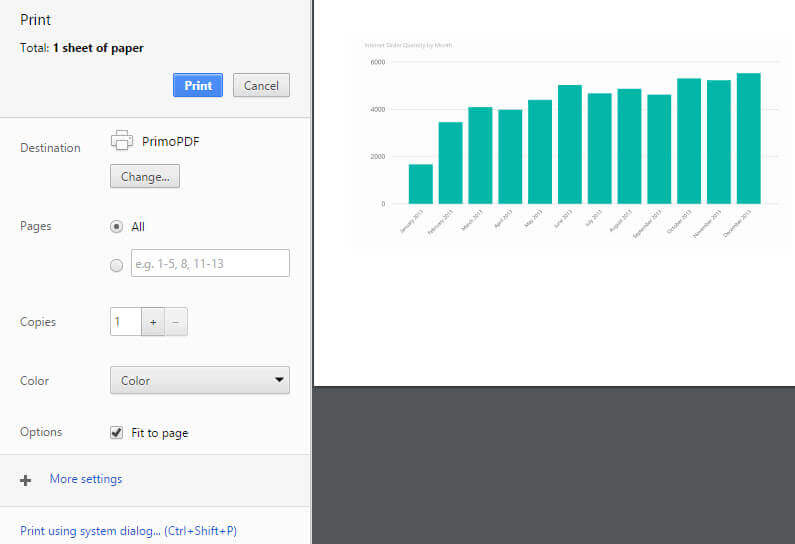
Aside from the layout, Report Builder now supports high-DPI devices. Just like the other client tools (SSDT and SSMS), Report Builder is a separate download which will get continuous updates. At the time of writing, there's been one update to Report Builder after the SQL Server 2016 release. It mostly contained fixes, but Report Builder now supports the Windows "snap" functionality.
Custom Parameter Pane
A new addition to the report development experience is the custom parameter pane. This allows you to organize your report parameters into a grid. Unfortunately, the capabilities are currently still limited - you cannot add images for example - but it offers you a bit more flexibility than the previous versions.
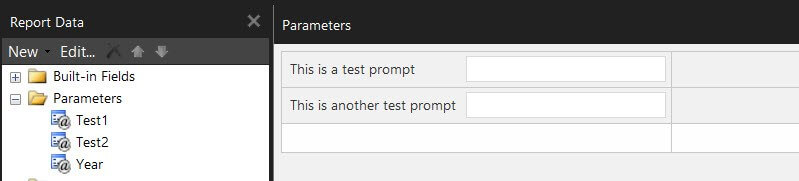
You can find out more about the parameter pane in the tip Customize the SQL Server Reporting Services 2016 Parameter Pane.
Conclusion
Reporting Services 2016 finally gets some attention and comes packed with new features and enhancements. In part 1 of this tip, an overview is given of some of these enhancements. Notable features are the Report Builder make-over and the HTML5 rendering engine. However, these are only small fish compared with what's coming in the overview of part 2. Stay tuned!
Next Steps
- Earlier tips about the new features discussed in this tip:
- For more SQL Server 2016 tips, you can use this overview.
- The official documentation: What's New in Reporting Services.
About the author
 Koen Verbeeck is a seasoned business intelligence consultant at AE. He has over a decade of experience with the Microsoft Data Platform in numerous industries. He holds several certifications and is a prolific writer contributing content about SSIS, ADF, SSAS, SSRS, MDS, Power BI, Snowflake and Azure services. He has spoken at PASS, SQLBits, dataMinds Connect and delivers webinars on MSSQLTips.com. Koen has been awarded the Microsoft MVP data platform award for many years.
Koen Verbeeck is a seasoned business intelligence consultant at AE. He has over a decade of experience with the Microsoft Data Platform in numerous industries. He holds several certifications and is a prolific writer contributing content about SSIS, ADF, SSAS, SSRS, MDS, Power BI, Snowflake and Azure services. He has spoken at PASS, SQLBits, dataMinds Connect and delivers webinars on MSSQLTips.com. Koen has been awarded the Microsoft MVP data platform award for many years.This author pledges the content of this article is based on professional experience and not AI generated.
View all my tips






