By: Haroon Ashraf | Comments (7) | Related: > Testing
Problem
As a database developer I would like to implement an advanced and cost-effective database unit testing framework that can help my team in early bug detection and does not require context switching from SQL to any other tool/language and is suitable when all my database development work is done through SSMS (SQL Server Management Studio). How can I accomplish this?
Solution
The solution is to get your database(s) equipped with tSQLt and start writing and running unit tests for your database(s).
Before jumping straight to the implementation I would like to answer some of the questions that might be in your mind before you finally decide to start using tSQLt Test Framework.
Why tSQLt for advanced database unit-testing?
There are number of reasons to choose tSQLt as mentioned at tsqlt.org for database unit-testing and some of them are as follows:
- You can write tests in T-SQL, as tSQLt itself is written in SQL so no more context switching from SQL to any other tool for testing since you can create and run tests staying within SQL. What a time saver!
- Tests can be grouped and different groups of tests can run independently. No need to spend time in an advanced search to find out your lonely unit test lost in piles of tests, just locate the group where it is present and you are done.
- Most importantly it provides true isolation for objects under test which is mandatory for a solid database unit-testing. For example if we are unit testing a stored procedure called updateBookStock() which calls another stored procedure addLog() within the main procedure (to log the information about the user who is updating the stock), then unit-test for updateBookStock() written in tSQLt is strictly going to test the main procedure without bothering to test addLog() since the purpose of the test is to go for a single unit.
- The tests run in Transactions there by saving the time to write extra clean up scripts as the objects will automatically be cleaned up.
- The tSQLt testing framework can integrate test cases with continuous integration servers there by becoming part of CI/CD work flow.
- This tSQLt testing framework facilitates advanced database unit testing framework such as cross-database objects testing and offer much more than traditional testing frameworks.
How is tSQLt Testing Framework Cost-Effective?
Apart from third party tools that use tSQLt as an underlying unit-testing framework, tSQLt itself is an open-source project which also means it is free to use commercially.
So, even budget constraints cannot be in your way if you wish to start using tSQLt for your database unit testing.
Obviously you may not get the fancy Graphical User Interface and ease of use with many other features that are offered by third party tools which use tSQLt as their base, but technically there is nothing that stops you using tSQLt directly just like the way you use SQL.
It also depends on your level of expertise, and again most importantly budget, so if you do not have enough budget to buy third party tools for database unit testing you can still have luxury of using tSQLt without compromising the quality and standards, but some level of expertise is expected.
About Creating and Running tSQLt Tests
Creating a tSQLt database unit-tests requires the following steps:
- Create a Test Class first
- Test Class is created by creating a Schema
- Schema helps you to group all your relevant test together
- Create a Test under the Test Class (schema)
- TSQLT unit-test is created as a stored procedure
Is not it easy to guess now, running a tSQLt test is as simple as running a stored procedure.
So the good news is there is nothing new apart from the SQL when it comes to tSQLt tests. You create Test Class exactly as you create a Schema, you create tests as stored procedures in the same Schema and you run tests as stored procedures.
tSQLt with Built-in TDD (Test Driven Development) Support
One thing worth mentioning here is that tSQLt framework architecture has been optimized to use for Test-Driven Development (TDD) that means you focus on requirements only and other than that no extra coding or testing.
That also means you write your tests according to the requirements that (tests) fail first and then you refactor your tests to get them through until they reflect the requirements provided things do not go out of scope.
tSQLt Implementation Scenario
In order to implement tSQLt consider the following scenario:
You want to implement tSQLt as your database unit-testing framework while all your database development, debugging, testing, deployment and refactoring is done through SSMS (SQL Server Management Studio).
Database Unit-Testing with tSQLt using SSMS
Now that your team has finally decided to use tSQLt for advanced database unit-testing you are going to start implementing the testing framework on your database(s) which are managed through SSMS.
According to tsqlt.org tSQLt Test Framework is compatible with SQL Server 2005 and all versions above it.
Using OfficeSuppliesSample Database (Mimicking Transactional Database)
We are using OfficeSuppliesSample database to mimic a transactional database which contains a simple version of customer-product-order scenario for office supplies:
- Customer
- Product
- Orders
Apart from the above three objects (tables) there is a procedure to add customer and view to see the orders.
Note: I have freshly created the sample database (OfficeSuppliesSample) to mimic traditional online sales systems in a simplest manner and it is possible that this database sample can also be referenced in upcoming articles/tutorials/tips so please feel free to get familiar with it.
Creating and Populating OfficeSuppliesSample Database
Open SSMS (SQL Server Management Studio) and run the following script to create OfficeSuppliesSample Database:
-- This script creates OfficeSuppliesSample database and its related objects
-- Note: The script is free to use and is provided AS IS without warranty of any kind
PRINT 'OfficeSuppliesSample database setup begins...'
IF NOT EXISTS (select * from sys.databases where name='OfficeSuppliesSample')
Create Database OfficeSuppliesSample;
GO
USE OfficeSuppliesSample;
-- (1) Drop tables if already exist
IF EXISTS (SELECT * FROM INFORMATION_SCHEMA.TABLES T WHERE T.TABLE_NAME='Orders') DROP TABLE Orders
IF EXISTS (SELECT * FROM INFORMATION_SCHEMA.TABLES T WHERE T.TABLE_NAME='Customer') DROP TABLE Customer
IF EXISTS (SELECT * FROM INFORMATION_SCHEMA.TABLES T WHERE T.TABLE_NAME='Product') DROP TABLE Product;
GO
-- (2) Create Product table
CREATE TABLE [dbo].[Product] (
[ProductID] INT IDENTITY (1, 1) NOT NULL,
[Name] VARCHAR (50) NULL,
[Stock] INT NULL,
[Price] DECIMAL (10, 2) NULL,
CONSTRAINT [PK_Product_ProductID] PRIMARY KEY CLUSTERED ([ProductID] ASC)
);
-- (3) Create Customer table
Create Table Customer
(CustomerID INT IDENTITY(1,1),
Name VARCHAR(70),
Email VARCHAR(320),
Phone VARCHAR(50)
CONSTRAINT [PK_Customer_CustomerID] PRIMARY KEY CLUSTERED ([CustomerID] ASC)
);
GO
-- (4) Create Orders table
CREATE TABLE [dbo].[Orders] (
[OrderID] INT IDENTITY (1, 1) NOT NULL,
[OrderDate] DATETIME2 (7) NULL,
[CustomerId] INT NULL,
[ProductId] INT NULL,
[Quantity] INT NULL,
[TotalPrice] DECIMAL (10, 2) NULL,
CONSTRAINT [PK_Orders_OrderID] PRIMARY KEY CLUSTERED ([OrderID] ASC),
CONSTRAINT [FK_Orders_Customer] FOREIGN KEY (CustomerID) REFERENCES [Customer]([CustomerID]),
CONSTRAINT [FK_Orders_Product] FOREIGN KEY ([ProductID]) REFERENCES [Product]([ProductID])
ON DELETE CASCADE
ON UPDATE CASCADE
);
GO
IF EXISTS (SELECT * FROM INFORMATION_SCHEMA.VIEWS V WHERE V.TABLE_NAME='OrdersView') DROP VIEW [dbo].[OrdersView];
GO
CREATE VIEW [dbo].[OrdersView]
AS SELECT O.OrderID,OrderDate,C.Name as Customer,P.Name as Product,O.Quantity,O.TotalPrice FROM Orders O
INNER JOIN Customer C
ON C.CustomerId=O.CustomerId
INNER JOIN Product P
ON P.ProductID=O.ProductId;
GO
IF EXISTS (SELECT * FROM INFORMATION_SCHEMA.ROUTINES R WHERE R.ROUTINE_NAME='AddCustomer')
Drop PROC AddCustomer;
GO
CREATE PROC AddCustomer
@Name VARCHAR(70),
@Email VARCHAR(320),
@Phone VARCHAR(50)
AS
BEGIN
SET NOCOUNT ON
INSERT INTO [dbo].[Customer]
([Name]
,[Email]
,[Phone])
VALUES
(@Name
,@Email
,@Phone)
END
GO
PRINT 'OfficeSuppliesSample database and objects created successfully!'
USE OfficeSuppliesSample;
-- (1) Populating Customer table
SET IDENTITY_INSERT [dbo].[Customer] ON
INSERT INTO [dbo].[Customer] ([CustomerId], [Name], [Email], [Phone]) VALUES (1, N'Kirby Datta', N'kirby.datta@companytest1 .com', N'+441632960687')
INSERT INTO [dbo].[Customer] ([CustomerId], [Name], [Email], [Phone]) VALUES (2, N'Asif Khan', N'asif.khan@companytest2 .com', N'+441632960430')
INSERT INTO [dbo].[Customer] ([CustomerId], [Name], [Email], [Phone]) VALUES (3, N'Dionna Zabala', N'dionna.zabala@companytest3 .com', N'+441632960709')
INSERT INTO [dbo].[Customer] ([CustomerId], [Name], [Email], [Phone]) VALUES (4, N'Anil Mehta', N'anil.mehta@companytest4 .com', N'+441632960428')
INSERT INTO [dbo].[Customer] ([CustomerId], [Name], [Email], [Phone]) VALUES (5, N'Toney Delozier', N'toney.delozier@companytest5 .com', N'+441632960111')
INSERT INTO [dbo].[Customer] ([CustomerId], [Name], [Email], [Phone]) VALUES (6, N'Suanne Strawder', N'suanne.strawder@companytest6 .com', N'+441632960028')
INSERT INTO [dbo].[Customer] ([CustomerId], [Name], [Email], [Phone]) VALUES (7, N'Ardis Harrison', N'ardis.harrison@companytest7 .com', N'+441632960244')
INSERT INTO [dbo].[Customer] ([CustomerId], [Name], [Email], [Phone]) VALUES (8, N'Edison Paiva', N'edison.paiva@companytest8 .com', N'+441632960712')
INSERT INTO [dbo].[Customer] ([CustomerId], [Name], [Email], [Phone]) VALUES (9, N'Erinn Mettler', N'erinn.mettler@companytest9 .com', N'+441632960342')
INSERT INTO [dbo].[Customer] ([CustomerId], [Name], [Email], [Phone]) VALUES (10, N'Ruthanne Norby', N'ruthanne.norby@companytest10 .com', N'+441632960820')
INSERT INTO [dbo].[Customer] ([CustomerId], [Name], [Email], [Phone]) VALUES (11, N'Nakesha Onan', N'nakesha.onan@companytest11 .com', N'+441632960099')
INSERT INTO [dbo].[Customer] ([CustomerId], [Name], [Email], [Phone]) VALUES (12, N'Karleen Kwong', N'karleen.kwong@companytest12 .com', N'+441632960145')
INSERT INTO [dbo].[Customer] ([CustomerId], [Name], [Email], [Phone]) VALUES (13, N'Sadaf Khan', N'sadaf.khan@companytest13 .com', N'+441632960425')
INSERT INTO [dbo].[Customer] ([CustomerId], [Name], [Email], [Phone]) VALUES (14, N'Sanora Perkinson', N'sanora.perkinson@companytest14 .com', N'+441632960560')
INSERT INTO [dbo].[Customer] ([CustomerId], [Name], [Email], [Phone]) VALUES (15, N'Delilah Thornsberry', N'delilah.thornsberry@companytest15 .com', N'+441632960891')
INSERT INTO [dbo].[Customer] ([CustomerId], [Name], [Email], [Phone]) VALUES (16, N'Sherrell Valentine', N'sherrell.valentine@companytest16 .com', N'+441632960340')
INSERT INTO [dbo].[Customer] ([CustomerId], [Name], [Email], [Phone]) VALUES (17, N'Veronica Fry', N'veronica.fry@companytest17 .com', N'+441632960848')
INSERT INTO [dbo].[Customer] ([CustomerId], [Name], [Email], [Phone]) VALUES (18, N'Christin Brault', N'christin.brault@companytest18 .com', N'+441632960313')
INSERT INTO [dbo].[Customer] ([CustomerId], [Name], [Email], [Phone]) VALUES (19, N'Gloria Hammer', N'gloria.hammer@companytest19 .com', N'+441632960820')
INSERT INTO [dbo].[Customer] ([CustomerId], [Name], [Email], [Phone]) VALUES (20, N'Carlton Mcbride', N'carlton.mcbride@companytest20 .com', N'+441632960873')
INSERT INTO [dbo].[Customer] ([CustomerId], [Name], [Email], [Phone]) VALUES (21, N'Kirby Datta', N'kirby.datta@companytest1 .com', N'+441632960687')
INSERT INTO [dbo].[Customer] ([CustomerId], [Name], [Email], [Phone]) VALUES (22, N'Asif Khan', N'asif.khan@companytest2 .com', N'+441632960430')
INSERT INTO [dbo].[Customer] ([CustomerId], [Name], [Email], [Phone]) VALUES (23, N'Dionna Zabala', N'dionna.zabala@companytest3 .com', N'+441632960709')
INSERT INTO [dbo].[Customer] ([CustomerId], [Name], [Email], [Phone]) VALUES (24, N'Anil Mehta', N'anil.mehta@companytest4 .com', N'+441632960428')
INSERT INTO [dbo].[Customer] ([CustomerId], [Name], [Email], [Phone]) VALUES (25, N'Toney Delozier', N'toney.delozier@companytest5 .com', N'+441632960111')
INSERT INTO [dbo].[Customer] ([CustomerId], [Name], [Email], [Phone]) VALUES (26, N'Suanne Strawder', N'suanne.strawder@companytest6 .com', N'+441632960028')
INSERT INTO [dbo].[Customer] ([CustomerId], [Name], [Email], [Phone]) VALUES (27, N'Ardis Harrison', N'ardis.harrison@companytest7 .com', N'+441632960244')
INSERT INTO [dbo].[Customer] ([CustomerId], [Name], [Email], [Phone]) VALUES (28, N'Edison Paiva', N'edison.paiva@companytest8 .com', N'+441632960712')
INSERT INTO [dbo].[Customer] ([CustomerId], [Name], [Email], [Phone]) VALUES (29, N'Erinn Mettler', N'erinn.mettler@companytest9 .com', N'+441632960342')
INSERT INTO [dbo].[Customer] ([CustomerId], [Name], [Email], [Phone]) VALUES (30, N'Ruthanne Norby', N'ruthanne.norby@companytest10 .com', N'+441632960820')
INSERT INTO [dbo].[Customer] ([CustomerId], [Name], [Email], [Phone]) VALUES (31, N'Nakesha Onan', N'nakesha.onan@companytest11 .com', N'+441632960099')
INSERT INTO [dbo].[Customer] ([CustomerId], [Name], [Email], [Phone]) VALUES (32, N'Karleen Kwong', N'karleen.kwong@companytest12 .com', N'+441632960145')
INSERT INTO [dbo].[Customer] ([CustomerId], [Name], [Email], [Phone]) VALUES (33, N'Sadaf Khan', N'sadaf.khan@companytest13 .com', N'+441632960425')
INSERT INTO [dbo].[Customer] ([CustomerId], [Name], [Email], [Phone]) VALUES (34, N'Sanora Perkinson', N'sanora.perkinson@companytest14 .com', N'+441632960560')
INSERT INTO [dbo].[Customer] ([CustomerId], [Name], [Email], [Phone]) VALUES (35, N'Delilah Thornsberry', N'delilah.thornsberry@companytest15 .com', N'+441632960891')
INSERT INTO [dbo].[Customer] ([CustomerId], [Name], [Email], [Phone]) VALUES (36, N'Sherrell Valentine', N'sherrell.valentine@companytest16 .com', N'+441632960340')
INSERT INTO [dbo].[Customer] ([CustomerId], [Name], [Email], [Phone]) VALUES (37, N'Veronica Fry', N'veronica.fry@companytest17 .com', N'+441632960848')
INSERT INTO [dbo].[Customer] ([CustomerId], [Name], [Email], [Phone]) VALUES (38, N'Christin Brault', N'christin.brault@companytest18 .com', N'+441632960313')
INSERT INTO [dbo].[Customer] ([CustomerId], [Name], [Email], [Phone]) VALUES (39, N'Gloria Hammer', N'gloria.hammer@companytest19 .com', N'+441632960820')
INSERT INTO [dbo].[Customer] ([CustomerId], [Name], [Email], [Phone]) VALUES (40, N'Carlton Mcbride', N'carlton.mcbride@companytest20 .com', N'+441632960873')
SET IDENTITY_INSERT [dbo].[Customer] OFF
-- (2) Populating Product table
SET IDENTITY_INSERT [dbo].[Product] ON
INSERT INTO [dbo].[Product] ([ProductID], [Name], [Stock], [Price]) VALUES (1, N'Pen', 23, CAST(1.00 AS Decimal(10, 2)))
INSERT INTO [dbo].[Product] ([ProductID], [Name], [Stock], [Price]) VALUES (2, N'Pencil', 52, CAST(5.00 AS Decimal(10, 2)))
INSERT INTO [dbo].[Product] ([ProductID], [Name], [Stock], [Price]) VALUES (3, N'Eraser', 62, CAST(5.00 AS Decimal(10, 2)))
INSERT INTO [dbo].[Product] ([ProductID], [Name], [Stock], [Price]) VALUES (4, N'Highlighter', 77, CAST(4.00 AS Decimal(10, 2)))
INSERT INTO [dbo].[Product] ([ProductID], [Name], [Stock], [Price]) VALUES (5, N'Permanent marker', 31, CAST(3.00 AS Decimal(10, 2)))
INSERT INTO [dbo].[Product] ([ProductID], [Name], [Stock], [Price]) VALUES (6, N'Scissor', 76, CAST(2.00 AS Decimal(10, 2)))
INSERT INTO [dbo].[Product] ([ProductID], [Name], [Stock], [Price]) VALUES (7, N'Paper clip', 57, CAST(4.00 AS Decimal(10, 2)))
INSERT INTO [dbo].[Product] ([ProductID], [Name], [Stock], [Price]) VALUES (8, N'Binder clip', 154, CAST(3.00 AS Decimal(10, 2)))
INSERT INTO [dbo].[Product] ([ProductID], [Name], [Stock], [Price]) VALUES (9, N'Stapler', 87, CAST(2.00 AS Decimal(10, 2)))
INSERT INTO [dbo].[Product] ([ProductID], [Name], [Stock], [Price]) VALUES (10, N'Glue stick', 74, CAST(5.00 AS Decimal(10, 2)))
INSERT INTO [dbo].[Product] ([ProductID], [Name], [Stock], [Price]) VALUES (11, N'Envelope (letter size)', 36, CAST(2.00 AS Decimal(10, 2)))
INSERT INTO [dbo].[Product] ([ProductID], [Name], [Stock], [Price]) VALUES (12, N'Sticky notes', 198, CAST(3.00 AS Decimal(10, 2)))
INSERT INTO [dbo].[Product] ([ProductID], [Name], [Stock], [Price]) VALUES (13, N'Notepad', 88, CAST(5.00 AS Decimal(10, 2)))
INSERT INTO [dbo].[Product] ([ProductID], [Name], [Stock], [Price]) VALUES (14, N'Printer paper', 80, CAST(3.00 AS Decimal(10, 2)))
INSERT INTO [dbo].[Product] ([ProductID], [Name], [Stock], [Price]) VALUES (15, N'Tape Dispenser', 197, CAST(2.00 AS Decimal(10, 2)))
SET IDENTITY_INSERT [dbo].[Product] OFF
-- (2) Populating Orders table
SET IDENTITY_INSERT [dbo].[Orders] ON
INSERT INTO [dbo].[Orders] ([OrderID], [OrderDate], [CustomerId], [ProductId], [Quantity], [TotalPrice]) VALUES (1, N'2017-05-24 00:00:00', 16, 7, 17, CAST(68.00 AS Decimal(10, 2)))
INSERT INTO [dbo].[Orders] ([OrderID], [OrderDate], [CustomerId], [ProductId], [Quantity], [TotalPrice]) VALUES (2, N'2017-05-13 00:00:00', 13, 1, 12, CAST(12.00 AS Decimal(10, 2)))
INSERT INTO [dbo].[Orders] ([OrderID], [OrderDate], [CustomerId], [ProductId], [Quantity], [TotalPrice]) VALUES (3, N'2017-01-20 00:00:00', 10, 8, 46, CAST(138.00 AS Decimal(10, 2)))
INSERT INTO [dbo].[Orders] ([OrderID], [OrderDate], [CustomerId], [ProductId], [Quantity], [TotalPrice]) VALUES (4, N'2017-05-03 00:00:00', 12, 3, 59, CAST(295.00 AS Decimal(10, 2)))
INSERT INTO [dbo].[Orders] ([OrderID], [OrderDate], [CustomerId], [ProductId], [Quantity], [TotalPrice]) VALUES (5, N'2017-01-16 00:00:00', 13, 7, 31, CAST(124.00 AS Decimal(10, 2)))
INSERT INTO [dbo].[Orders] ([OrderID], [OrderDate], [CustomerId], [ProductId], [Quantity], [TotalPrice]) VALUES (6, N'2017-03-08 00:00:00', 5, 4, 49, CAST(196.00 AS Decimal(10, 2)))
INSERT INTO [dbo].[Orders] ([OrderID], [OrderDate], [CustomerId], [ProductId], [Quantity], [TotalPrice]) VALUES (7, N'2017-01-25 00:00:00', 11, 2, 44, CAST(220.00 AS Decimal(10, 2)))
INSERT INTO [dbo].[Orders] ([OrderID], [OrderDate], [CustomerId], [ProductId], [Quantity], [TotalPrice]) VALUES (8, N'2017-02-02 00:00:00', 19, 3, 33, CAST(165.00 AS Decimal(10, 2)))
INSERT INTO [dbo].[Orders] ([OrderID], [OrderDate], [CustomerId], [ProductId], [Quantity], [TotalPrice]) VALUES (9, N'2017-02-02 00:00:00', 16, 7, 43, CAST(172.00 AS Decimal(10, 2)))
INSERT INTO [dbo].[Orders] ([OrderID], [OrderDate], [CustomerId], [ProductId], [Quantity], [TotalPrice]) VALUES (10, N'2017-03-03 00:00:00', 8, 6, 26, CAST(52.00 AS Decimal(10, 2)))
INSERT INTO [dbo].[Orders] ([OrderID], [OrderDate], [CustomerId], [ProductId], [Quantity], [TotalPrice]) VALUES (11, N'2017-01-07 00:00:00', 1, 10, 37, CAST(185.00 AS Decimal(10, 2)))
INSERT INTO [dbo].[Orders] ([OrderID], [OrderDate], [CustomerId], [ProductId], [Quantity], [TotalPrice]) VALUES (12, N'2017-04-13 00:00:00', 8, 10, 25, CAST(125.00 AS Decimal(10, 2)))
INSERT INTO [dbo].[Orders] ([OrderID], [OrderDate], [CustomerId], [ProductId], [Quantity], [TotalPrice]) VALUES (13, N'2017-02-27 00:00:00', 13, 4, 57, CAST(228.00 AS Decimal(10, 2)))
INSERT INTO [dbo].[Orders] ([OrderID], [OrderDate], [CustomerId], [ProductId], [Quantity], [TotalPrice]) VALUES (14, N'2017-02-11 00:00:00', 8, 4, 27, CAST(108.00 AS Decimal(10, 2)))
INSERT INTO [dbo].[Orders] ([OrderID], [OrderDate], [CustomerId], [ProductId], [Quantity], [TotalPrice]) VALUES (15, N'2017-02-22 00:00:00', 14, 3, 52, CAST(260.00 AS Decimal(10, 2)))
SET IDENTITY_INSERT [dbo].[Orders] OFF
PRINT 'OfficeSuppliesSample databse objects Customer, Product and Orders populated successfully!'
Test Running OfficeSuppliesSample Database
Now that setup scripts to create and populate sample database have run successfully, letís have a look at the data.
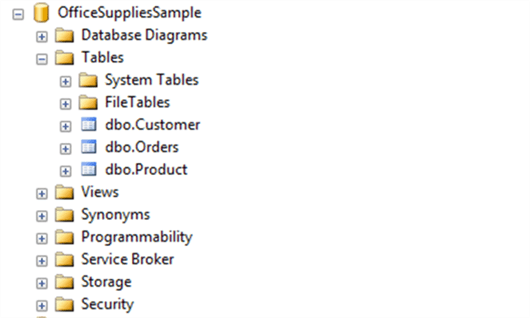
Staying connected to OfficeSuppliesSample database run the following script:
SELECT [OrderID], [OrderDate], [Customer], [Product], [Quantity], [TotalPrice] FROM OrdersView
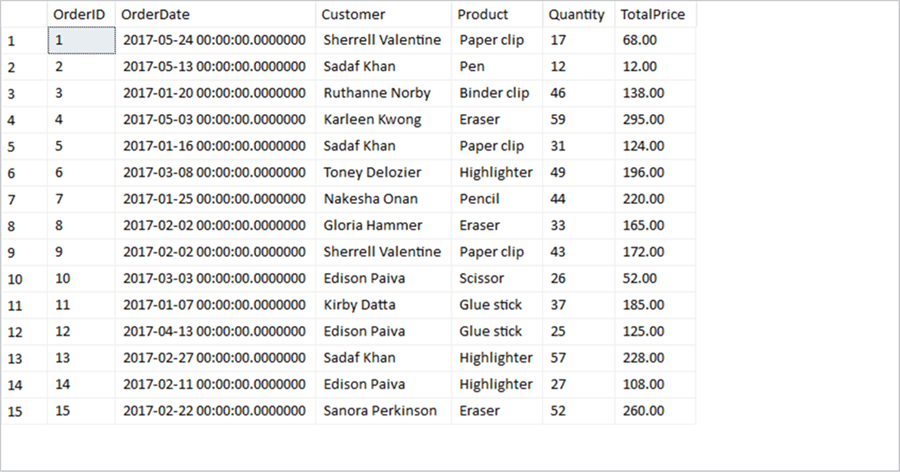
The sample database is up and running and ready for tSQLt implementation.
Download tSQLt
The first step to implement tSQLt is to download it from tSQLt.ORG
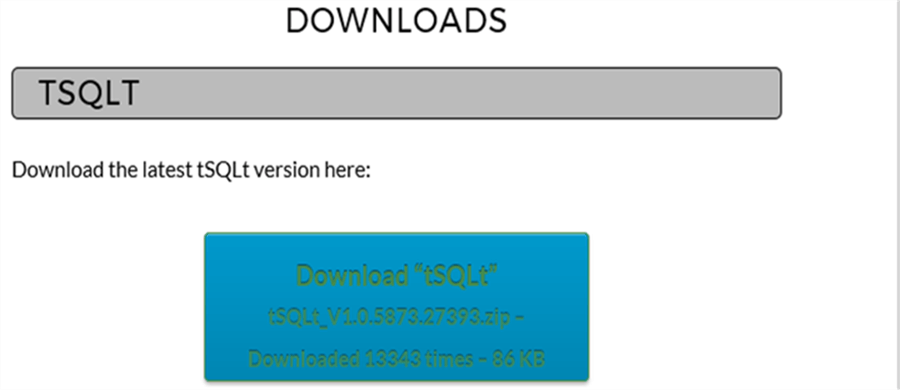
Please see below attached tSQLt zip file downloaded quite a while ago.
Install the tSQLt Script on Main Database (OfficeSuppliesSample)
Next you have to run tSQLt.class.sql included in the tSQLt zip file on the main database (OfficeSuppliesSample).
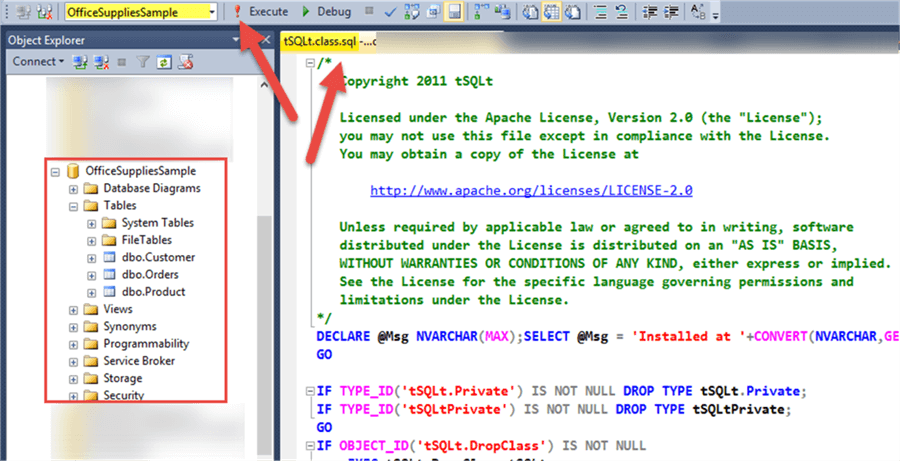
The following message will show up as a result of successfully script run:
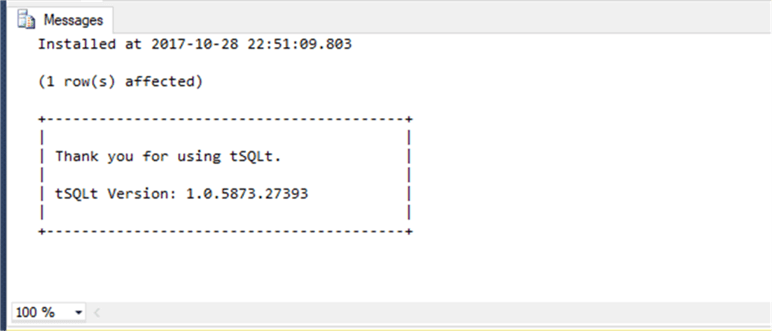
Congratulations! TSQLT has been installed successfully.
Now refresh the database to see the following tSQLt objects installed on your database:
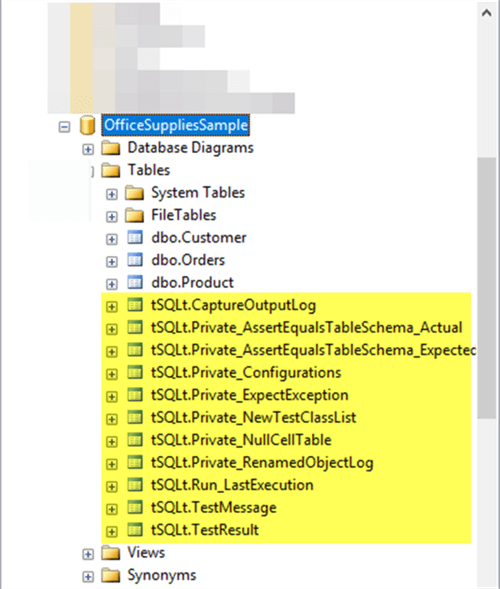
Note: Although on tSQLt website it is mentioned that CLR needs to enabled on your Development Server but it seems that this is no more required for installing the latest version
Running tSQLt Tests (When No Tests Written)
As mentioned earlier, running tSQLt tests is simply running a stored procedure.
The procedure tSQLt.RunAll when called will run all the tSQLt Tests straight away as shown below:
USE OfficeSuppliesSample -- Run all tSQLt Tests EXEC tsqlt.RunAll
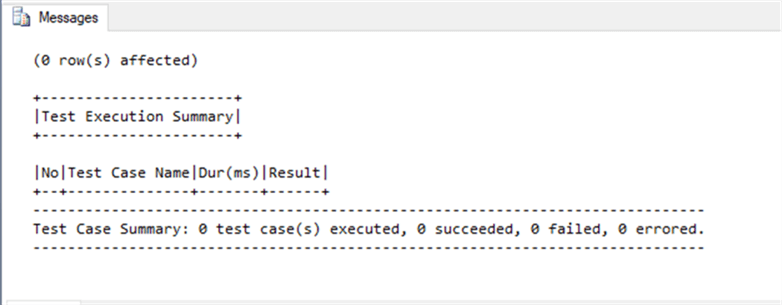
Since no tests are written yet, so no results to see.
Create a New Test Class (BasicTests)
Let us now create a Test Class first by writing the following code against main transactional database (OfficeSuppliesSample):
USE OfficeSuppliesSample -- Create a test class EXEC tSQLt.NewTestClass @ClassName = N'BasicTests'
Real Time Scenario for Object Exists Tests
Now keeping in mind the main tables of OfficeSuppliesSample what if you have been asked about the very basic requirements about the system as follows:
In your system (database) a Customer must be able to place an Order of a Product.
At the very basic level we need to make sure that the following objects must exist:
- Customer (table)
- Product (table)
- Orders (table)
When I say at the very basic level or micro-level we have to make sure things are fine at a unit level and that is when unit-testing comes into action.
So we are going to create three unit tests now to check if above mentioned objects exist.
Create a test to check if Customer table exists
The script to create a test to check if Customer table exists is as follows:
USE OfficeSuppliesSample; GO CREATE PROCEDURE [BasicTests].[test if Customer table exsits] AS BEGIN -- Check if Customer table exists or not EXEC tSQLt.AssertObjectExists @ObjectName = N'dbo.Customer' END; GO
Create a test to check if Product table exists
The script to create a test to check if Product table exists is as follows:
USE OfficeSuppliesSample; GO CREATE PROCEDURE [BasicTests].[test if Product table exsits] AS BEGIN -- Check if Product table exists or not EXEC tSQLt.AssertObjectExists @ObjectName = N'dbo.Product' END; GO
Create a test to check if Orders table exists
The script to create a test to check if Orders table exists is as follows:
USE OfficeSuppliesSample; GO CREATE PROCEDURE [BasicTests].[test if Orders table exsits] AS BEGIN -- Check if Orders table exists or not EXEC tSQLt.AssertObjectExists @ObjectName = N'dbo.Orders' END; GO
Under the stored procedures of the database (OfficeSuppliesSample) in SSMS the newly created tests can be seen now:
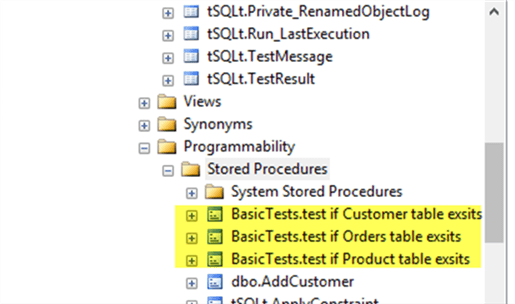
Run All Tests
Now the code below will run all the tests in all the test classes (Schemas) as follows:
EXEC tSQLt.RunALL
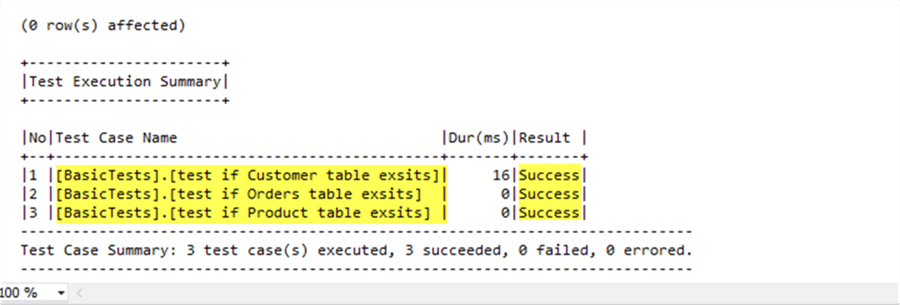
All tests passed successfully so we can say that the tables that would be required if an end-user has to place an order of a product using our system are there, so the preliminary requirements are met, but more solid unit-tests are required to fulfill the requirements completely which are beyond the scope of this tip.
OfficeSuppliesSample Deployment Scenarios
The deployment scenarios for the databases that use tSQLt tests is beyond the scope of this tip, but it is worth mentioning a few things.
It is very important that you should run all your tSQLt tests prior to deploying your database on Production or Test Environment.
The tests should pass before the database gets qualified for deployment to the next phase Test/QA/Production however, tSQLt code should only be linked with the development version of the database.
Run the following script to uninstall tSQLt:
EXEC tsqlt.Uninstall
Next Steps
- Delete a table from OfficeSuppliesSample and see if all tests still pass or fail
- Try few times all the steps from creating of OfficeSuppliesSample from scratch to running tSQLt Tests
- Create a new Test Class and write a unit-test for AddCustomer stored procedure
- Create any sample database and add tSQLt to it and create and run tests and uninstall tSQLt
- Explore the official tSQLt website to develop basic and advanced skills of creating and running tSQLt tests
- Please keep watching MSSQLTips.com as more tips about tSQLt including integration with modern database tools are on their way
About the author
 Haroon Ashraf's interests are Database-Centric Architectures and his expertise includes development, testing, implementation and migration along with Database Life Cycle Management (DLM).
Haroon Ashraf's interests are Database-Centric Architectures and his expertise includes development, testing, implementation and migration along with Database Life Cycle Management (DLM).This author pledges the content of this article is based on professional experience and not AI generated.
View all my tips






