By: Eli Leiba | Comments (12) | Related: More > Database Administration
Problem
I need to quickly generate T-SQL commands to shrink all SQL Server user database log files or shrink a single database log file back to the original size or as small as possible. Can you provide a script?
Solution
My solution involves creating a T-SQL stored procedure in a SQL Server database called dbo.usp_ShrinkAllLogsExcludeSysDBS that will get a parameter for the database name. The parameter will default to '%' meaning all user databases are in scope if a database is not specified.
The procedures uses a VARCHAR (max) parameter (@TSQLExec) in order to execute the T-SQL shrink statement (or block of statements) dynamically.
The code executed for each user database will contain a CHECKPOINT statement and a DBCC SHRINKFILE statement. Issuing a manual CHECKPOINT statement in the SQL Server database will write the current in-memory modified pages (known as dirty pages) and transaction log information from memory to disk and also record the information in the transaction log.
The DBCC SHRINKFILE statement will shrink the current database's specified data or log file size. In this case I will not use any target database file size. If this parameter is not specified, then the DBCC SHRINKFILE statement will reduce the file size to its creation size. I don't use a target size parameter in order to avoid any errors.
The procedure joins sys.databases and sys.master_files system views in order to generate the CHECKPOINT and DBCC SHRINKFILE statement for all the user databases. It filters the system databases (DBID > 4) because these statements are not recommended for the system databases.
SQL Server Shrink Database T-SQL Code
-- =================================================================================
-- Author: Eli Leiba
-- Create date: 2020-03
-- Procedure Name: dbo.usp_ShrinkAllLogsExcludeSysDBS
-- Description: This procedure shrinks all user databases log files or a specific user database log
-- ==================================================================================
CREATE PROCEDURE dbo.usp_ShrinkAllLogsExcludeSysDBS (@dbname SYSNAME = '%')
AS
BEGIN
DECLARE @TSQLExec VARCHAR (MAX) = '';
SET NOCOUNT ON;
IF OBJECT_ID('tempdb..#Temp') IS NOT NULL
DROP TABLE #temp
CREATE TABLE #temp (dbname sysname, dbid int, logFileSizeBeforeMB decimal(15,2), logFileSizeAfterMB decimal(15,2));
WITH fs
AS
(
SELECT database_id, TYPE, SIZE * 8.0 / 1024 SIZE
FROM sys.master_files
)
INSERT INTO #temp (dbname, dbid, logFileSizeBeforeMB)
SELECT
name, database_id,
(SELECT SUM(SIZE) FROM fs WHERE TYPE = 1 AND fs.database_id = db.database_id) LogFileSizeMB
FROM sys.databases db
WHERE database_id > 4
AND NAME LIKE @dbname;
SELECT @TSQLExec = CONCAT (
@TSQLExec,
'USE [',
d.NAME,
']; CHECKPOINT; DBCC SHRINKFILE ([',
f.NAME + ']) with no_infomsgs;' ,
Char (13),Char (10))
FROM sys.databases d,
sys.master_files f
WHERE d.database_id = f.database_id
AND d.database_id > 4
AND f.type = 1
AND d.NAME LIKE @dbname;
PRINT @TSQLExec;
EXEC (@TSQLExec);
WITH fs
AS
(
SELECT database_id, TYPE, SIZE * 8.0 / 1024 SIZE
FROM sys.master_files
)
UPDATE a
set a.logFileSizeAfterMB = (SELECT SUM(SIZE) FROM fs WHERE TYPE = 1 AND fs.database_id = db.database_id)
FROM #temp a
inner join sys.databases db on a.dbid = db.database_id
WHERE database_id > 4
AND NAME LIKE @dbname
SELECT * FROM #temp ORDER BY dbname
SET NOCOUNT OFF;
END;
GO
Here are examples for executing this stored procedure:
-- shrink database log for all user databases USE master GO EXEC dbo.usp_ShrinkAllLogsExcludeSysDBS GO -- shrink database log for just database Test2 USE master GO EXEC dbo.usp_ShrinkAllLogsExcludeSysDBS 'Test2' GO
Here are the results for running against all databases. You can see for database Test2 the log went from 8072MB to 8MB, but the others didn't change because it was unable to shrink the log file any further.
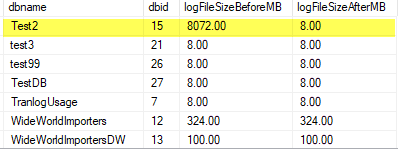
Next Steps
- You can create and compile this simple procedure in your master database and use it as a simple SQL tool for shrinking all the user database log files or shrinking a specific user database log.
- The procedure was tested for SQL Server 2014 and 2017, but should work for SQL Server 2005 and later.
About the author
 Eli Leiba is a senior application DBA, a teacher and a senior database consultant with 19 years of RDBMS experience.
Eli Leiba is a senior application DBA, a teacher and a senior database consultant with 19 years of RDBMS experience.This author pledges the content of this article is based on professional experience and not AI generated.
View all my tips






