By: Aaron Bertrand | Updated: 2021-08-18 | Comments | Related: 1 | 2 | 3 | 4 | > Locking and Blocking
Problem
In Part 1 of this series, I showed how to identify “NOLOCK in DML” patterns within a single statement using a Visitor pattern. In Part 2, I showed how to find those patterns in procedure and trigger bodies across multiple databases and instances. I still need to show how to eliminate false positives without tedious visual inspection.
Solution
While I can use PowerShell to identify all of the tokens in a statement, I'm going to turn to T-SQL for deeper analysis, where I'm much more comfortable with writing relational logic. So, instead of writing each token to the screen, I'm going to store everything in a set of tables, and let queries handle the process of elimination.
Let's create a collection database and a set of tables and procedures to handle input:
CREATE DATABASE Utility;
GO USE Utility;
GO CREATE TABLE dbo.NolockProcedureList
(
ModuleID int IDENTITY(1,1) NOT NULL,
ServerName nvarchar(513) NOT NULL,
DatabaseName nvarchar(255) NOT NULL,
ProcedureName nvarchar(1024) NULL,
Body nvarchar(max) NULL,
CollectionTime datetime2(2) NOT NULL DEFAULT sysdatetime(),
CONSTRAINT PK_Procedures PRIMARY KEY CLUSTERED (ModuleID) );
GO CREATE PROCEDURE dbo.Nolock_AddProcedure
@ServerName nvarchar(513),
@DatabaseName nvarchar(255),
@ProcedureName nvarchar(1024),
@Body nvarchar(max)
AS
BEGIN
SET NOCOUNT ON; INSERT dbo.NolockProcedureList(ServerName,DatabaseName,ProcedureName,Body)
OUTPUT inserted.ModuleID
VALUES(@ServerName,@DatabaseName,@ProcedureName,@Body);
END
GO CREATE TABLE dbo.NolockStatementList
(
ModuleID int NOT NULL,
StatementID int NOT NULL,
StatementType nvarchar(255) NOT NULL,
StatementText nvarchar(max) NULL,
LineNumber int NOT NULL,
TokenStart int NOT NULL,
TokenEnd int NOT NULL,
CONSTRAINT PK_Statements PRIMARY KEY CLUSTERED (ModuleID,StatementID)
);
GO CREATE PROCEDURE dbo.Nolock_AddStatement
@ModuleID int,
@StatementID int,
@StatementType nvarchar(255),
@StatementText nvarchar(max),
@LineNumber int,
@TokenStart int,
@TokenEnd int
AS
BEGIN
SET NOCOUNT ON; INSERT dbo.NolockStatementList
(ModuleID,StatementID,StatementType,StatementText,LineNumber,TokenStart,TokenEnd)
VALUES
(@ModuleID,@StatementID,@StatementType,@StatementText,@LineNumber,@TokenStart,@TokenEnd);
END
GO CREATE TABLE dbo.NolockTokenList
(
ModuleID int NOT NULL,
StatementID int NOT NULL,
TokenID int NOT NULL,
TokenType nvarchar(255) NOT NULL,
TokenText nvarchar(max) NULL,
IsTargetToken tinyint NOT NULL DEFAULT 0,
IsHintToken tinyint NOT NULL DEFAULT 0,
INDEX CIX_Tokens CLUSTERED (ModuleID, StatementID, TokenID)
);
GO CREATE PROCEDURE dbo.Nolock_AddToken
@ModuleID int,
@StatementID int,
@TokenID int,
@TokenType nvarchar(255),
@TokenText nvarchar(max)
AS
BEGIN
SET NOCOUNT ON; INSERT dbo.NolockTokenList
(ModuleID,StatementID,TokenID,TokenType,TokenText)
VALUES
(COALESCE(@ModuleID,1),COALESCE(@StatementID,1),@TokenID,@TokenType,@TokenText);
END
GO CREATE PROCEDURE dbo.Nolock_Wipeout
AS
BEGIN
SET NOCOUNT ON;
TRUNCATE TABLE dbo.NolockTokens;
TRUNCATE TABLE dbo.NolockStatements;
TRUNCATE TABLE dbo.NolockProcedures;
END
GO
Next, we need to adjust our PowerShell code to call these procedures instead of writing output to the host:
#Add-Type -Path "C:\temp\ParseNOLOCK\Microsoft.SqlServer.TransactSql.ScriptDom.dll"; #region setup
$Parser = [Microsoft.SqlServer.TransactSql.ScriptDom.TSql150Parser]($true)::New();
$Errors = [System.Collections.Generic.List[Microsoft.SqlServer.TransactSql.ScriptDom.ParseError]]::New(); $CollectionString = "Server=192.168.1.222\SQL2019;Database=Utility"; $Servers = @("192.168.1.222\SQL2019");
$Conn = New-Object System.Data.SqlClient.SqlConnection;
$global:StatementID = 0;
$global:LastModuleID = 0; $SQLCommand = @"
CREATE TABLE #Modules
(
ProcedureName nvarchar(512),
Body nvarchar(max),
DatabaseName sysname,
ServerName sysname
); EXEC master.dbo.sp_ineachdb N'INSERT #Modules(ProcedureName, Body, DatabaseName, ServerName)
SELECT ProcedureName = s.name + N''.'' + o.name + CASE
WHEN t.[object_id] IS NOT NULL THEN
N'' (trigger for '' + p.name + N'')'' ELSE N'''' END,
Body = OBJECT_DEFINITION(o.object_id),
DatabaseName = DB_NAME(),
ServerName = @@SERVERNAME
FROM sys.objects AS o WITH (NOLOCK)
INNER JOIN sys.schemas AS s WITH (NOLOCK)
ON s.[schema_id] = o.[schema_id]
LEFT OUTER JOIN sys.triggers AS t WITH (NOLOCK)
ON o.[object_id] = t.[object_id]
LEFT OUTER JOIN sys.objects AS p WITH (NOLOCK)
ON t.parent_id = p.[object_id]
WHERE o.[type] IN (N''P'', N''TR'')
AND (LOWER(OBJECT_DEFINITION(o.object_id)) LIKE N''%update%from%nolock%''
OR LOWER(OBJECT_DEFINITION(o.object_id)) LIKE N''%delete%from%nolock%'');';
SELECT ProcedureName, Body, DatabaseName, ServerName FROM #Modules;
"@ function Cleanup()
{
try
{
$Conn = New-Object System.Data.SqlClient.SqlConnection;
$Conn.ConnectionString = $CollectionString;
$Conn.ConnectionString += "Trusted_Connection=Yes; Integrated Security=SSPI;"
$Conn.Open(); $Command = $Conn.CreateCommand();
$Command.CommandType = [System.Data.CommandType]::StoredProcedure;
$Command.CommandText = "dbo.Nolock_Wipeout";
$Command.ExecuteNonQuery() > $null;
}
catch
{
Write-Host "Failed inside cleanup ($($Conn.ConnectionString)).`n$PSItem";
}
finally
{
$Conn.Close() > $null;
}
} function WriteARow_Procedure
(
[string]$Server,
[string]$Database,
[string]$Procedure,
[string]$Body
)
{
try
{
$Conn = New-Object System.Data.SqlClient.SqlConnection;
$Conn.ConnectionString = $CollectionString;
$Conn.ConnectionString += "Trusted_Connection=Yes; Integrated Security=SSPI;"
$Conn.Open(); $Command = $Conn.CreateCommand();
$Command.CommandType = [System.Data.CommandType]::StoredProcedure;
$Command.CommandText = "dbo.Nolock_AddProcedure";
$p1 = $Command.Parameters.Add("@ServerName", [Data.SqlDbType]::NVarChar, 513).Value = $Server;
$p2 = $Command.Parameters.Add("@DatabaseName", [Data.SqlDbType]::NVarChar, 255).Value = $Database;
$p3 = $Command.Parameters.Add("@ProcedureName", [Data.SqlDbType]::NVarChar, 1024).Value = $Procedure;
$p4 = $Command.Parameters.Add("@Body", [Data.SqlDbType]::NVarChar, -1).Value = $Body; $global:LastModuleID = $Command.ExecuteScalar();
}
catch
{
Write-Host "Failed inside write a row ($($Conn.ConnectionString)).`n$PSItem";
}
finally
{
$Conn.Close() > $null;
}
} function WriteARow_Statement
(
[string]$StatementType,
[string]$StatementText,
[int]$LineNumber,
[int]$TokenStart,
[int]$TokenEnd
)
{
try
{
$global:LastStatementID += 1;
$Conn = New-Object System.Data.SqlClient.SqlConnection;
$Conn.ConnectionString = $CollectionString;
$Conn.ConnectionString += "Trusted_Connection=Yes; Integrated Security=SSPI;"
$Conn.Open(); $Command = $Conn.CreateCommand();
$Command.CommandType = [System.Data.CommandType]::StoredProcedure;
$Command.CommandText = "dbo.Nolock_AddStatement";
$p1 = $Command.Parameters.Add("@ModuleID", [Data.SqlDbType]::Int).Value = $global:LastModuleID;
$p2 = $Command.Parameters.Add("@StatementID", [Data.SqlDbType]::Int).Value = $global:LastStatementID;
$p3 = $Command.Parameters.Add("@StatementType", [Data.SqlDbType]::NVarChar, 255).Value = $StatementType;
$p4 = $Command.Parameters.Add("@StatementText", [Data.SqlDbType]::NVarChar, -1).Value = $StatementText;
$p5 = $Command.Parameters.Add("@LineNumber", [Data.SqlDbType]::Int).Value = $LineNumber;
$p6 = $Command.Parameters.Add("@TokenStart", [Data.SqlDbType]::Int).Value = $TokenStart;
$p7 = $Command.Parameters.Add("@TokenEnd", [Data.SqlDbType]::Int).Value = $TokenEnd; $Command.ExecuteNonQuery() > $null;
}
catch
{
Write-Host "Failed inside write a row ($($Conn.ConnectionString)).`n$PSItem";
}
finally
{
$Conn.Close() > $null;
}
} function WriteARow_Token
(
[int]$TokenID,
[string]$TokenType,
[string]$TokenText,
[int]$IsTargetToken,
[int]$IsHintToken
)
{
try
{
$Conn = New-Object System.Data.SqlClient.SqlConnection;
$Conn.ConnectionString = $CollectionString;
$Conn.ConnectionString += "Trusted_Connection=Yes; Integrated Security=SSPI;"
$Conn.Open(); $Command = $Conn.CreateCommand();
$Command.CommandType = [System.Data.CommandType]::StoredProcedure;
$Command.CommandText = "dbo.Nolock_AddToken";
$p1 = $Command.Parameters.Add("@ModuleID", [Data.SqlDbType]::Int).Value = $global:LastModuleID;
$p2 = $Command.Parameters.Add("@StatementID", [Data.SqlDbType]::Int).Value = $global:LastStatementID;
$p3 = $Command.Parameters.Add("@TokenID", [Data.SqlDbType]::Int).Value = $TokenID;
$p4 = $Command.Parameters.Add("@TokenType", [Data.SqlDbType]::NVarChar, 255).Value = $TokenType;
$p5 = $Command.Parameters.Add("@TokenText", [Data.SqlDbType]::NVarChar, -1).Value = $TokenText;
$p6 = $Command.Parameters.Add("@IsTargetToken",[Data.SqlDbType]::TinyInt).Value = $IsTargetToken;
$p7 = $Command.Parameters.Add("@IsHintToken", [Data.SqlDbType]::TinyInt).Value = $IsHintToken; $Command.ExecuteNonQuery() > $null;
}
catch
{
Write-Host "Failed inside write a row ($($Conn.ConnectionString)).`n$PSItem";
}
finally
{
$Conn.Close() > $null;
}
}
#endregion setup Cleanup; for ($i = 0; $i -lt $Servers.Count; $i++)
{
$Conn.ConnectionString = "Server=$($Servers[$i]);Database=master;";
$Conn.ConnectionString += "Trusted_Connection=Yes; Integrated Security=SSPI;"
$Conn.Open(); $Command = $Conn.CreateCommand();
$Command.CommandText = $SQLCommand;
$Reader = $Command.ExecuteReader(); while ($Reader.Read())
{
[string]$ProcedureName = $Reader.GetValue(0).ToString();
[string]$Body = $Reader.GetValue(1).ToString();
[string]$DatabaseName = $Reader.GetValue(2).ToString();
[string]$ServerName = $Reader.GetValue(3).ToString(); WriteARow_Procedure -Server $ServerName -Database $DatabaseName -Procedure $ProcedureName -Body $Body; $Fragment = $Parser.Parse([System.IO.StringReader]::New($Body), [ref]$Errors);
$Fragment.Accept([Visitor]::New()); $global:StatementFirstToken = 0;
$global:StatementLastToken = 0;
}
Write-Host "Wrote $($global:LastModuleID) procedures.";
} class Visitor: Microsoft.SqlServer.TransactSql.ScriptDom.TSqlFragmentVisitor
{
[void]Visit ([Microsoft.SqlServer.TransactSql.ScriptDom.TSqlFragment] $Fragment)
{
$FragmentType = $Fragment.GetType().Name;
$ThisTokenStart = $Fragment.FirstTokenIndex;
$ThisTokenEnd = $Fragment.LastTokenIndex;
$ThisTokenText = $Fragment.ScriptTokenStream[$ThisTokenStart].Text;
$InScope = $false; if ($FragmentType -in ("UpdateStatement", "DeleteStatement"))
{
$ThisStatement = "";
$global:StatementType = $FragmentType.Substring(0,6).ToLower(); for ($i = $ThisTokenStart; $i -le $ThisTokenEnd; $i++)
{
$ThisStatement += $Fragment.ScriptTokenStream[$i].Text;
} if ($ThisStatement -ilike "*from*nolock*")
{
$global:StatementID += 1;
$global:StatementFirstToken = $ThisTokenStart;
$global:StatementLastToken = $ThisTokenEnd; WriteARow_Statement -LastModuleID $global:LastModuleID -StatementType $global:StatementType -StatementText `
$ThisStatement -LineNumber $Fragment.StartLine -TokenStart $ThisTokenStart -TokenEnd $ThisTokenEnd;
}
} if (($ThisTokenStart -ge $global:StatementFirstToken) -and ($ThisTokenEnd -le $global:StatementLastToken))
{
$InScope = $true;
} if (($FragmentType -in ("Identifier","FromClause","UpdateStatement","DeleteStatement","AssignmentSetClause")) -and ($InScope))
{
$TargetToken = 0;
if ((($global:StatementType -eq "delete") -and ($FragmentType -eq "FromClause")) -or
(($global:StatementType -eq "update") -and ($FragmentType -eq "AssignmentSetClause")))
{
$TargetToken = 1;
}
WriteARow_Token -TokenID $ThisTokenStart -TokenType $FragmentType -TokenText $ThisTokenText `
-TargetToken $TargetToken -HintToken 0;
} if (($FragmentType -eq "TableHint") -and ($ThisTokenText -ieq "NOLOCK") -and ($InScope))
{
WriteARow_Token -TokenID $ThisTokenStart -TokenType $FragmentType -TokenText $ThisTokenText `
-TargetToken 0 -HintToken 1;
}
}
}
Running that code will store all of the positives in our tables (along with, possibly, still a few false positives). But now that they're in a relational form, we can pull out the most important elements, such as the object names and aliases affected by a NOLOCK hint, and the object name or alias that is the target of the statement. There may be many of the former, but there can only be one of the latter.
To simplify things in my final query, and to help troubleshoot along the way, I created two views. The first finds the single object or alias targeted by the update or delete statement:
CREATE VIEW dbo.ReferencedTargets
AS
-- find the highest identifier before the first FROM (delete) or SET (update)
-- which means - for simple UPDATE/DELETE FROM patterns - that's the target WITH TargetSrc AS
(
SELECT ModuleID, StatementID, TokenID, TokenText, TokenType,
PreviousIdentifier = LAG(TokenID, 1) OVER
(PARTITION BY ModuleID, StatementID ORDER BY TokenID)
FROM dbo.NolockTokenList
WHERE TokenType IN (N'Identifier',N'AssignmentSetClause',N'FromClause')
),
MinTarget AS
(
SELECT ModuleID, StatementID, FirstIdentifier = MIN(PreviousIdentifier)
FROM TargetSrc WHERE TokenType <> N'Identifier'
GROUP BY ModuleID, StatementID
)
SELECT t.ModuleID, t.StatementID, t.TokenID, Target_of_DML = t.TokenText
FROM MinTarget
INNER JOIN dbo.NolockTokenList AS t
ON MinTarget.FirstIdentifier = t.TokenID
AND t.ModuleID = MinTarget.ModuleID
AND t.StatementID = MinTarget.StatementID;
GO
The second view finds all the objects or aliases targeted by NOLOCK hints in each statement:
CREATE VIEW dbo.NolockHintedEntities
AS
-- find the object or alias associated with each NOLOCK WITH NoLockSrc AS
(
SELECT ModuleID, StatementID, TokenID, IsHintToken,
PreviousIdentifier = LAG(TokenID,1) OVER
(PARTITION BY ModuleID, StatementID ORDER BY TokenID)
FROM dbo.NolockTokenList
WHERE (IsHintToken = 1 OR TokenType = N'Identifier')
)
SELECT t.ModuleID, t.StatementID, t.TokenID, NOLOCK_applies_to = t.TokenText
FROM NoLockSrc
INNER JOIN dbo.NolockTokenList AS t
ON NoLockSrc.PreviousIdentifier = t.TokenID
AND t.ModuleID = NoLockSrc.ModuleID
AND t.StatementID = NoLockSrc.StatementID
WHERE NoLockSrc.IsHintToken = 1;
GO
If we query these views…
SELECT --p.ServerName,
--p.DatabaseName,
p.ProcedureName,
s.LineNumber,
n.Target_of_DML,
s.StatementText
FROM dbo.ReferencedTargets AS n
INNER JOIN dbo.NolockStatementList AS s
ON n.StatementID = s.StatementID
AND n.ModuleID = s.ModuleID
INNER JOIN dbo.NolockProcedureList AS p
ON p.ModuleID = s.ModuleID
ORDER BY p.ProcedureName, s.LineNumber; SELECT --p.ServerName,
--p.DatabaseName,
p.ProcedureName,
s.LineNumber,
n.NOLOCK_applies_to,
s.StatementText
FROM dbo.NolockHintedEntities AS n
INNER JOIN dbo.NolockStatementList AS s
ON n.StatementID = s.StatementID
AND n.ModuleID = s.ModuleID
INNER JOIN dbo.NolockProcedureList AS p
ON p.ModuleID = s.ModuleID
ORDER BY p.ProcedureName, s.LineNumber;
…we get the following output, and we can see how we will join these views to filter down to just the objects and statements that need to be addressed:
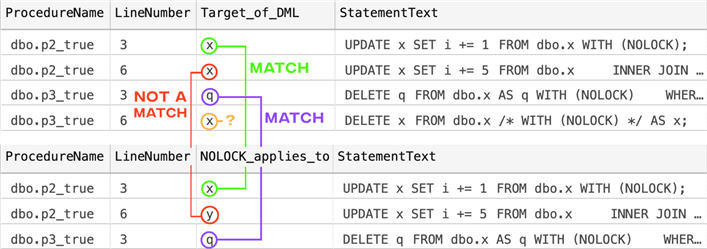
So now if we write the following query, we can join to reduce the set to exactly those rows where the name of the target exactly matches the name that NOLOCK applies to:
SELECT --p.ServerName,
--p.DatabaseName,
p.ProcedureName,
s.LineNumber,
TargetAlias = t.Target_of_DML,
s.StatementText
FROM dbo.ReferencedElements AS t
INNER JOIN dbo.NolockHintedElements AS n
ON t.StatementID = n.StatementID
AND t.ModuleID = n.ModuleID
AND LOWER(t.Target_of_DML) = LOWER(NOLOCK_applies_to)
INNER JOIN dbo.NolockStatementList AS s
ON n.StatementID = s.StatementID
AND n.ModuleID = s.ModuleID
INNER JOIN dbo.NolockProcedureList AS p
ON p.ModuleID = s.ModuleID
ORDER BY p.ProcedureName, s.LineNumber;
Output:
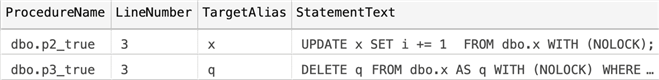
Now we have a final result set that consists only of the statements that really do contain a problematic NOLOCK pattern. It is perhaps a lot of work to get to this point, but in an environment where there are potentially thousands of false positives, it is worth the effort.
Caveats
This solution is far from perfect and, as I've been saying throughout, it is only meant to deal with the most simplistic DML patterns. In our case, this covered almost every single use case, but your mileage may vary. I may come back and revisit this solution to handle other cases this solution currently won't capture, like the following two examples that will be missed:
;WITH u(e) AS
(
SELECT e FROM dbo.foo AS y WITH (NOLOCK)
)
UPDATE r SET e = 1
FROM u AS r
INNER JOIN dbo.SomethingElse AS s
ON 1 = 1; UPDATE d SET x = 1
FROM dbo.whatever AS x
CROSS JOIN
(
SELECT x FROM dbo.something WITH (NOLOCK)
) AS d;
…or cases where it still does capture a false positive, like this evil thing someone could write but actually isn't vulnerable to the problem at hand:
UPDATE d SET x = 1
FROM dbo.whatever AS d
WHERE y IN
(
SELECT y FROM dbo.somethingElse AS d WITH (NOLOCK)
);
So, there is definitely more work to do. I also want to come back and expand this solution to other problematic patterns, such as MERGE without HOLDLOCK, and to expand the search beyond just the modules stored in the database. It is a lot more expensive – especially on servers with massive amounts of memory – to scan the plan cache for problematic patterns that may be coming in from ad hoc queries or application code, but it is certainly possible, and may be worth doing as well.
Next Steps
See these tips and other resources involving NOLOCK, parsing modules, and TSqlFragmentVisitor:
- Finding problematic NOLOCK patterns in SQL Server - Part 1
- Finding problematic SQL NOLOCK patterns for UPDATE and DELETE - Part 2
- SQL Server NOLOCK Anomalies, Issues and Inconsistencies
- Avoid using NOLOCK on SQL Server UPDATE and DELETE statements
- How to Find Keywords in SQL Server Stored Procedures and Functions
- Microsoft SQL Server Script DOM
- Parse parameter default values using PowerShell – Part 1 | Part 2 | Part 3
About the author
 Aaron Bertrand (@AaronBertrand) is a passionate technologist with industry experience dating back to Classic ASP and SQL Server 6.5. He is editor-in-chief of the performance-related blog, SQLPerformance.com, and also blogs at sqlblog.org.
Aaron Bertrand (@AaronBertrand) is a passionate technologist with industry experience dating back to Classic ASP and SQL Server 6.5. He is editor-in-chief of the performance-related blog, SQLPerformance.com, and also blogs at sqlblog.org.This author pledges the content of this article is based on professional experience and not AI generated.
View all my tips
Article Last Updated: 2021-08-18






